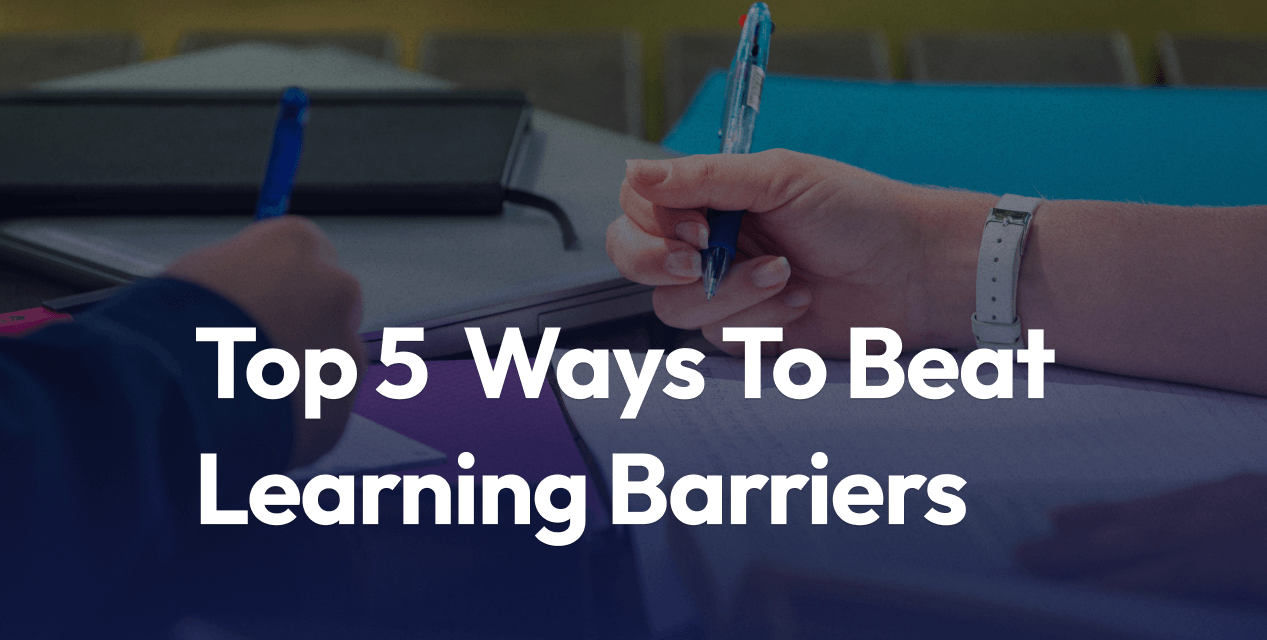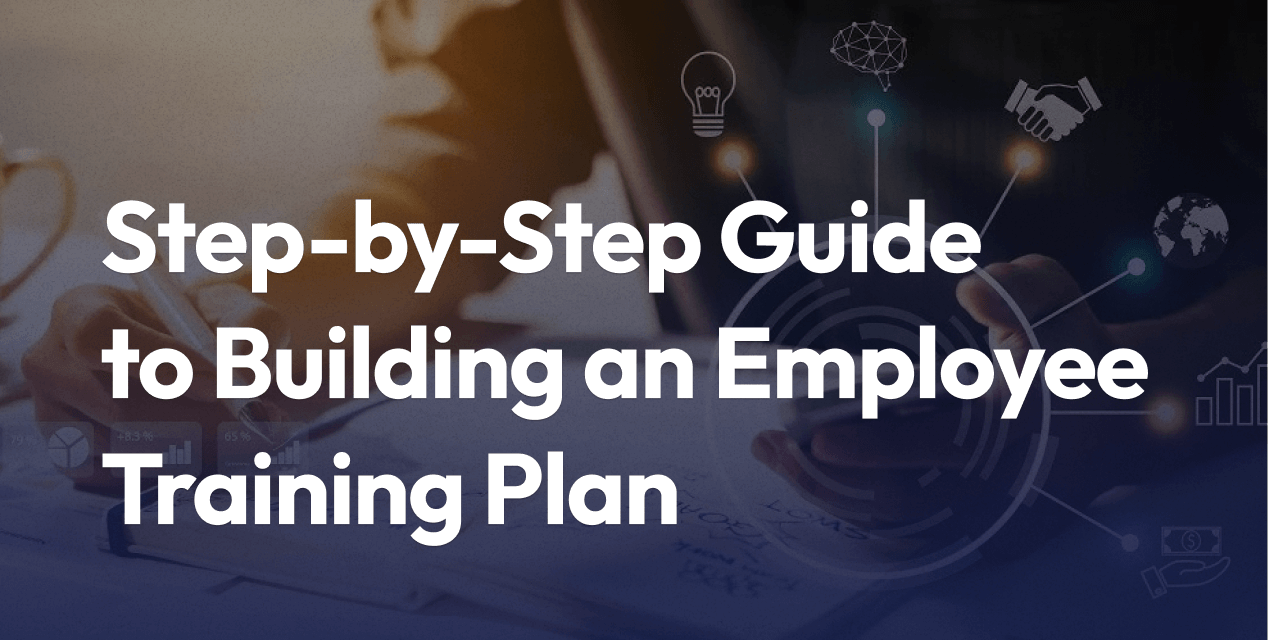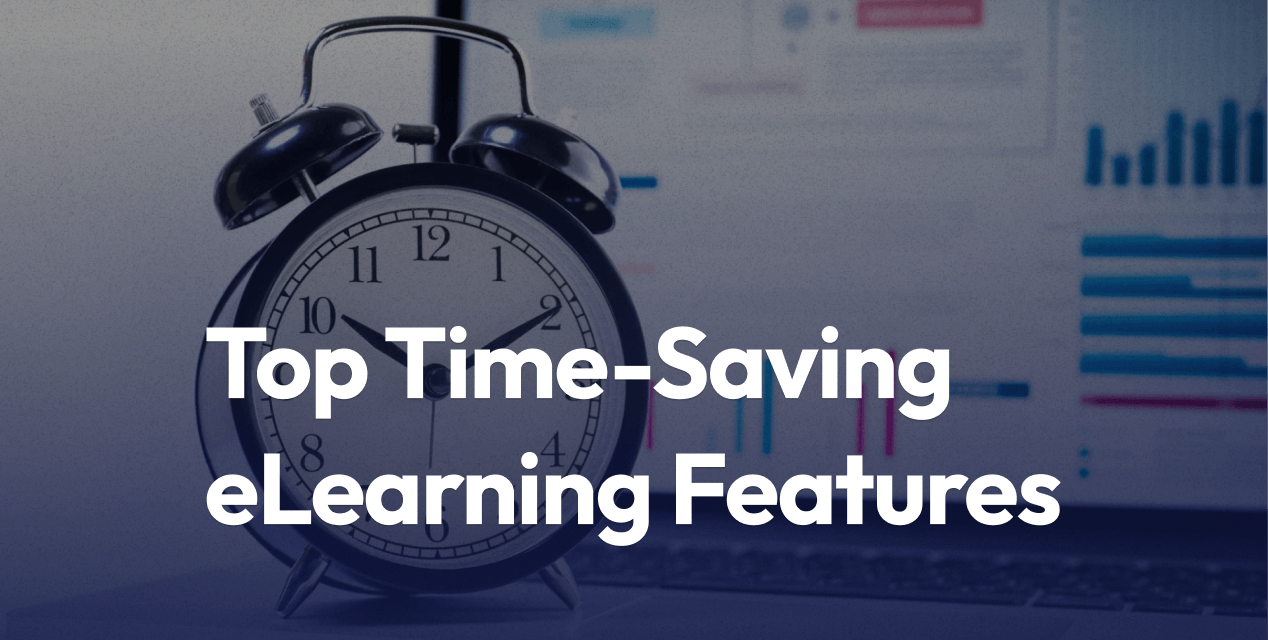
Top Time-Saving Features Every Online Training Platform Should Have
Nonprofits, professional associations, and lean training teams all share a common challenge: delivering effective learning with limited time and technical support. The right learning management system (LMS) can make this task easier by offering LMS time-saving features that minimize manual effort. In today’s fast-paced environment, an easy online training platform with built-in automation and simplicity isn’t just nice to have – it’s essential for keeping your training programs running smoothly.
This article explores the top time-saving features every online training platform should have. These eLearning platform essentials focus on simplicity, speed of setup, and automation. By leveraging these capabilities, even organizations with small teams or nonprofit budgets can launch and manage training programs efficiently. Below, we break down each feature (with real-world examples and practical takeaways) to help you evaluate SaaS LMS tools that can lighten your administrative load.
Instant Setup for Rapid Deployment and Onboarding
One of the most critical features to look for is a platform that offers instant setup and quick onboarding. Modern cloud-based LMS solutions allow you to start training in minutes without complicated installations or IT assistance. Unlike open-source systems that require technical expertise to deploy, a true SaaS LMS handles all the hosting and setup behind the scenes. This means your team can create an account, upload content, and invite learners on the same day – a huge advantage for nonprofits or associations that can’t afford lengthy implementations.
For example, imagine you need to roll out a volunteer training course on short notice. With an instant deployment feature, you could sign up for a cloud LMS and have the course portal ready by the afternoon. There’s no need to involve an IT department or wait weeks for server setup. In fact, some LMS platforms boast they can be configured “in minutes — without the help of any IT experts”. This speed of setup not only saves time but also lowers the barrier to entry for organizations with limited tech support.
Practical takeaways: When evaluating an LMS, look for a cloud-based solution that offers rapid, self-service setup. Features like one-click signups, pre-configured templates, and guided onboarding wizards can ensure you launch your online training platform in minutes. The less time you spend on deployment, the sooner you can start training your team or members.
Automated Certifications and Compliance Tracking
Managing certifications can be extremely time-consuming if done manually. That’s why automated certification issuance is a must-have feature for a time-saving LMS. The platform should automatically generate and deliver completion certificates to learners once they finish a course or pass an assessment. By turning this into an automated workflow, you eliminate the tedious process of creating certificates one by one and emailing them out. Automation transforms what was once an administrative bottleneck into a streamlined process, freeing up administrators’ time.
Consider a professional association that offers compliance courses to its members. Without automation, the staff might spend hours each week verifying course completions and issuing certificates. With an auto-certification feature, the LMS handles it all – as soon as a member completes the required modules, the system emails them a personalized certificate and updates the records. Automated workflows reduce errors and save significant time compared to manual processes. Additionally, a good LMS will track certification expiration dates and send reminders for renewals automatically, ensuring no one falls through the cracks.
Practical takeaways: Seek an LMS that can auto-issue certificates upon course completion and log them in a learner’s profile. Bonus points if the system also supports:
- Expiration alerts and reminders: For certifications that must be renewed (e.g., annual safety training), automatic email notifications before expiry keep everyone on schedule.
- Compliance reporting: Built-in reports or dashboards that show who is certified, who needs renewal, and other compliance metrics at a glance. This streamlined reporting significantly reduces the administrative burden of tracking mandatory training.
- Automated enrollment: The platform can enroll users into required courses (or certification paths) based on role or group, so nothing is left to manual enrollment.
By automating the entire certification cycle – from enrollment to issuance to renewal – your team saves countless hours and ensures consistent, audit-ready records.
Team Hubs for Segmented Group Management
If your organization serves multiple departments, chapters, or audiences, your LMS should support team hubs or dedicated portals for each group. This feature (often known as multi-tenancy or sub-portals) allows you to segment your training environment by team or client, while managing it all under one umbrella. Each team hub can have its own branding, courses, and even delegated administrators, giving local groups autonomy without overloading the central admin with every task.
For instance, a nonprofit with chapters in different regions might use team hubs to provide each chapter its own space in the LMS. Chapter leaders can manage their members’ enrollments and view progress for their team, while the head office maintains overall control and oversight. This segmentation dramatically cuts down on the back-and-forth coordination that a single, monolithic LMS would require. In fact, using a multi-tenant LMS will considerably reduce the time your team spends on administration when managing training for diverse groups. You won’t have one administrator manually organizing and filtering content for each subgroup – the system structurally takes care of it.
Practical takeaways: A time-saving online training platform should make it easy to organize learners by teams, departments, or client organizations through features like:
- Multiple portals or hubs: Create independent learning portals for different groups, all accessible from one account. This keeps each group’s training experience focused and relevant.
- Delegated administration: Assign sub-admin roles to manage each team hub. Local admins can handle routine tasks (enrolling users, running reports for their team) without involving the primary LMS administrator.
- Shared content library: The LMS should let you share courses or resources across hubs when needed, so you don’t have to duplicate efforts. Design a course once, then publish it to multiple team portals as appropriate.
By empowering segmented management, team hubs ensure that training scales efficiently. Your central team spends less time on busywork and more time on high-level program improvement because day-to-day administration is distributed and streamlined.
AI-powered Tools for Content Creation and Support
The rise of artificial intelligence in e-learning is a game-changer for saving time. AI-powered tools integrated into an LMS can automate many aspects of content creation, curation, and learner support. For lean training teams with limited instructional design resources, an AI assistant can accelerate course development and reduce manual workload significantly.
Imagine being able to generate a quiz or even an entire course outline just by inputting a few prompts or uploading a document. Some modern LMS platforms now offer AI features that do exactly this. For example, AI can analyze your training material and automatically generate quiz questions, saving you the effort of writing them from scratch. It can even suggest course content or create summaries and flashcards to reinforce learning. These automated training tools leverage machine learning to handle repetitive tasks, so that instructors and admins can focus on more strategic activities. As Open LMS notes, AI tools can drastically reduce the time and effort required to create course content and assessments, allowing you to deliver training faster without sacrificing quality.
AI can also assist with personalized learning paths (by recommending content to learners based on their progress) and provide virtual coaching or Q&A support through chatbots. For example, if learners have common questions, an AI-driven chatbot in the platform could answer them instantly, reducing the number of emails or calls trainers need to handle. While AI is not a replacement for human expertise, it serves as a powerful assistant to multiply your team’s productivity.
Practical takeaways: When exploring LMS options, consider those with built-in AI capabilities that align with your needs. Useful AI-driven features include:
- Content generation: The ability to auto-generate course outlines, lesson text, or quiz questions from source materials. This can cut course development time down to minutes in some cases.
- Automated assessments: AI that creates question banks or even grades open-ended responses can lighten the assessment workload.
- Personalization and recommendations: AI algorithms that suggest courses or resources to learners based on their role, performance, or interests – keeping learners engaged without manual tracking.
- AI assistants or chatbots: for learner support or administrative queries (e.g., “Which course should I take next?” or password reset guidance) to reduce support tickets.
By embracing AI in your online training platform, you tap into automated training tools that not only save time but can also improve the learning experience. Small teams can deliver big results by letting the LMS’s AI handle the heavy lifting of content and support tasks.
Live Polls and Real-Time Engagement Tools
Engaging your learners during training sessions shouldn’t create extra work – in fact, it can save time when done smartly. Live polls and real-time feedback tools are features every modern LMS should have to streamline interaction and assessment. Instead of manually collecting feedback or conducting paper quizzes, integrated polling allows you to pose questions to your audience on the fly and get instant results. This boosts learner participation while the system automatically handles the data collection and grading.
Picture a scenario where you’re running a live webinar or an instructor-led workshop via your LMS. Using a live poll feature, you can quickly ask attendees a question to check understanding or gather opinions. Learners respond on their own devices, and you see the aggregated results immediately. There’s no need for separate survey tools or later follow-ups – all the feedback is captured in real time. Many platforms even tie these poll responses into the LMS reporting, so if it’s a scored quiz question, it can auto-grade and record the results without any manual grading. This not only saves instructors time but also provides immediate insights to adapt the session if needed.
Live polls, Q&A, and similar interactive eLearning elements make sessions more dynamic and keep learners engaged. For training teams, higher engagement often translates to better knowledge retention and less time re-teaching concepts later. From an administrative standpoint, using built-in LMS polling means you don’t have to export data from external tools – everything is in one place, ready to review or include in reports.
Practical takeaways: Ensure your LMS supports real-time engagement features such as:
- Live polling and quizzes: Instructors can launch polls or quiz questions during a session, and learners respond instantly. Look for features where these responses are automatically saved to the LMS, perhaps even linking to each learner’s record for tracking. This provides instant feedback without extra grading effort.
- Surveys and feedback tools: Beyond quizzes, having a quick survey or feedback form template in the LMS lets you gauge session effectiveness on the spot. Automated aggregation of results means no manual tallying.
- Virtual classroom integration: If you conduct live training (via Zoom, Teams, etc.), an LMS that integrates with these tools can streamline taking attendance, launching polls, and sharing results, all within your learning platform. Integration ensures data flows directly into the LMS (saving you from cross-checking multiple systems).
By leveraging live polls and other engagement tools, you create a more interactive learning environment without adding administrative burden. It’s a win-win: learners stay active and involved, and your team saves time on assessment and feedback collection.
Choosing an LMS with Speed and Simplicity in Mind
All the features above boil down to one core promise: reducing manual effort through smart design. When your online training platform provides simplicity, automation, and quick results, your organization can focus on teaching and supporting learners, not wrestling with software. As you compare different LMS options, keep these time-saving features at the top of your checklist. An ideal solution will offer instant setup, automated workflows (from certifications to reminders), easy group management, AI enhancements, and engaging tools – all geared toward minimizing busywork for your admins and instructors.
In practice, this means favoring platforms that emphasize being an “easy online training platform” for users. Don’t hesitate to take advantage of free trials or demos: verify that you can set up a course site quickly, configure automation rules, and navigate the interface without confusion. If an LMS vendor highlights how fast you can get started or how much admin time you’ll save, ask them for specifics and examples. The best providers understand that time saved is value gained for nonprofits and associations, and they build their systems to deliver on that promise.
Ready to explore time-saving LMS platforms?
Ultimately, investing in an LMS with these time-saving features can transform your training programs. It means less time spent on drudgery and more time empowering your learners. As a next step, consider evaluating platforms (such as LMS solutions inspired by the “lightweight” approach) that align with the features we’ve discussed. Look for case studies or testimonials from organizations similar to yours – do they mention quick deployment or reduced administrative workload? That’s a great sign you’re on the right track.
By choosing a platform that prioritizes simplicity and automation, you set your team up for success. Spend less time managing software, and more time making an impact through training. In the end, the best LMS for your nonprofit or association is one that runs in the background, seamlessly handling the heavy lifting, while you focus on what truly matters: educating and empowering your people. Now is the perfect time to explore modern LMS options with these capabilities and take your training to the next level. Good luck, and happy training!
Frequently Asked Questions
Q: What time-saving LMS features should be non-negotiable?
– Instant, cloud-based setup (no IT, launch in minutes)
– Automated certifications & compliance (issuance, renewals, dashboards)
– Role-based auto-enrollment & reminders
– Team hubs / multi-tenancy with delegated admins
– AI tools for content generation, quizzes, and recommendations
– Live polls & real-time engagement tied to reporting
– Native integrations (Zoom/Teams, SSO) and built-in reporting
Q: How does “instant setup” actually save time?
True SaaS, no installs—sign up, upload content, invite learners the same day.
Guided wizards & templates cut course-site creation from weeks to minutes.
Ideal for nonprofits and associations that can’t wait on IT or servers.
What to look for: one-click signup, pre-configured themes, self-service onboarding, no code or hosting required.
Q: Which AI features truly save time for lean training teams?
– Content generation: draft course outlines, lessons, and quiz banks from source docs.
– Automated assessments: generate items and optionally assist with grading.
– Personalized recommendations: guide learners to the next best module without manual tracking.
– AI chatbots: answer common “where do I go?” questions to reduce support tickets.
AI augments SMEs—keep human review for accuracy and tone.
Q: What checklist should we use when evaluating an “easy” online training platform?
– Cloud SaaS with instant deployment
– Automation: certificates, enrollments, reminders, renewals
– Multi-tenancy: team hubs + delegated admin + shared library
– AI assistance: course/quiz generation, recommendations, chatbot
– Live engagement: polls, Q&A, surveys tied to reporting
– Reporting/analytics: compliance dashboards, exports
– Integrations: SSO, webinar tools, HRIS/CRM (optional)
– Mobile-friendly & accessible to reduce support friction