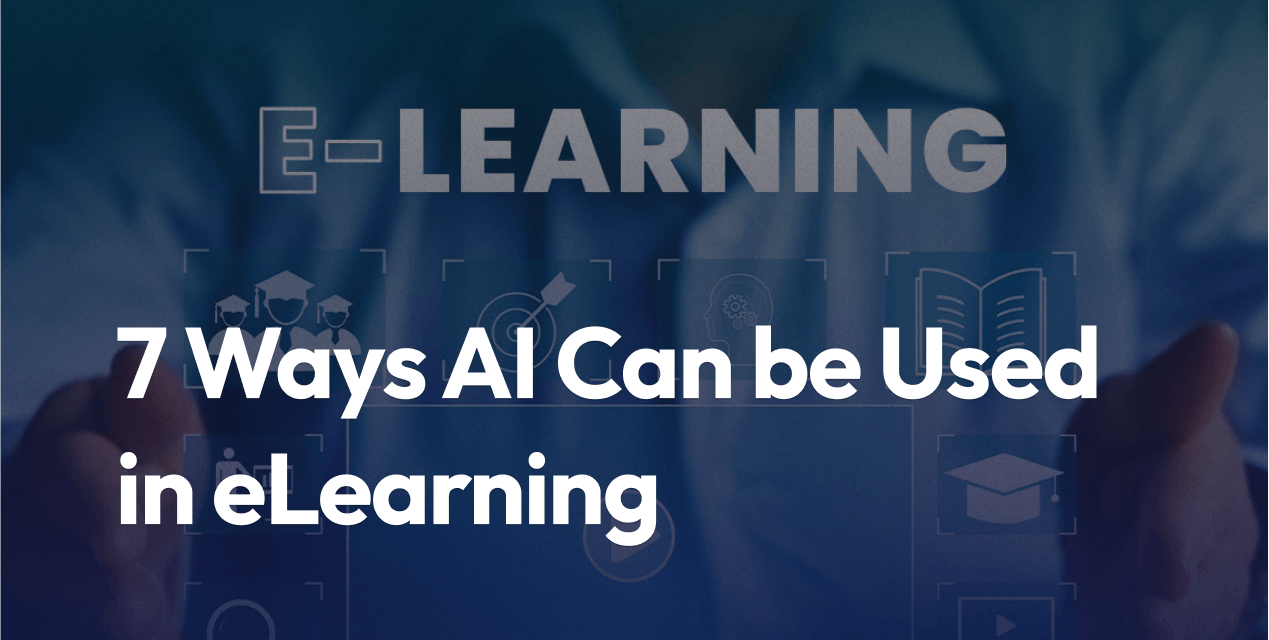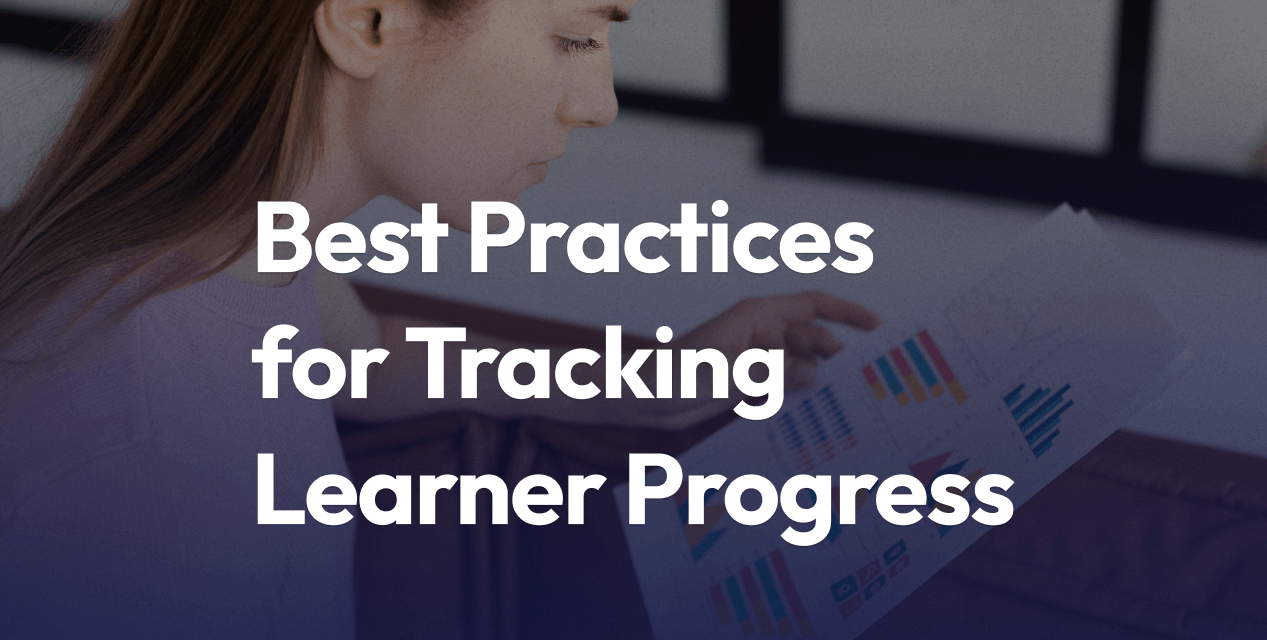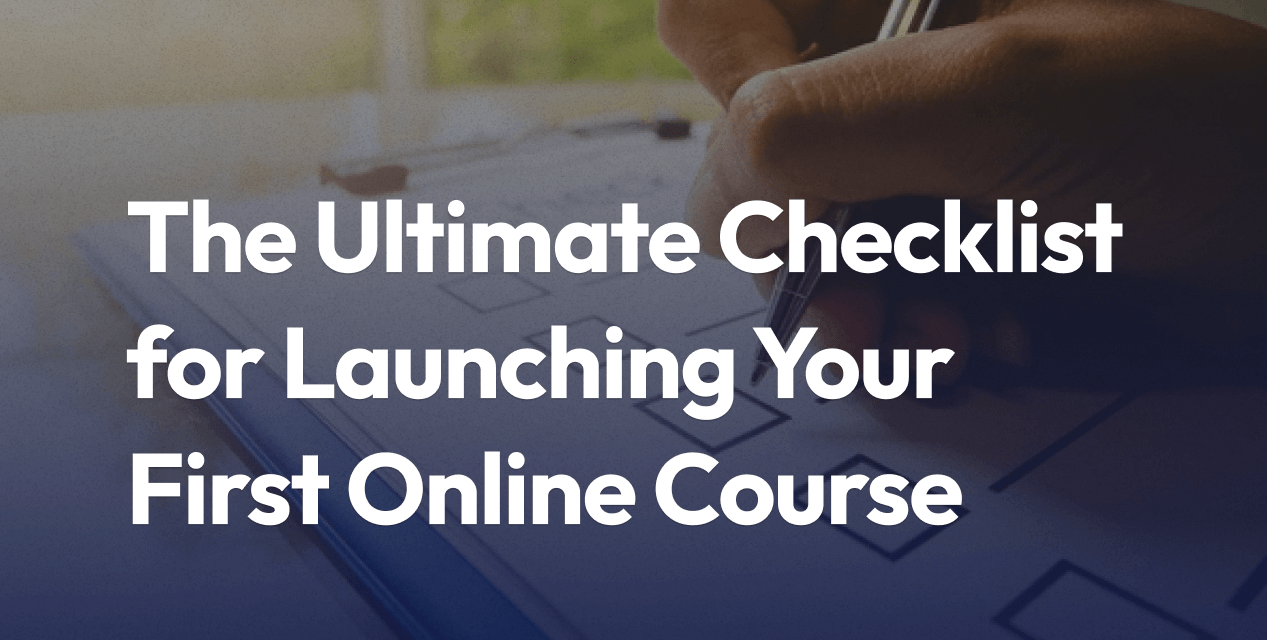
The Ultimate Checklist for Launching Your First Online Course
So, you’re ready to launch your own online course in 2025 — that’s exciting. The world of online education is exploding right now, and if you want to reach new students or expand your business, there’s never been a better time to jump in. But let’s get real: planning a successful launch can get overwhelming, fast. There are a ton of moving pieces, from picking the right LMS platform (like LMS Light), setting up branding, and tracking user progress, to handling content, quizzes, and support.
That’s why having a smart, step-by-step checklist matters. When you follow a structured launch process—backed by proven tools, clear tracking, and expert advice—you’ll avoid common mistakes and set your course up for real results. In this guide, you’ll see exactly how to use LMS Light and a few essential plugins to tick every box, monitor student performance, and keep your launch stress-free.
Validate Your Course Idea and Define Learner Transformation Goals
Jumping straight into production can be tempting, but the smartest creators know that real success starts with validation and clarity. You want to create a course people actually want—and one that genuinely changes something for your students. Laying this groundwork not only avoids wasted effort, but it also sets up your marketing, course materials, and everything else for a smoother ride. Think of this as your project’s blueprint: if you skip this part, you risk building on sand. Here’s how to start on solid ground, using tools and approaches that work alongside an LMS like LMS Light.
Conduct Audience Research and Niche Selection
If you’re not certain about your topic’s demand, you’re already making things harder than they need to be. Before you spend weeks creating videos and quizzes, find out if anyone is willing to spend money on what you plan to teach.
Here’s how to get precise, actionable feedback:
- Poll your email list. Send a simple poll or survey (Google Forms, Typeform, or directly in LMS Light if you use a built-in survey plugin). Ask your current audience what they struggle with most. Keep questions focused and short. Offer a clear incentive—maybe a free sample lesson—to maximize participation.
- Run live interviews. Schedule 1:1 video calls or group calls to dive deeper into student pain points. Open with broad questions (“What is your biggest challenge in [topic] right now?”) and follow up with specifics. Record common threads and objections.
- Fake Door testing. Create a course landing page and direct ads, social posts, or emails to it. See if people sign up—before you’ve developed the course. LMS Light lets you build these “coming soon” pages with tracking so you can measure real engagement and intent.
- Market and competitor review. Search for similar courses on platforms like Udemy, Coursera, or in your niche’s community forums. Pay close attention to reviews: What are students still missing? Use that feedback to spot gaps your course can fill.
Here’s a quick checklist for your demand testing:
- Set up and send a survey or poll.
- Interview at least 5-10 real learners.
- Launch a signup page and measure actual opt-ins.
- Review competitor feedback to find unmet needs.
Clarify Learning Outcomes
Knowing what you want your students to actually achieve is the backbone of a useful online course. If your students can’t clearly answer “What will I be able to do after this?” then your course probably won’t stand out.
To nail down your course goals:
- Start with the end in mind. Write a plain-language summary: “By the end of this course, you’ll be able to…” Follow with simple, active statements: “Create and manage a professional website,” “Solve basic algebra problems,” or “Confidently lead a sales call.”
- Break outcomes into skills. List the key skills, knowledge, or transformations students will experience. For example:
- Master the basics of [topic]
- Apply [method] to real-world projects
- Avoid common mistakes in [area]
- Build a portfolio piece to show employers
- Map lessons to outcomes. Within your LMS (like LMS Light), use curriculum planning tools to link each module and activity to a specific learning goal. This adds clarity for both you and your students—and helps you track progress on each one.
- Get feedback early. Share your sample learning outcomes with a handful of target learners or advisors. Ask, “Is this what you’d want from a course on this topic?” Adjust based on their responses.
Refine and Position Your Course Idea
Standing out in online education isn’t just about the topic—it’s about how you present your offer and what sets you apart. With so many courses out there, you’ll want to build a hook that makes students notice and remember you.
Here’s how to sharpen your course positioning:
- Find your unique value. List what makes your approach or style different. Maybe it’s step-by-step support, interactive projects, expert interviews, or lifetime Q&A access in a private group. Highlight these on your landing page and in your marketing.
- Address pain points, not just features. Instead of listing modules, focus your messaging on how your course solves real problems. “No more confusion about setting up X”—“Get results in half the time compared to other courses.”
- Use testimonials, reviews, or pilot results. Even if they’re from beta testers or early surveys, publish feedback that proves you deliver real results (LMS Light makes it easy to collect and showcase this with built-in review widgets).
- Continuously gather feedback. Track where learners stall or ask repeat questions—LMS Light analytics can show you drop-off points in lessons or quizzes. Refine your pitch and your course content as you learn what works best.
When you combine validated demand, clear outcomes, and a distinct course value, you’ve got the foundation for a launch-ready online course. And with the right LMS tools and plugins—like built-in surveys, analytics, and customizable landing pages from LMS Light—you’ll move through this stage efficiently and with confidence.
Set Up Your All-in-One Course Platform for a Seamless Experience
Getting your online course platform ready is like prepping your classroom and lesson plan before students walk in. You want everything in place—from your flashy course branding to how lessons, quizzes, and messages pop up at just the right time—so your students feel confident, engaged, and ready to learn. If you’re using LMS Light, this step is easier than you might think. Let’s break it down to make your setup smooth and organized, all while showcasing your unique teaching style.
Prepare Tech and Content Uploads
Organizing your course materials upfront makes managing your course so much easier later. Start by mapping out your modules and lessons in a clear, logical order. Use drag-and-drop functions in LMS Light to set up your curriculum fast—think of it as creating a roadmap your learners will actually want to travel.
Variety keeps students awake and paying attention. Mix different types of media:
- Videos (walkthroughs, expert interviews, screen recordings)
- Text-based lessons (summaries, how-tos, downloadable PDFs)
- Quizzes and assessments (self-checks, interactive forms)
- Discussion prompts or handouts
LMS Light lets you upload all these files without fuss. Tag your uploads by module or topic so everything’s easy to find. Set up visibility rules (for example, making advanced modules unlock only after earlier ones are completed) to guide students step by step.
Now for branding—this is how you leave a mark. Use LMS Light’s customizable templates to add your logo, set your color scheme, and tweak email templates. With every touchpoint aligned, your course feels like a pro’s—solid, inviting, and recognizable. You can even personalize dashboards for students so they see their own progress, reminders, and next steps every time they log in.
Don’t forget about mobile users. LMS Light’s responsive layout means your content looks sharp on laptops, tablets, and phones—no pinch-and-zoom needed. If you want students to learn on a plane or subway, enable offline access for downloads, so they’re never stuck waiting for Wi-Fi.
Automate Payments, Notifications, and Community Features
Manual payment chasing and emailing reminders? Skip that. LMS Light handles these details automatically, giving you more time to teach and connect.
Here’s what LMS Light can do for you:
- Payments: Integrates directly with Stripe, PayPal, and other gateways. Set up subscriptions, one-time payments, or bundles. When a student pays, access unlocks instantly—no need for late-night spreadsheet checks.
- Automated notifications: Welcome emails, deadline nudges, progress reminders, feedback requests, and certification alerts all go out automatically. Use built-in templates or write your own. Everything’s tracked, so you know who opened what.
- Renewal and subscription management: For recurring payments, students get polite reminders before charges, receipts after, and automatic access updates.
- Progress tracking and alerts: Students get nudges if they fall behind. You see analytics on who’s thriving or struggling, so you can reach out when it matters.
Bringing people together is just as important as teaching content. LMS Light gives you built-in communities:
- Forums and group chats: Set up topic-based discussion boards, Q&A threads, or mastermind groups. Members can message each other or join in on instructor-led threads.
- Live session integration: Host live calls right inside your course using built-in Zoom or Teams connections. Calendar invites and replay uploads go out automatically.
- Mentorship features: Pair students for peer reviews or set up private coaching slots. Track participation and feedback in one dashboard.
If you need something extra—maybe a newsletter integration or advanced analytics—LMS Light’s open API connects with third-party tools like HubSpot or Slack. You can automate workflows from marketing to classroom, and even trigger events or tasks in other software.
With all these systems running in the background, you spend less time chasing admin and more time motivating students. Students feel supported, connected, and on track, and you keep your sanity as your course grows.
Craft High-Quality, Engaging Course Content
Creating an online course isn’t just about putting information online—it’s about connecting, teaching, and keeping your learners excited to come back for more. No matter your niche, your course content needs to look sharp, feel accessible, and drive real results for your students. Here’s how to build lesson modules that keep people learning and growing, while using powerful LMS solutions like LMS Light to simplify the entire workflow.
Batch Record and Edit Your Lessons Efficiently
Trying to record and edit every lesson separately can drag out your launch and lead to burnout before your course even goes live. The smartest move? Work in batches.
- Plan your content flow first. Use LMS Light’s curriculum planner or your favorite mapping tool to lay out all lesson topics and core objectives. Group similar topics together.
- Block time for focused recording. Set aside half or full days to record all related lessons at once. This helps you stay in the zone and keep your tone and backdrop consistent, making editing much faster.
- Capture high-quality audio and video. Even smartphones or basic mics can work if you’re attentive to your lighting and background noise. If you want to level up, pair tools like Camtasia (for screen recording/editing) with a plug-and-play mic like the Hollyland Lark M1.
- Edit in sets. Editing in batches means you can apply the same intro, outro, or branding across all modules quickly. Most LMS platforms—including LMS Light—let you bulk upload files and automatically generate course thumbnails and lesson previews.
- Add interactive elements. With LMS Light, you can plug in quizzes or knowledge checks right after each video, turning passive viewing into active learning.
Thinking ahead pays off: batch production will save your time, lower your stress, and give students a more consistent experience across every lesson.
Incorporate Varied Learning Modalities and Real-World Application
Not every student learns the same way. The most effective courses mix up formats and keep people engaged with a blend of exercises, projects, discussions, and quick checks for understanding.
Here’s how to spice up your course content:
- Use mixed media: Balance short video explanations, downloadable guides, interactive slide decks, and graphics to cater to all learning styles.
- Add hands-on projects: At the end of each module, include a task or mini-project that helps students practice what they just learned. With LMS Light, you can set up project submission boxes right in the platform—no messy email chains.
- Promote discussion: Drop in discussion prompts using LMS Light’s built-in forums or integrate a plugin like BuddyBoss for group collaboration. Let students share wins, troubleshoot, or brainstorm together.
- Embed knowledge checks: Regular quizzes or polls help students lock in new info. Plugins like LearnDash or Sensei plug right into LMS Light or your WordPress site, offering question banks, instant feedback, and progress bars so nobody’s left wondering how they’re doing.
- Real-world examples: Whenever possible, break up theory with case studies or stories from your own experience. The more practical you make it, the quicker your students will connect the dots to their own lives or work.
Modular, interactive content keeps students learning—not just clicking through—and makes your course memorable for all the right reasons.
Iterate and Polish: Focus on Value, Not Perfection
Perfection is the enemy of done. Plenty of creators fall into the trap of tweaking videos or polishing slides endlessly, waiting for the perfect moment to hit “publish.” Don’t. Students care far more about concrete value and ongoing support than about flawless production.
Here’s what works:
- Launch a pilot or MVP. Publish your first version with all the core lessons and basic interactivity. Many creators start with small cohorts and offer discounts or bonuses for early feedback.
- Gather real feedback quickly. Use LMS Light’s built-in surveys right after each module. Track where students pause or drop off using the Analyze Essentials reporting features. This shows what’s working and what needs a tweak.
- Update as you go. Make your promise clear: you’ll make improvements based on real student needs, not your own guesswork. Bright visuals, new case studies, or bonus downloadable checklists can always be added—just announce them through LMS Light’s notification tools when you do!
- Track student progress: Integrate with plugins like IntelliBoard (for Moodle) or built-in analytics dashboards to see who’s thriving and who’s stuck. Follow up with support or fresh materials when students need it most.
- Prioritize learning, not perfection: Focus on closing skill gaps, solving real problems, and being available to your students. Offer Q&A sessions, mentorship slots, or even direct chat for those who want extra support.
Launching sooner means you get results—and feedback—right away, so your course grows stronger with every single student.
By following these steps and harnessing LMS Light’s batch upload, analytics, and interactive tools, you’ll create content that’s not only engaging but also easy to improve over time. Don’t aim for perfect before you start. Aim for progress, and let your students help you build a course worth recommending.
Execute a Proven Pre-Launch and Launch Marketing Plan
Launching your course is more than just pushing a button and waiting for students to flock in. The real secret? It’s the groundwork you do before and during launch week—the emails you send, the buzz you build, and the way you turn those first sign-ups into advocates. With LMS Light, you have the tech muscle to automate, track, and connect every step, but you still need a clear, human plan. Let’s break down exactly how to build early momentum that lasts.
Build and Nurture Your Email List from Day One
A strong email list is the backbone of any successful online course launch. Social media is flashy but algorithm-dependent, and ads can get pricey. With email, you own the audience—directly reaching people who’ve already shown interest. Plus, most students who buy courses don’t make the leap on their first visit; it often takes multiple touchpoints.
Actionable tips to grow your list pre-launch:
- Create a lead magnet: Use LMS Light’s landing page builder to offer a free mini-course, checklist, or resource guide in exchange for an email. Plug in a form, sync with MailChimp, ConvertKit, or Klaviyo, and start collecting leads without fuss.
- Popups and embedded forms: Add timed popups or embedded email forms across your content using plugins like Bloom or Elementor. Connect these to your course interest tags to segment new leads from day one.
- Drip nurturing sequences: Before launch, set up automated welcome and nurture emails—highlight what’s coming, get feedback from your audience, and tease special bonuses for early subscribers.
- Validate interest: Send polls or quick surveys using built-in LMS Light quiz features or Google Forms integrations. Ask, “What’s your biggest struggle with [your topic]?”—then tailor your pre-launch content accordingly.
- Track engagement: Use LMS Light’s analytics dashboard or integrate with a CRM plugin to see which subscribers engage most. This helps you prioritize hot leads and personalize your outreach closer to launch day.
Key takeaway: Your email list isn’t just a marketing tool—it’s your course’s launchpad, and it grows strongest when you treat your subscribers like insiders from the start.
Map Out Your Launch Sequence
Having people on your list and social channels is one thing, but guiding them to enrollment takes a coordinated launch sequence. The best sequences feel natural, build anticipation, and give plenty of reasons to act fast.
Here’s a simple, proven launch sequence to follow:
- Priming phase (T-7 to T-3 days):
- Send emails sharing your journey, course concept, and what makes it unique.
- Post sneak peeks, stories, and countdown graphics on your main social platforms.
- Drop a free webinar or live workshop invite—this is easy with LMS Light’s Zoom/Teams integration. Collect pre-registrations, send automated reminders, and automate replay access.
- Launch phase (T-2 to Launch Day):
- Release the first early-bird bonuses—think fast-action discounts or bonus modules, delivered via LMS Light’s coupon system.
- Keep the energy up with daily reminders, testimonials, and behind-the-scenes looks.
- Schedule a live Q&A, using built-in community forums or plug in a livestream directly on your course dashboard.
- Urgency phase (Last 48 hours):
- Highlight “last chance” offers and fast-action bonuses. Push these via segmented email blasts and pinned social posts.
- Use automated triggers to remind people who clicked but didn’t enroll, leveraging the abandoned cart features in LMS Light.
Tip: Mix in authentic video updates, social polls, and live responses to FAQs throughout the week. LMS Light’s notification tools make pushing these updates to your audience straightforward—no need to juggle a dozen logins.
Leverage Early Adopters and Community for Momentum
Your first students aren’t just buyers—they’re your course’s best marketing assets. New buyers want proof that the course works and feels trustworthy. Social proof moves the needle.
Practical ways to harness early enthusiasm:
- Invite founding members: Offer an exclusive “Founding Member” badge or lifetime discount to your first batch of students. LMS Light lets you create these badges automatically and highlight your earliest adopters in the community feed.
- Affiliate or referral rewards: Set up an affiliate system with plugins like AffiliateWP, or use LMS Light’s built-in referral tracking, to let early students earn rewards for sharing the course.
- Collect testimonials and reviews: Automate feedback requests with follow-up emails or in-dashboard prompts after module one. Showcase written reviews, star ratings, or video testimonials right on your course landing page and inside the LMS.
- Feature success stories: Highlight quick wins and “aha” moments from your early learners. Use comment quotes, before/after screenshots, or mini-interview clips, and drip them into your launch emails and sales page updates.
- Build a starter community: Turn on discussion forums or group chats in LMS Light as soon as the first students enroll. Encourage introductions, post weekly prompts, and celebrate early progress to spark more conversation and FOMO.
Big win: Early engagement multiplies itself. New students love seeing others join, share, and rave. With solid automation and smart community features from your LMS, you don’t just grab attention—you keep it, and you build a trusted brand right out of the gate.
Ready to see results? Put your email list and launch plan front and center, and make your first students feel like VIPs. Smart automation from LMS Light does the heavy lifting, but your clear, engaging marketing plan is what pulls it all together.
Optimize and Scale Post-Launch for Lasting Success
Launching your course is only half the journey—what you do after launch can make all the difference between one-hit-wonder and ongoing, growing success. The smartest instructors don’t just move on and hope for the best; they use smart platform tools, track data, listen to students, and keep building momentum. With LMS Light and key plugins, you’ll have the firepower to make every enrollment count and turn students into raving fans.
Collect and Act on Student Feedback
Student feedback is gold. Not only does it show you what’s working and what’s confusing, it gives you the power to boost your course’s reputation and retention.
Start by making it easy for students to share their thoughts. With LMS Light, you can:
- Set up quick surveys at the end of each module or after key lessons—right inside the course player.
- Enable automated follow-up emails or push notifications asking for reviews or testimonials.
- Use built-in discussion forums or third-party plugins like BuddyBoss or WPDiscuz to encourage open conversation.
Don’t just collect comments—act on them:
- Spot Patterns: If you see students dropping off at the same lesson, use LMS Light’s analytics dashboard to pinpoint what’s going wrong.
- Quick Fixes: Update lessons, rewrite instructions, or add bonus explainer videos right away.
- Show Students You Listen: Post updates and “You asked, we listened” messages in your course feed or email to build trust and show your course is always improving.
Every course creator says they care about students—actually proving it with visible, fast updates is what gets people talking and referring others.
Refresh and Enhance Your Course Regularly
Think of your course as a living product, not a set-and-forget PDF. Even after launch, your students’ needs will shift, new trends will pop up, and your own expertise will grow.
With an adaptable LMS like LMS Light, keeping your course fresh is simple:
- Easy Content Updates: Use the drag-and-drop curriculum builder to add new lessons, swap outdated resources, or reorder modules with no fuss.
- Version Control: Roll out updated versions without losing track of who’s completed what, thanks to auto-tracking and user progress logs.
- Gamification Plugins: Spice up the learning experience with new badges, leaderboards, or certificates. Tools like GamiPress or LearnDash’s gamification features plug right in.
- Compliance and Accessibility: As rules change, update quizzes and resources to stay compliant—LMS Light supports SCORM/xAPI and keeps content accessible (think captions and high-contrast themes).
A course that never changes quickly gets ignored. Make regular tweaks, drop bonus lessons, or run fresh Q&A sessions. Use notification features or in-dashboard popups to let current students know when you’ve added value—this turns one-time buyers into loyal community members.
Expand Your Reach with Partnerships and Ongoing Marketing
Your course will not sell itself—especially after that first launch window. Growth comes from building partnerships, keeping your name in front of new audiences, and running steady, targeted marketing.
Here’s how to ramp things up with LMS Light and smart integrations:
- Affiliate and Referral Systems: Reward students and partners for spreading the word using plugins like AffiliateWP or the built-in referral tracking. Give affiliates custom links and dashboard tracking for easy reporting.
- Email Marketing Integration: Sync with tools like Mailchimp or ConvertKit to roll out new campaigns, nurture leads, or announce updates. Segment your audience—old students, new prospects, interested leads—for targeted messaging.
- Community Features: Foster ongoing engagement with built-in discussion boards, private student groups, or by hosting live calls directly through Zoom or Teams integrations. Strong communities mean vibrant word-of-mouth.
- Content Marketing and SEO: Share success stories, tips, and bonus content via a blog or social posts. Optimize your public course pages using LMS Light’s built-in SEO fields (title, description, keywords) so each update helps you climb Google rankings.
- Partnership Bundles: Collaborate with other creators or brands by bundling courses and sharing audiences. Use multi-instructor or multi-org features to split revenue and handle permissions without spreadsheets or headaches.
LMS Light supports horizontal and vertical scaling—including multi-tenant portals for different branding, language, and access levels—all from a single dashboard. So whether you want to localize your course for a new country, split membership tiers, or run simultaneous campaigns, you’re covered.
Key takeaway: Scaling is a mindset, but it’s also about practical tools. When you use your LMS to automate tracking, plug into marketing tools, and drive fresh value for your audience, you’ll keep growing—months and years after launch day.
Conclusion
A good checklist doesn’t just help you hit your launch date—it takes the stress out of the entire process by making every step clear. The real key is action. When you follow a plan built around strong validation, structured content, and smart tech like LMS Light, you’re not just guessing your way through. You’re building something students actually want and trust.
LMS Light brings everything together with a simple setup, automated enrollment, an integrated community, and plug-and-play analytics. There’s no hunting for the right tool or worrying about missed emails. Everything runs in the background, leaving you free to coach and help your students grow.
Take what you’ve learned, put it to work, and see what happens when you launch with purpose. Your course can become the foundation for your brand, community, or side business. Ready to make your first course count? Try out the checklist, share your wins, and see how much smoother it gets—with the right system by your side.
Got questions, tweaks, or a story about your own launch? Drop a comment below. Thanks for reading. Here’s to your next big step.
Frequently Asked Questions
Q: What’s the fastest way to validate my course idea before I build it?
Start with evidence, not guesses. In 7–10 days, you can know if there’s demand:
– Survey/poll your list about pains & outcomes.
– 5–10 interviews to hear language users actually use.
– Fake door page (“coming soon”) + email capture + small ad spend.
– Competitor review: read reviews to find gaps you can fill.
– Green lights: real opt-ins, consistent pains, people replying with “when can I join?”
Q: What tech do I really need to launch?
Keep it lean:
– LMS: hosting, enrollments, quizzes, certificates, analytics (LMS Light).
– Payments: Stripe/PayPal connected to the LMS.
– Email: ESP (Mailchimp/ConvertKit) integrated for nurture + launch.
– Live: Zoom/Teams integration for webinars/Q&A.
LMS Light centralizes payments, emails (triggers), communities, and reporting.