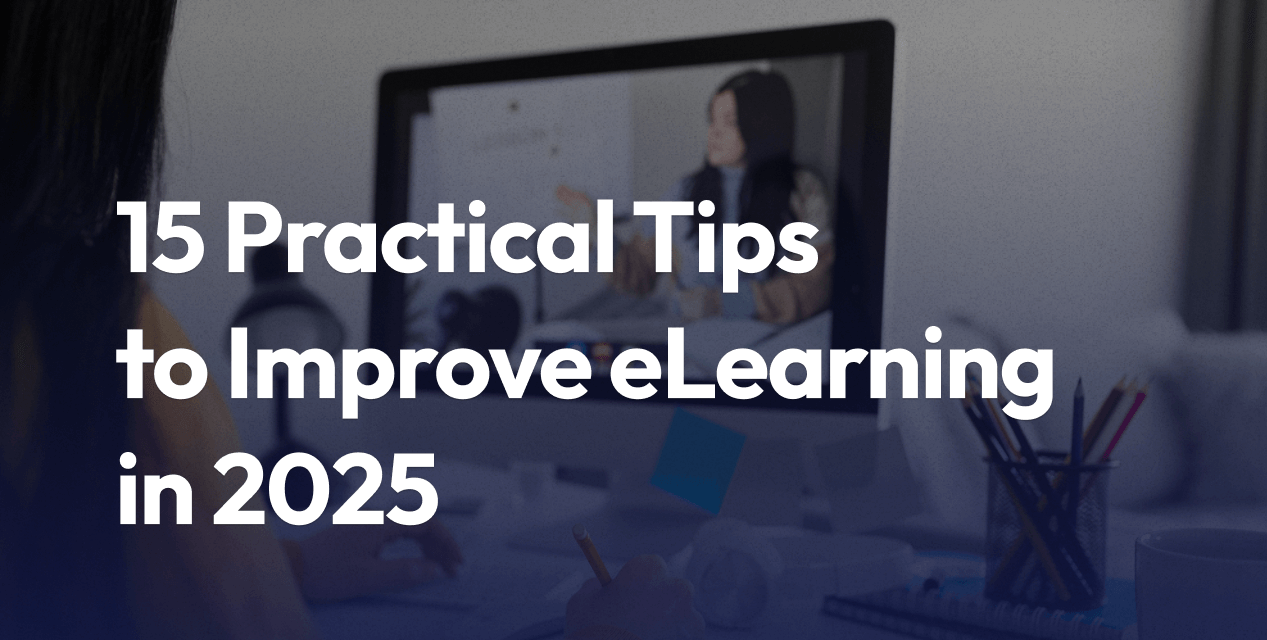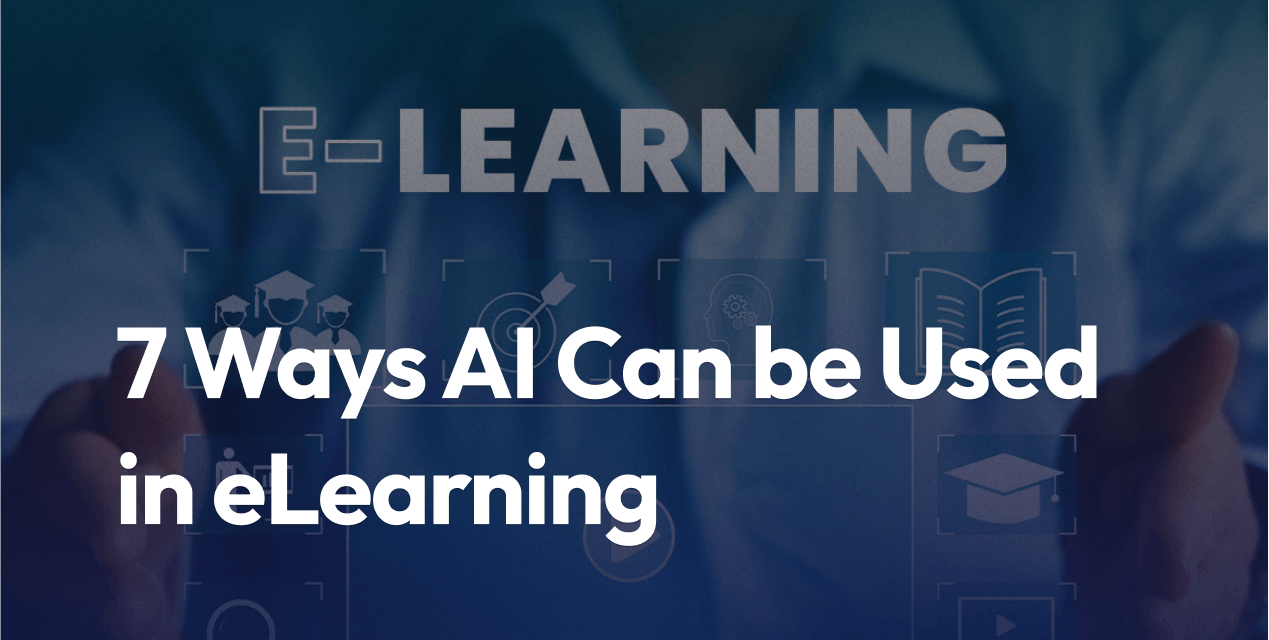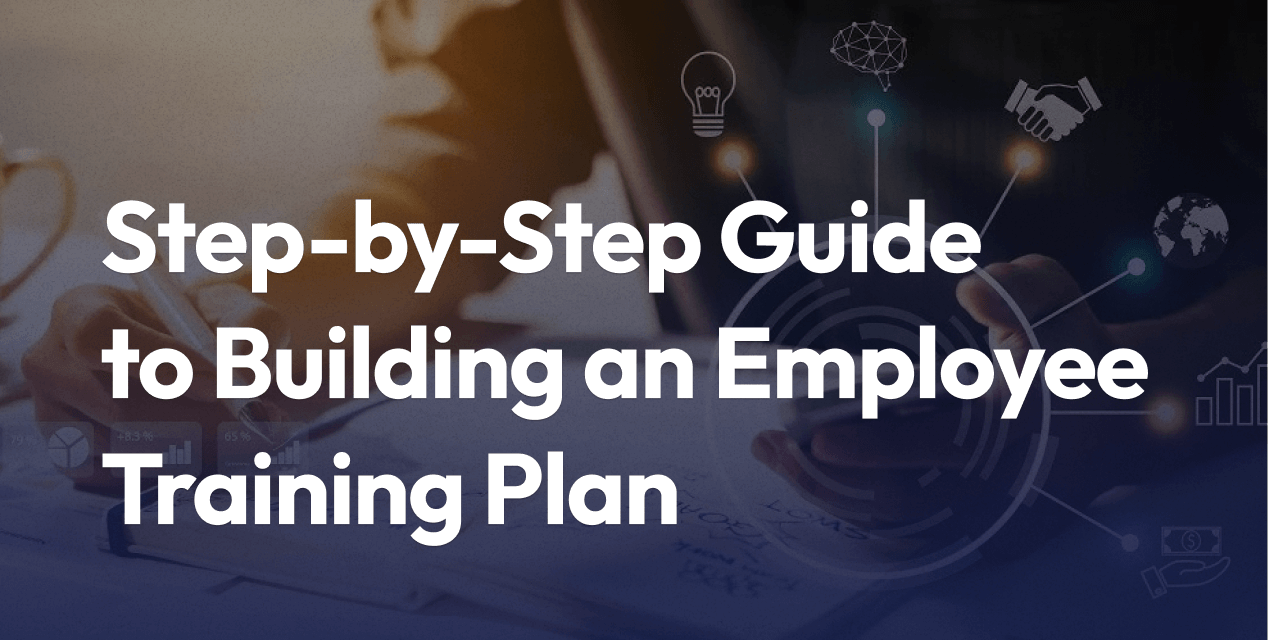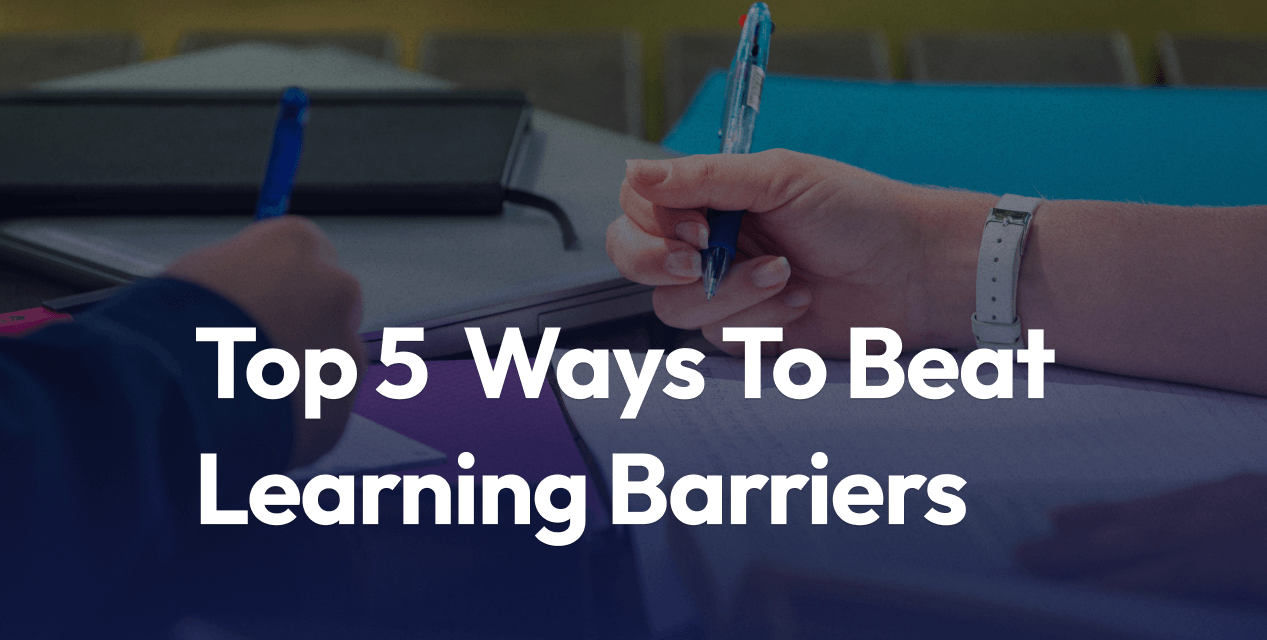
Top 5 Barriers to Learning and Easy Ways To Beat Them
Ever tried to focus on learning, only to hit a wall—sometimes right when you need a breakthrough? You’re not alone. Whether you’re an LMS admin rolling out a new system or a healthcare professional juggling compliance modules, barriers pop up everywhere. The truth is, overcoming these learning hurdles doesn’t just help you pass a quiz or check a box. It opens doors for real progress in your career and powers team growth across any busy organization.
Today, learning can move as fast as technology. But that speed means roadblocks—like time crunches, unclear goals, or outdated resources — can derail your momentum. That’s why it matters to spot these five big barriers right away: time restrictions, poor content engagement, language and accessibility issues, low motivation, and tech troubles. And here’s the good news: Each barrier has a clear, doable solution you can apply starting now.
LMS Light works with teams facing these same challenges every day. Our experience has shown that smart tweaks—like using mobile-first content, customizing learning paths, or supporting multilingual users—can turn roadblocks into stepping stones. We’re going to walk through each barrier and give you real steps for getting over them so you don’t just hit your learning targets—you make the whole process smoother for everyone involved. Ready to see how simple changes create big results? Let’s get right into it.
Lack of Motivation
If you’ve ever stared at a half-finished module and thought, “Do I need to finish this right now?”—you’re not alone. Lack of motivation can quickly grind learning to a halt, fast. Busy schedules, dry content, and unclear rewards can all drain your energy before you start. At LMS Light, we’ve seen that finding the right spark makes all the difference. When motivation dips, it’s rarely just laziness. Often, it’s about not seeing value or feeling lost in a sea of tasks. Here are a few down-to-earth steps you can use to boost motivation for yourself or your team and get learning back on track.
Setting Clear and Achievable Goals
Without a clear target, it’s hard to stay motivated. Vague goals like “complete more training” won’t get anyone fired up — they’re just background noise. Instead, set goals that are specific and doable:
- Break down big learning tasks into smaller steps.
- Assign a deadline or time frame to each step.
- Make goals visible in your LMS dashboard or project tracker.
LMS Light has found success using built-in goal-setting features. For example, teams that define goals such as “Finish HIPAA compliance module by Friday” or “Score 90% on safety quiz this week” complete training nearly 30% faster than those who don’t. When goals are clear and tracked, you know where you’re going and why it matters.
Connecting Learning to Personal Values and Growth
Tell me—when was the last time you felt pumped about a module because it matched what you care about? People want to know how lessons fit into their lives or careers. If the why isn’t clear, the will to learn fades away. Here’s how you can flip that script.
- Tie content to real-world tasks learners face at work.
- Show how skills boost career opportunities or personal strengths.
- Let users pick electives or modules that match their interests.
LMS Light clients often use learning paths that match company goals with personal interests — like letting a sales pro pick extra negotiation modules. When learners see the impact, they show up ready, not just because they have to, but because they want to.
Celebrating Small Wins to Sustain Momentum
Motivation isn’t just about the finish line — it’s about seeing progress right along the way. Waiting to celebrate until the course is over can feel like running a marathon with no mile markers. Recognizing small wins boosts drive and helps everyone push through the hard parts.
Some easy ways to build in small victories:
- Pop-up badges for completing modules or quizzes.
- Progress bars fill up with each section finished.
- Shoutouts in team meetings or LMS group chats.
At LMS Light, we’ve seen that celebrating every checkpoint helps everyone feel progress — even if there’s a tough patch ahead. When you highlight small achievements, you build a snowball effect of motivation. Little wins grow into bigger wins, and soon, the whole team’s moving forward.
Motivation isn’t just a “nice-to-have” — it’s the fuel that gets you and your team through tough learning curves. Try out these tricks, and watch morale (and results) rise.
Fear of Failure and Low Self-Confidence
Fear of failure and low self-confidence can hold anyone back — no matter how smart or driven they are. When you worry that mistakes make you look bad or confirm your doubts, it’s easy to step away from new challenges. The truth? This mindset can slow your growth, keep you from taking healthy risks, and make learning feel stressful instead of rewarding. Most learners—yes, even the top performers — struggle with these feelings at some point. If your team is using an LMS (like LMS Light), these emotional roadblocks might even hide under the surface, stopping progress before it starts. Let’s break down how you can shift the story and build confidence in training, one step at a time.
Reframing Mistakes as Learning Opportunities
Most of us grow up thinking mistakes are bad—full stop. But in reality, mistakes are the best teachers you’ll ever have. When a quiz module spits out a big red X, it’s not a judgment. It’s a chance to see what you missed and lock in that knowledge next time. Teams who treat every wrong answer as a data point — rather than a disaster — start to win.
Here’s how you can flip the script inside your LMS:
- Show productive feedback after failed attempts instead of just “Try again.”
- Normalize failure with examples from managers or colleagues, maybe in a team huddle or a group chat.
- Highlight the value of retaking modules. Use language like “first draft” or “learning run” in your platform.
- Set up spaces for reflection. Add a quick “What did you learn?” prompt after each module.
This switch can take the sting out of mistakes. When users see errors as starting blocks, confidence grows and stress drops.
Building Self-Efficacy with Progressive Challenges
Learning shouldn’t feel like getting thrown into the deep end without a float. Self-efficacy—your belief that you can handle a task — gets stronger as you tackle challenges that match your skill level. When learning jumps from “easy” to “impossible,” confidence sinks. But if you can stack small wins, the tough stuff feels doable.
Try these tips in your LMS setup:
- Give tasks that ramp up from simple to complex. Start with quick wins, then add layers.
- Celebrate micro-achievements. Shout out top quiz scores, module streaks, or fast completions in a team chat.
- Let users repeat and review. Open up content for retries instead of locking people out after a failed try.
- Share success stories. Have high achievers talk about their struggles and how they improved.
With each success, users tell themselves, “I can do this.” That voice matters more than any badge or certificate.
Creating a Supportive Learning Environment
A supportive environment is about more than friendly wallpaper on your LMS dashboard. People need to know it’s okay to ask questions, give feedback, and admit confusion. If you want true learning, everyone has to feel safe showing up imperfect.
Here’s what works for teams using LMS Light:
- Encourage open discussion. Set up group chats or forum threads where it’s normal to ask for help or share a tough moment.
- Give regular feedback. Managers and trainers should check in often, not just when someone fails.
- Recognize effort, not just outcomes. A quick “I saw how hard you worked on this” can be as meaningful as a perfect score.
- Promote peer mentoring. Pair up new users with folks who’ve already been through the ropes.
When people know they’re supported — up, down, and sideways — confidence climbs. The risk of failure looks smaller when no one’s standing over you with a scorecard. That’s when teams move fast, even when tasks are new and a little scary.
Distractions and Lack of Focus
Distractions can zap your energy and turn a learning session into a marathon of tab-switching and lost minutes. Whether it’s a buzzing phone, too many browser windows, or the background noise of a busy office, staying focused doesn’t just happen. It takes planning. With so many things pulling your attention, especially in a digital workspace or SaaS LMS, minimizing distractions is key if you want your training to stick. Let’s break down how to set up your space, use smart focus strategies, and keep social and digital noise at bay so you and your team can get through that module and have something to show for it.
Optimizing the Learning Environment
Your learning environment matters more than you might think. The wrong setup can chip away at your attention without you noticing. At LMS Light, we’ve seen that a cluttered or noisy space is a top reason people pause or abandon learning tasks.
Try this checklist to optimize your space:
- Pick a dedicated spot for learning — avoid doing courses in bed or while watching TV.
- Remove physical clutter and background distractions.
- Use noise-canceling headphones or play low music if the space is loud.
- Face away from windows or busy hallways.
- Set “focus hours” on your team calendar so others know you’re in the zone.
When your surroundings support focus, your mind does too. Even a few small changes can boost your completion rates and the quality of your work inside your company’s LMS.
Leveraging Techniques Like the Pomodoro Method
If distractions keep pulling you away mid-lesson, breaking tasks into smaller time blocks helps. The Pomodoro Technique is a popular way to work with your natural focus span instead of fighting against it.
Here’s how it works:
- Choose one module or task to focus on.
- Set a timer for 25 minutes (this is one “Pomodoro”).
- Work only on that task until the timer goes off.
- Take a 5-minute break—stretch, grab a snack, check your phone.
- Repeat for a few rounds, then take a longer break.
The Pomodoro Method can help you zero in during short sprints. With LMS Light, admins who encourage this flow see learners stay more engaged and finish courses faster since burnout and fatigue take a back seat.
Minimizing Digital and Social Interruptions
The pings never stop — emails, Slack messages, calendar invites. All of these chip away at your focus, even if you’re only glancing at each one for a second. Research in 2025 shows that even quick digital interruptions can leave “attention residue,” making it harder to get back on task.
Tackle digital distractions like this:
- Silence notifications on your device or use Do Not Disturb mode.
- Close unused tabs and apps not related to your current course.
- Block distracting sites with browser extensions during learning sessions.
- Communicate your focus hours to teammates — set a status in Slack or Teams so they know not to expect instant replies.
- If your LMS offers a “full screen” or distraction-free mode, turn it on for every session.
LMS Light users tell us this one switch—silencing the digital buzz—can make learning feel twice as fast and way more productive. If social interruptions are causing issues, let family or coworkers know your training schedule. Post a reminder at your desk or on your shared calendar. Setting these boundaries can save hours each week and make learning less stressful.
Don’t let every ping and pop-up hijack your learning. These steps help reclaim your focus so you get more done in less time and actually remember what you’ve learned.
Resistance to Change
Change can make people uneasy — even when it promises better results. In the world of SaaS LMS like LMS Light, this rings especially true. You roll out a fresh interface, smart automations, or faster reporting tools, but suddenly, progress slows. Why? Because resistance to change is as real as any technical challenge. For many, the old way just feels safer, easier, and more predictable — no matter how many times it fell short.
With learning, habits stick deeply. Employees and admins might avoid new systems, drag their feet during onboarding, or outright reject updates because they’re overwhelmed or unsure. The trick to beating this resistance is not brute force. It’s showing value, starting small, and building trust step by step.
Let’s break down some hands-on ways to turn skepticism into buy-in so your next change isn’t just accepted but also welcomed.
Communicating the Benefits of Change
People don’t resist change simply to be difficult. Most of the time, they just don’t see what’s in it for them. LMS Light has seen the tide turn when teams put clear, relatable benefits front and center — especially benefits tailored to each user’s day-to-day.
Want smoother onboarding, faster training, and less headache for support teams? Spell it out. Prove it. Instead of blanket statements like “the new LMS is better,” focus on simple, direct examples:
- Faster access to courses—no more digging through menus.
- Personalized dashboards that show real progress.
- Less time clicking, more time learning.
- Fewer manual reporting headaches for admins.
- Cleaner mobile experience for busy, on-the-go teams.
Use FAQs, video walkthroughs, and short demos to put these perks on display. Go beyond the “what” and show the “why.” If you can tap into real pain points (lost records, missed deadlines), you’ll see more users ready to try.
Building Incremental Adaptation Strategies
Nobody likes being thrown into the deep end. Change sticks best when it’s served in easy, bite-sized chunks. At LMS Light, phased rollouts are a standard move—giving everyone time to test, ask questions, and adjust one step at a time.
Here’s how you can ease users into new learning tools:
- Start with a pilot group. Collect feedback, fix snags, and showcase early wins.
- Offer parallel access — let users finish courses in the old system while testing new features on the side.
- Provide quick-start guides and cheat sheets for the first few weeks.
- Release updates on a consistent but manageable schedule. Avoid an avalanche of new features all at once.
- Set up regular drop-in Q&A sessions so questions get answered in real time.
Think of it like rearranging furniture — you wouldn’t move it all at once. You slide one sofa over, see how that feels, then keep going. Before long, everyone feels at home.
Encouraging Peer Support and Collaborative Learning
Change gets easier when you know you’re not facing it alone. No one likes feeling left behind or singled out. LMS Light uses peer mentors, user forums, and social learning tools to weave community into every rollout.
When learners and admins support each other:
- Tips and workarounds spread quickly (no need to reinvent the wheel).
- Early adopters lead by example, making change contagious instead of scary.
- Struggles and setbacks get solved faster, reducing frustration.
- Success stories become proof points for hesitant users.
Encourage peer discussion boards or group chats within your LMS. Celebrate “super users” who lend a hand and invite them to share their tricks with the team. Tools like collaborative document sharing or paired learning can remove isolation. When everyone shares wins and lessons learned, change feels less like a solo climb and more like a team hike up a hill.
In short, resistance to change doesn’t have to stall your training program. With the right communication, smart pacing, and strong peer support, new methods soon become familiar, and learning starts moving again.
Accessibility and Learning Differences
Accessibility isn’t just a checkbox—it’s a promise that every learner gets a fair shot, no matter how they interact with your training platform. If you’re managing online training with LMS Light or thinking about how your learning program stacks up, here’s the deal: True accessibility means everyone can learn, participate, and succeed, regardless of their abilities or learning styles.
Millions face hidden obstacles in online training. Maybe they use a screen reader, need captioned videos, or require content at a different reading level. Learning differences—like dyslexia, ADHD, or visual impairments—aren’t rare. They show up in every team and every industry. When your LMS breaks down barriers, it’s not just the right thing to do. It saves time, cuts frustration, and keeps compliance on track.
Let’s look at how to move past one-size-fits-all learning and make your LMS everyone’s learning space.
Personalizing Learning Paths and Materials
Think about the last time you had an “aha” moment—it probably wasn’t from a boring, generic video. People learn in different ways. Some need to see, some need to hear, and others need to try things out step by step. Personalizing doesn’t mean rewriting the whole curriculum. It means tuning your LMS to fit how your people work best.
How can you make learning stick for everyone?
- Offer multiple content formats: Provide text, video with captions, audio files, and visual diagrams. A video with subtitles and a PDF transcript works better for most teams than a video alone.
- Let users set their own pace: Self-paced modules mean that someone with a processing disorder or who needs more time isn’t left behind — or rushed.
- Support multiple languages and reading levels: Make it easy to switch languages or choose a “plain English” version.
- Adaptive pathways: Tools inside LMS Light let you recommend or unlock additional content based on quiz results or course activity, helping users fill their gaps without redoing the whole module.
When your LMS lets users learn in a way that works for them, frustration drops—and results go up.
Utilizing Assistive Technology and Tools
If you’re not using assistive tech in your LMS, lots of users are probably stuck on the sidelines. The good news is, most modern platforms—including LMS Light—now work better with the tools people rely on every day.
Here’s what every training program should include:
- Screen reader compatibility: All menus, quizzes, and documents should be fully labeled so that JAWS, NVDA, or VoiceOver can read them out loud.
- Keyboard navigation: No mouse? No problem. Users should move around with just the Tab and Enter keys.
- Text-to-speech and speech-to-text: Built-in or plug-in options help those with reading or motor challenges.
- Accessible files: Upload tagged PDFs and structured Word documents so everyone can access written materials.
- Alt text and captions: Images and graphics need clear alternative text. Videos require captions (and transcripts when possible).
- Accessible testing: Give options like extended time, different question formats, or alternative ways to show understanding.
When you support assistive technology, training goes from out of reach to open for.
Ensuring Inclusive and Adaptive Learning Environments
Training isn’t just what happens in a module—it’s the whole environment. If it feels exclusive or rigid, people zone out or log off. An adaptive and inclusive setup means thinking in “yes, and…” mode—yes, we’ve set up the basics, and we’re always adjusting to fit the real needs of our learners.
How does that look in practice?
- Built-in accessibility compliance: LMS Light follows guidelines like WCAG 2.1 and Section 508, which is a must for legal reasons—but you get the bonus of happier learners and fewer complaints.
- Responsive design: Courses work on any device, whether your team is on a laptop, phone, or using special hardware.
- Ongoing feedback: Invite users—especially those with accessibility needs—to give constant feedback. Tweak, iterate, and test regularly.
- Multilingual and localization support: This makes your training work for global teams and lowers the risk of misunderstanding or exclusion.
- Open support lines: Quick help matters. Make it easy for someone to report an issue or request an accommodation right inside your LMS.
Overlooking learning differences leaves people out. An inclusive LMS pulls them in and keeps doors wide open for growth, no matter how someone learns. When everyone can participate, success isn’t a guessing game — it’s a repeatable result.
Conclusion
Recognizing the most common barriers to learning is the first step in changing the way people grow—with themselves and as teams. When you spot the real reasons for training stalls, you can finally fix them instead of just guessing. That’s how LMS Light helps companies move from slow, patchy onboarding to real results across the board.
You don’t have to let low energy, fear, distractions, resistance, or accessibility obstacles hold your team back. Every hassle you solve opens up a fast track for success and helps everyone keep up in a world that just keeps moving. Better learning isn’t about a magic switch—it’s about stacking small improvements that win more buy-in, finish trainings, and power up results.
Now’s the time: Take a look at your team’s biggest roadblocks and start knocking them out one by one. Try out a new setting, test a feature, ask for feedback, or share that first win with your crew. If you want to get unstuck faster, LMS Light’s team is always ready with advice and hands-on support. Thanks for reading and investing in your growth — and your team’s. What’s the biggest barrier you’ve seen in your training? Let’s make learning easier for everyone, together.
Frequently Asked Questions
Q: What are the top barriers to learning covered in this article?
The five we focus on:
– Lack of motivation
– Fear of failure & low self-confidence
– Distractions & lack of focus
– Resistance to change
– Accessibility & learning differences
– Each barrier includes practical fixes you can apply immediately, with examples of how LMS Light supports them.
Q: How does LMS Light save time when learners are overloaded?
– Mobile-first, short modules fit busy schedules.
– Learning paths by role surface only what’s required now.
– Auto reminders & resume help finish training without rework.
– Rapid setup lets admins launch in minutes, not weeks.
Q: How fast can we launch?
Very fast. Create your site, add courses, enable quizzes/certificates, and invite learners—in minutes. No heavy IT install required.
Q: Can we import ready-made courses?
Yes. Use the OpenSesame integration to add curated courses (leadership, software, cybersecurity, volunteer management, and more) without creating everything from scratch.
Q: How do we make training accessible and inclusive for different needs and languages?
– Offer multiple formats: video (with captions), transcripts, downloadable text, audio.
– Allow flexible pacing and adaptive pathways based on quiz results.
– Support assistive tech: screen readers, keyboard navigation, alt text, accessible PDFs.
– In LMS Light: WCAG-minded design, multilingual portals, and conditional content unlocks help everyone learn without barriers.