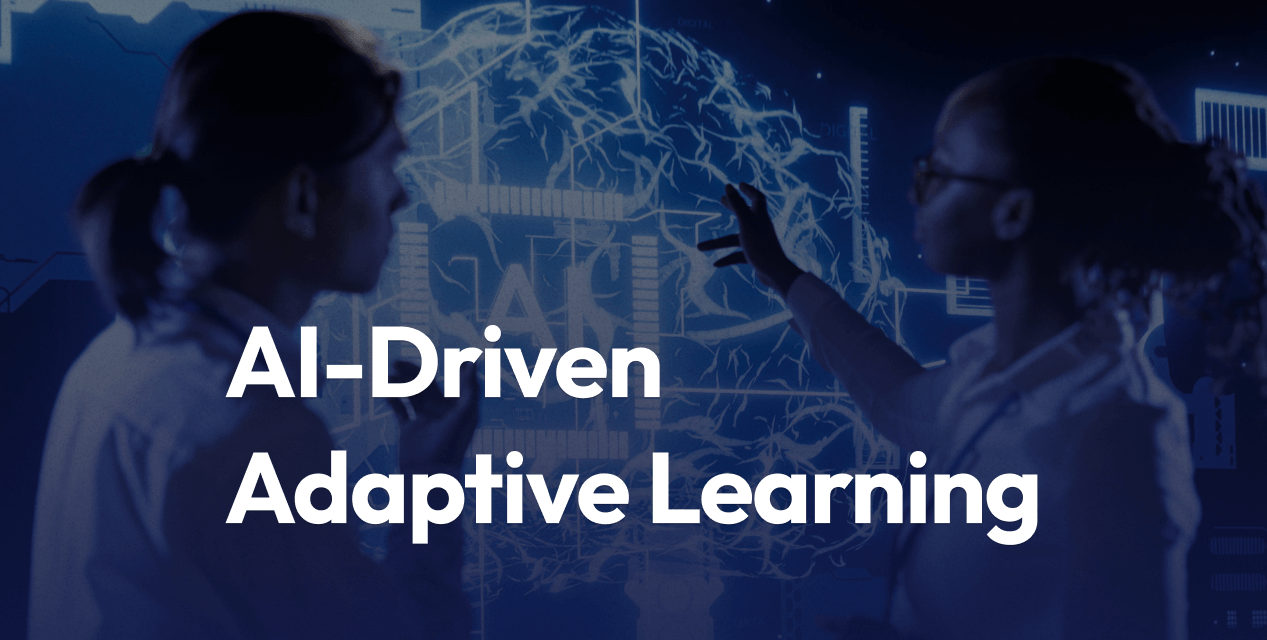Generative AI in Corporate Learning: Where It Works (and Where It Doesn’t) in 2026
- What AI does well in 2026: fast course building, quizzes, tutoring, and admin automation.
- What AI struggles with: accuracy, bias, data privacy, and messy integrations.
- When humans must lead: regulated content, coaching, and values-based training.
- How to deploy safely: human review, trusted data, policies, and metrics.
- What to do next: a 90-day plan and a buyer’s checklist.
Corporate learning teams face a simple question in 2026: where does generative AI deliver real value, and where does it raise risk? This guide sets clear lines. You will see fast wins in content creation, personalization, practice, and admin tasks. You will also see limits in compliance content, sensitive feedback, and cases that demand judgment.
If you plan learning programs for next year, this post gives you solid use cases, guardrails, and a roadmap you can act on. Expect practical steps, not hype. You will learn where to plug in AI, where to slow down, and how to measure impact that leaders trust.
Companion read: a guide on AI governance for L&D and how to run safe pilots.
Automate routine work and focus on learning. Get a custom plan for AI in your LMS. [Book Your AI Consultation]
Where Generative AI Works in Corporate Learning in 2026
Used with checks, AI speeds up production and gives learners more tailored support. The gains show up in days, not quarters, when the workflow includes human review.
Rapid course and quiz creation that saves weeks
AI drafts outlines, scripts, slides, microlearning, and item banks in hours. Teams repurpose SOPs, PDFs, knowledge articles, and call transcripts into structured lessons. Subject matter experts still review for accuracy, risk, and local context. Mini checklist: define goals, feed trusted content, generate, review with SME, publish with sources noted. This turns a four-week build into a two to three day sprint for many topics.
Adaptive learning paths and AI study buddies
AI tutors adjust content by role, skill level, and pace. This works well in onboarding, sales enablement, and safety refreshers, where repetition and practice matter. Learners see higher engagement and less seat time, since the system skips what they already know. Tip: set guardrails for tone and scope so the tutor stays on policy and on brand. For more context, see how teams use AI-driven adaptive learning for employee training.
Practice with safe simulations and role plays
AI powers scenario practice and customer chats that learners can repeat anytime. It gives instant feedback on wording, clarity, and steps taken, which speeds up skill growth. This is strong for frontline service calls, sales objections, and manager coaching on basics. Keep complex judgment for human coaches, especially where values or legal risk are in play.
Admin automation for enrollments, grading, and reports
Common wins include auto-enrolling by role, sending nudges, generating certificates, drafting feedback, summarizing discussion boards, and pushing weekly reports. This cuts hours of clicking and copy-paste work for L&D teams. Log all actions, capture prompts and outputs, and review edge cases to avoid surprises in audits. Small rules, like capping bulk actions, prevent messy mistakes.
Where Generative AI Struggles or Should Not Be Used in 2026
AI can make confident mistakes and can amplify bias if you do not set strict controls. Treat these as red zones or slow lanes, not hard stops, and add human checks.
Accuracy gaps and risky hallucinations in regulated training
Compliance, safety, medical, and legal topics need source-locked content and SME sign-off. Follow a simple rule: AI drafts, humans approve. Use retrieval only from approved documents, with citations surfaced for every claim. Keep versions, expiry dates, and record who reviewed what. Publish nothing regulated without a human gate.
Bias, privacy, and data residency rules (think sovereign AI)
AI feedback can mirror bias in training data. Scoring and coaching need audits and blind reviews. Meet privacy laws with data minimization, redaction of personal fields, and role-based access. Many regions in 2026 require local hosting or sovereign options. Keep a record of where data sits, who can see it, and when it is purged.
Integration friction and broken workflows
A stand-alone AI tool that does not sync with your LMS or HRIS creates extra work and risk. Expect issues with enrollments, completions, and user roles if systems do not talk. Use APIs, webhooks, and single sign-on so data flows cleanly. Pilot with a small group, confirm the sync both ways, then expand.
When live practice beats AI
Topics that touch values, performance reviews, crisis response, or sensitive feedback need human judgment. Keep AI for practice and prep work, then pair it with live coaching. The human debrief is where the real growth happens, especially for leaders and managers.
Deploy AI Safely and Get Results You Can Defend
Treat this as your playbook. Strong guardrails, trusted data, working integrations, and clear metrics make AI a safe asset.
Human-in-the-loop reviews and SME sign-off
Run a simple workflow: prompt, generate, fact-check, cite sources, edit, approve, publish. Use checklists and rubrics to grade content quality and risk. Track versions and who approved them. For high-risk topics, require dual sign-off and keep evidence for audits.
Use trusted content, retrieval, and clear policies
Use retrieval-augmented generation from approved repositories only. Tag every source with an owner, expiry date, and sensitivity level. Include prompt templates and style guides to keep tone and format consistent. Write a short policy that covers privacy, tone, acceptable use, and review steps. Train teams on it in under an hour.
Connect your LMS, HRIS, and data layer
Pass enrollments, roles, completion data, and scores through APIs or your iPaaS. Map fields so names match across systems. Log AI actions and store prompts and outputs for audits. Keep a data map that shows what flows where, who has access, and how long data is kept.
Measure impact: time saved, completion, and performance
Pick a small metric set you can track every month. Examples: hours saved per course, time to proficiency, quiz item quality ratings, completion rates, CSAT, and on-the-job KPIs linked to training. Capture a baseline, run a pilot, then check again at six weeks. Share results with leaders in a simple one-page report.
Your 90-Day AI Roadmap for L&D Teams (2026)
A concise plan for mid-sized teams that starts with quick wins, then scales with governance.
Days 1–30: Audit, pick three quick wins, set guardrails
Audit content sources, access, and workflows. Identify approved repositories and remove stale material. Choose three high-value tasks to automate: quiz generation, slide drafts, and report summaries. Write a short AI usage policy and review checklist. Train SMEs on how to review, cite sources, and log approvals. Set up a sandbox to test prompts.
Days 31–60: Pilot with 100 learners and evaluate
Run a pilot in one program, like onboarding or sales. Track time saved, engagement, and any accuracy issues. Hold a weekly review to fix prompts, sources, and integration gaps. Collect learner and manager feedback. Compare outcomes to your baseline and flag any privacy or bias concerns.
Days 61–90: Scale automations and formalize governance
Roll out wins to more teams and courses. Add approvals, role-based access, and audit logs to every workflow. Create a playbook with prompts, templates, and checklists. Start quarterly model reviews and bias checks. Document costs and usage so you can forecast next quarter.
Buyer’s checklist for 2026: questions to ask vendors
- What data privacy controls are built in, and how do you handle deletion?
- Can you host in specific regions or offer sovereign options?
- Do you cite sources for every generated claim, and can citations be enforced?
- How do you manage version control for content and models?
- Are admin logs complete, with prompts, outputs, and user actions?
- Which LMS and HRIS integrations are native, and what is supported via API?
- How often are models updated, and can we pin a version for compliance?
- How do you control costs, such as model calls and storage?
- What are your SLAs for uptime and support response?
- Can we export our data and logs in a standard format?
FAQ: Generative AI in Corporate Learning (2026)
What is the biggest win for L&D in 2026?
Faster course builds and admin automation that cut weeks off each project. Better personalization is a close second, since it reduces seat time and boosts completion.
Can AI create accurate compliance training?
Only with locked sources and SME approval. Never publish AI text for regulated topics without human checks and citations.
How do we protect learner data?
Minimize data collected, mask personal fields, restrict access by role, and log usage. Offer regional hosting when needed for legal or policy reasons.
How do we get adoption from managers?
Prove time saved and show learner outcomes. Keep workflows familiar and provide templates and reports that managers already use.
What skills should L&D build this year?
Prompt design, quality review, data basics, and workflow automation. Add change communication and vendor management to support adoption.
How much will this cost?
Start with a small pilot budget, then scale by usage. Watch model calls, storage, and integration costs and track them monthly.
Conclusion
AI speeds up content and admin work, while people keep it accurate, fair, and tied to business goals. The path is simple: start small, use trusted sources, review with SMEs, and measure results you can defend. Pick quick wins, prove value in six weeks, then scale with governance. If you keep the human in the loop, AI becomes a reliable force multiplier for your learning team.
We’ll map quick-win automations for enrollments, grading, and reporting in your LMS. Get a 90-day plan tailored to your stack and goals.