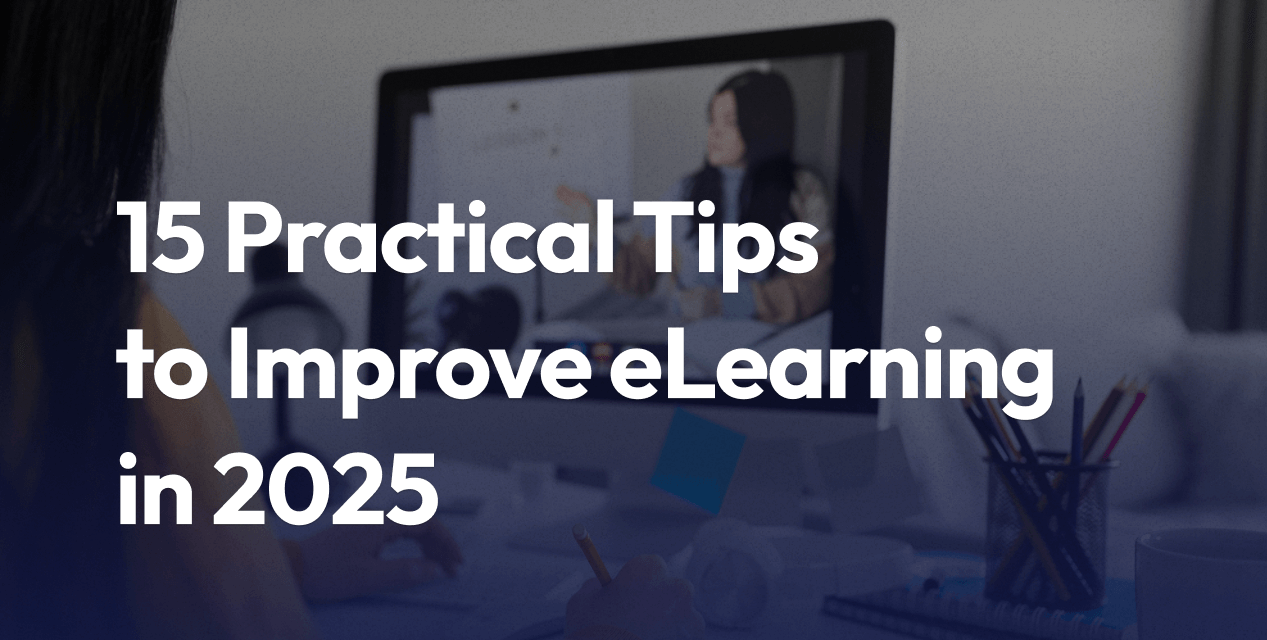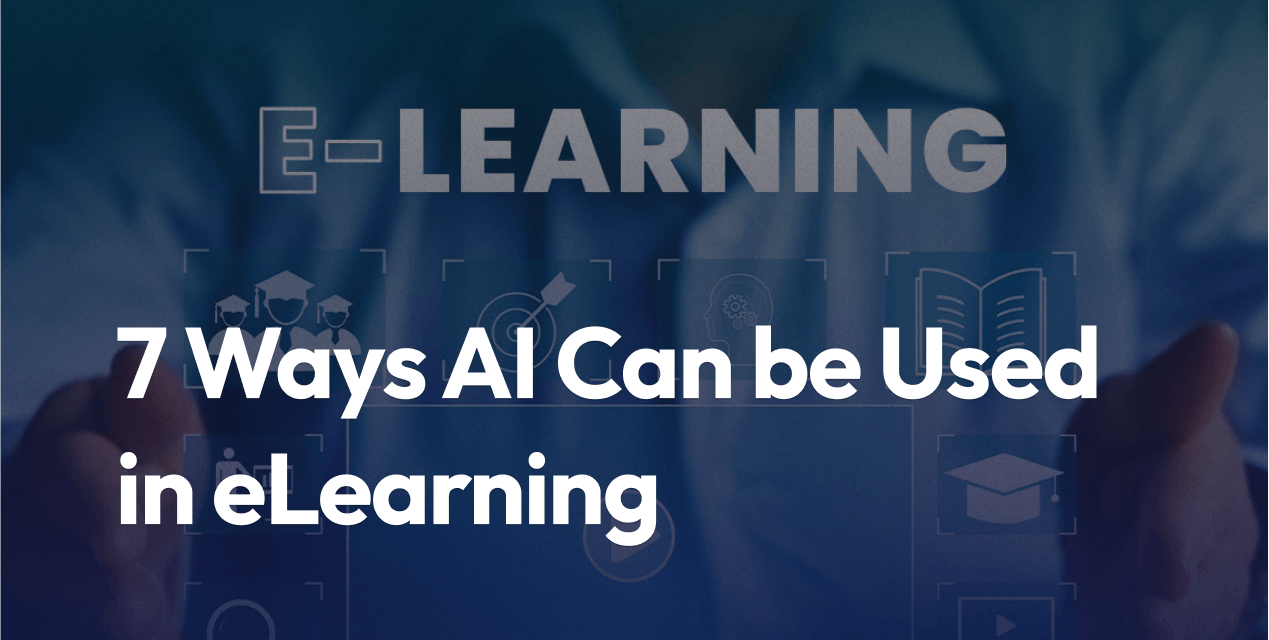5 Affordable Ways to Train Your Remote Team with Virtual Tools in 2025
Keeping your remote team skilled without blowing the budget isn’t a luxury — it’s a must-have in 2025. Teams are spread out across time zones, but the need for clear training and shared understanding hasn’t changed. It’s never been more important. When people work alone, miscommunication creeps in fast, so structure and connection have to be baked into how you train.
Here’s the thing: you don’t need a huge training budget to build a strong team. With virtual tools, you can coach new hires, roll out upskilling programs, and check in on everyone’s progress —all without booking flights or printing off thick manuals. But not every tool is built the same. Maybe you already know the pain of juggling endless Zoom calls, lost emails, and videos no one bothers to watch. It’s exhausting.
With LMS Light, companies have found a way to organize training, keep learning on track, and see results — without wasting money or time. If you’re searching for practical and affordable ways to keep your remote team sharp, you’re in the right place. Let’s get straight to the tools and tricks that’ll help your people thrive — wherever they log in.
Leverage Project Management Platforms
When you’re managing a remote team, staying organized is half the battle. Enter project management platforms — your digital HQ for team training. Tools like ClickUp, Trello, and Asana make it easy to keep everyone focused and connected, no matter where they sit. Think of these platforms as your virtual training coordinator: they handle who’s learning what, when, and how well they’re doing.
LMS Light’s clients, especially SaaS startups and small companies, have found that plugging training into their project management setup removes the guesswork. You never have to wonder who’s lagging behind or if important onboarding steps got skipped. Your team can access what they need when they need it, and you’ll always know where things stand. Here’s how to get the most from this approach.
Assigning and Tracking Training Tasks
Assigning training shouldn’t mean dumping a flood of links in Slack or sending emails that get buried. With project management tools, you assign training modules or onboarding steps just like project tasks. Each module, video, or article becomes an actionable item with deadlines and reminders built in.
- Create a training board: Use templates or build your own. Set up columns for “To Do,” “In Progress,” and “Completed.” Drop in each learning module as a card or task.
- Assign tasks individually: Add team members to each card so everyone knows who’s responsible for what and by when.
- Monitor progress: Check off modules as they’re finished. Most tools track progress automatically, which saves you from chasing people down for updates.
- Trigger reminders: Tools like ClickUp and Asana let you automate reminder notifications so that no one misses a due date.
This system keeps training on everyone’s radar and keeps you in the loop from afar. Teams using LMS Light often integrate its reporting directly into their preferred project management tool, making it easy to see if that new hire finished security training or if last week’s product webinar is still on someone’s “to watch” list.
Customizable Workflows for Learning Paths
Every team is different—designers need hands-on tutorials, while your support crew might need process walkthroughs. The best project management tools let you create training workflows that actually fit your team’s needs, not the other way around.
- Start with templates: Many platforms offer ready-made templates for onboarding or employee development. You can tweak these to match your exact workflow.
- Make it personal: Assign specific paths to individuals. New sales hires and engineers can each have a custom board with the right courses and deadlines.
- Automate learning journeys: Set automation rules—for example, when one task is marked complete, the next module pops up automatically.
- Share resources: Attach supporting files, videos, or guides so everything lives in one spot. LMS Light lets you connect supplementary reading, quizzes, and feedback forms right within your workflow.
- Review and adjust: As you see what works (and what gets ignored), you can swap out modules or change deadlines. Training should grow right alongside your team.
Switching from one-size-fits-all training schedules to customized, organized boards means no more confusion and less wasted time. Project management platforms turn learning into an everyday habit, not a last-minute scramble.
Utilize Communication Tools for Real-Time Learning
Remote teams don’t have the break-room for questions or the after-meeting chats. If you want people to learn from each other (and you), you need tools that connect them in real time. Communication isn’t about just sending instructions—it’s about interaction, feedback, and the little moments when someone gets to say, “Wait, can you show me?” Modern, affordable tools give you these moments without blowing your budget.
Hosting Virtual Training Sessions and Workshops
Interactive sessions bring a team to life. You don’t need to spend on fancy platforms to get hands-on, high-quality learning. Tools like Zoom, Google Meet, and even Microsoft Teams, which many companies already have, do the job well for live webinars and workshops.
Keep your sessions active and direct:
- Limit session length to about 60 minutes so everyone stays on track.
- Incorporate polls and Q&As to keep engagement up. Most video tools include these built in—no need for fancy extras.
- Use breakout rooms for small group activities. For example, demo a feature in the main room, then split into groups for practice.
- Record sessions for team members in other time zones or those who need to go back and review. With LMS Light, you can upload these right into a central library so no one misses anything.
- Mix up your approach with guest speakers from within your team or run live challenge sessions—anything that breaks the “just another meeting” feeling.
The key is to make sure everyone leaves with something practical, not just another pile of slides. Affordable doesn’t mean boring—keep it real and interactive.
Dedicated Training Channels and Forums
Don’t let training disappear into the depths of old email threads. Make learning part of daily chat. Tools like Slack or Microsoft Teams let you carve out spaces for all things training—think of these as your digital break rooms, study corners, and help desks rolled into one.
Here’s how to make these channels truly useful:
- Pin important resources: Upload guides, videos, and checklists at the top so no one’s searching weeks later.
- Share announcements: Post when new training modules drop, or remind people about upcoming workshops.
- Create threads for peer support: Encourage your team to ask and answer questions. It’s like tapping your colleague on the shoulder, only way less awkward.
- Request feedback: After every session, ask what worked and what didn’t. Use quick polls or emoji reactions to keep it easy and honest.
With LMS Light, you can automate some of these updates and tie training progress into your existing channels. Notifications about expiring certifications, upcoming courses, or even simple motivational shout-outs keep learning in the spotlight. The aim isn’t just to push information—it’s to build a place where learning never stops and support is just a message away.
Promote Collaborative Document-Based Learning
Collaboration doesn’t just happen in a chat window. For remote teams trying to move fast and learn together, shared documents—think Google Docs, Sheets, or LMS Light’s own collaborative spaces—turn day-to-day work into real learning opportunities. Team members bring their knowledge, questions, and solutions together in living documents that everyone can use, update, and revisit. The right approach to collaborative, document-based learning creates a culture of teamwork, breaks down silos, and keeps valuable information from getting lost in the shuffle.
It’s not just about dumping files in a shared folder. It’s about making sure your knowledge grows right along with your team. Let’s break down how you can turn routine documentation into a springboard for real learning.
Creating and Sharing Knowledge Repositories
A strong remote team needs easy access to shared resources—guides, playbooks, FAQs, and how-to videos. If you want to onboard people quickly or roll out new processes without confusion, having organized, living repositories is non-negotiable.
Here’s how you build a shared library that works:
- Centralize resources: Use tools like Google Drive, OneDrive, or your LMS Light knowledge hub—don’t scatter docs across random drives or private folders. Create one single source of truth.
- Keep resources up to date: Assign an “owner” for each major file or collection. They make sure nothing goes stale and new insights or processes get added.
- Make navigation easy: Use folders, smart tags, or a searchable database. If someone can’t find what they need in two clicks, they’ll stop looking.
- Promote discoverability: Highlight recent updates or key resources in your communications channel. Within LMS Light, pin documents, call out “must-read” guides, or feature new knowledge directly in learning dashboards.
- Encourage contributions: Set the expectation that everyone, from new hires to senior staff, shares what they learn. Quick tip: Celebrate top contributors monthly to keep momentum going.
Teams using LMS Light’s document library see fewer duplicated efforts and faster ramp-up for new folks. Knowledge repositories aren’t dusty backrooms—they’re open workbenches, always in use.
Collaborative Assignments and Peer Review
Remote work can feel isolating if you’re not careful. Group projects and peer feedback drive engagement and help everyone learn faster—even if they’re on opposite sides of the globe. With document sharing and simple workflows, you can mimic the energy of in-person brainstorms without the headache of endless meetings.
Practical steps to run group assignments and peer review:
- Set up team workspaces: For every project or training task, spin up a dedicated document or shared spreadsheet. Everyone gets editing access, so contributions happen in real time.
- Assign clear roles: Clarify who’s doing what. Someone drafts, others comment, and at least one team member reviews or approves.
- Use comment threads for feedback: Encourage team members to ask questions, suggest changes, or flag unclear content directly in the document. This keeps feedback timely and specific.
- Built-in peer review: Before marking an assignment “done,” have someone else review the work using a checklist. In LMS Light, use automated notifications to remind team members when it’s their turn to review.
- Track changes transparently: Version history makes it easy to spot what’s changed and roll back if needed. This builds trust that feedback won’t overwrite good work.
- Celebrate teamwork: Shout out teams or individuals who delivered strong contributions or thoughtful feedback, whether in your LMS feed or during your next team call.
Group assignments and peer reviews turn passive training into a living, breathing part of your work culture. When everyone adds their take and offers feedback, your team gets smarter—faster. No more learning in a vacuum; instead, knowledge moves as fast as your best people.
Implement Online Learning Management Systems (LMS)
Managing remote teams means you need more than Zoom calls and shared drives. Training has to be organized, tracked, and — yes — engaging if you want people to remember what they learn. That’s where an online Learning Management System (LMS) comes in. With a cloud-based LMS like LMS Light, you get a central hub for all your training: videos, quizzes, certificates, real-time progress bars, and reporting rolled into one neat package. The days of cobbling together PDFs and hoping for the best are behind us. Instead, a modern LMS lets you automate the boring stuff, track what gets done, and keep the whole team in sync—no matter where they’re signing in from.
Automated Progress Tracking and Quizzes: Gamify Remote Learning
If you’ve ever tried to run remote training over email, you know how fast people tune out. Automated tracking brings attention and accountability back into the picture. With LMS Light, each team member’s progress snaps into view on a dashboard—no chasing people down. Scores and completion rates update themselves. This goes a long way toward building a culture where training really sticks.
Why stop at just tracking? The best part of a modern LMS is the built-in quizzes that double as learning boosters. Bite-sized quizzes at the end of each module make content easier to absorb, not just check off. The kicker? Add a dash of gamification—points for modules completed, badges for tough quizzes, even a leaderboard if you want a little healthy competition.
- Reward points: Give instant points for module completion or perfect quiz scores.
- Badges: Award badges for milestones —“Onboarding Pro” or “Compliance Superstar.”
- Certificates: When someone completes a big training, they get a certificate auto-delivered to their profile (and their inbox). It’s more than a digital sticker—it’s recognition that matters.
All of this removes the guesswork from training. You’ll know if someone’s falling behind and can reach out before it snowballs into a bigger problem. For teams working across time zones, automated reminders and progress nudges let you track learning without micro-managing.
Integrations with Existing Tools: Make the LMS Work Where Your Team Works
Any tool is only as good as how easily your team can use it. Picking an LMS that plays well with your main work tools means training isn’t a separate task — it fits right into your team’s daily groove. With LMS Light, integrations with platforms like Slack and Google Workspace take the friction out of learning.
Here’s how that looks in practice:
- Slack integration: Training notifications, quiz results, and reminders pop up where your team is already chatting. This keeps everyone aware without forcing them to check another dashboard.
- Google Workspace sync: Docs, Sheets, and Slides connect straight to your LMS—no weird file format headaches. Assignments can be submitted as Google Docs, and trainers can review or comment in real time.
- Calendars and SSO: Scheduled training sessions or deadlines show up on individual calendars. Single sign-on means no one’s scrambling for yet another password.
You want training to feel like part of work, not a weird side-project. When your LMS handles sign-ins using company emails, drops reminders right into Slack, and pulls in files from your shared drive, you’ll see higher engagement — and a lot fewer “I missed the email” excuses.
Integration isn’t just about making life easy for learners either. Admins get to pull analytics, monitor progress, and even trigger HR workflows, all from their favorite tools. Seamless connections mean fewer headaches and a faster, smarter team.
Add it up, and you’re giving your remote people every reason to participate — no complicated learning curves, no wasted time. Just more results, less hassle.
Incorporate Time Management and Scheduling Tools
Let’s be honest: The biggest headache when running remote training isn’t the content—it’s keeping everyone on the same page. Remote teams span time zones, juggle meetings, and never seem to catch a break. Sound familiar? Time management and scheduling tools can turn what feels like herding cats into an organized, repeatable process. With the right tools in place, scheduled training happens, reminders are automated, and nobody’s left hunting for invited links or wondering what comes next.
Whether your team is two people or two hundred, regular and visible schedules build trust, accountability, and the kind of routine that’s hard to slip through the cracks. LMS Light users have discovered how much easier training gets when the calendar does the heavy lifting. Here’s how you can do the same.
Building Consistency with Regular Training Schedules
Remote teams thrive on clarity. Recurring events and shared calendars aren’t just “nice-to-haves” — they’re the glue that keeps learning sticky and visible. If you want to stop the cycle of “Wait, was that today?” or “I never got that invite,” it starts with making training part of the weekly or monthly rhythm.
Here’s how to make it work without a fuss:
- Automate recurring events: Use a shared digital calendar (Google Calendar, Outlook, Calendar.com, or even project tools like ClickUp and Asana) to set up training sessions. You can make these repeat every week, month, or quarter. It’s one less thing to plan, and everyone knows what’s coming.
- Centralize all invites: Nobody should hunt through old emails for Zoom links. When you invite your team to an event, make sure everything—links, agendas, supporting docs—lives in the calendar invite.
- Sync across tools: Remote teams often bring different platforms to the table. Use integrations that pull calendar events and reminders straight into Slack, Microsoft Teams, or whatever chat your people live in (LMS Light, for example, sends nudges and syncs sessions with major calendars—no extra clicking required).
- Shared visibility: Give everyone access to the training calendar. That way, someone scheduling a vacation or big project launch can see what’s already set. No more accidental double-bookings.
- Tie completion to the schedule: LMS solutions like LMS Light connect scheduled sessions to automated tracking. If a session is missed, it’s easy to spot. Plus, overdue reminders go out without you having to chase anyone.
Successful training isn’t just a checklist — it becomes a normal part of work when it sits alongside other key events. When recurring sessions pop up on the same calendar as team meetings and deadlines, nobody can claim surprise. Schedule it, share it, and your whole team starts to see learning as just another thing they do — on time, every time.
Structured, visible schedules keep training top of the mind and help new hires or veterans alike fall into a pattern. Once your calendar is the source of truth, training becomes predictable, repeatable, and — dare we say it — stress-free.
Conclusion
Training a remote team on a budget doesn’t have to feel impossible. By using project management tools, real-time communication apps, collaborative docs, smart LMS platforms, and time management solutions, you give your team everything they need to learn together and keep moving forward — even miles apart.
LMS Light keeps things simple and affordable while helping SaaS companies organize training, automate reminders, and track results. The right mix of virtual tools means less stress for managers, faster onboarding, and better skill development for everyone on your team.
Try applying these strategies to your next training rollout and see how much smoother things run. If you want to avoid scattered information and wasted hours, it’s time to rethink how you train. Thanks for reading.
Frequently Asked Questions
Q: What’s the simplest, low-cost way to kick this off?
Start where your team already works, then add a lightweight LMS to automate the admin. Create a small training board in ClickUp/Trello/Asana, schedule one recurring live session (Zoom/Meet/Teams), and ship two or three 10–15-minute modules. Record the live session and drop it into the LMS so every time zone can catch up.
Quick starter plan: create the board → publish micro-modules → schedule & record → upload to LMS → let automated reminders handle nudges.
Q: How do project-management platforms keep training organized (without adding noise)?
Treat learning like project work. Each module becomes a task with an owner, due date, and a clear “done” definition. That visibility eliminates DM-chasing and “did you see this?” emails.
Make it work: a simple “To Do → In Progress → Done” board; task cards with goal, link, due date, and “done = watched + quiz ≥ X%”; light automations for overdue nudges and unlocking the next module.
Q: Why add an LMS if we already have Zoom and Docs?
Zoom and Docs won’t track progress, issue certificates, or automate renewals. A lightweight LMS (like LMS Light) ties everything together so learning sticks and admin time drops. You get auto-enrollment by role, reminders, micro-quizzes with feedback, certificates/expiry alerts, dashboards for “who’s done/late,” plus integrations (Slack/Teams, Google Workspace, calendar/SSO) and accessibility features (captions, keyboard nav, mobile-friendly).