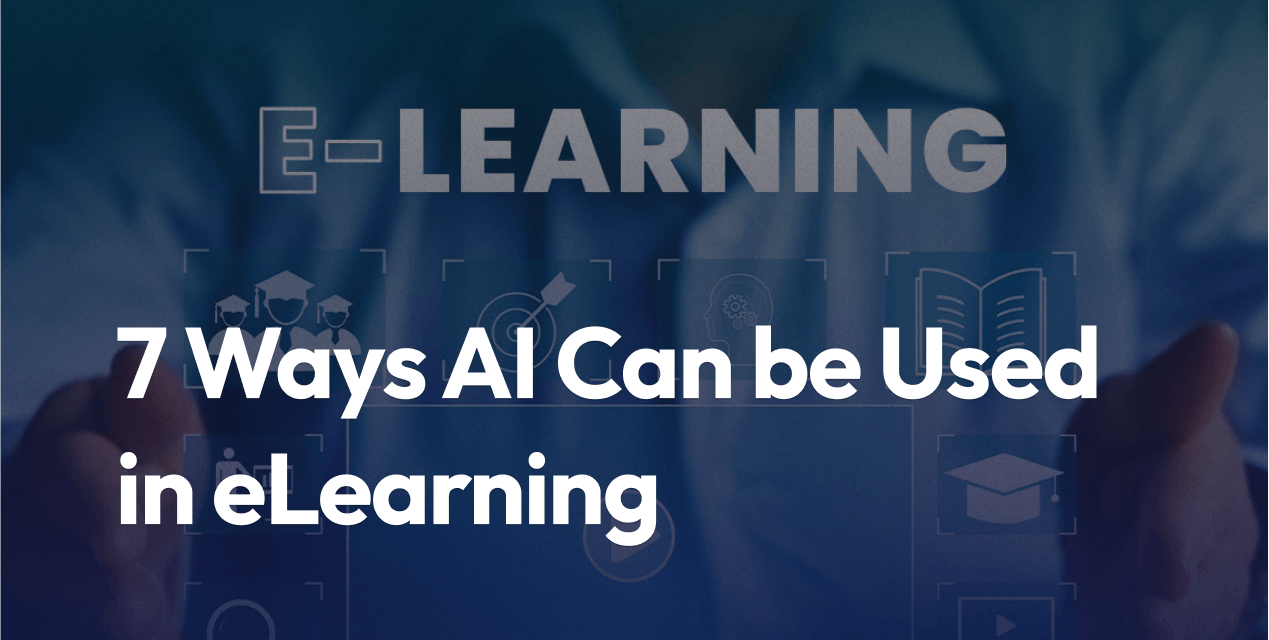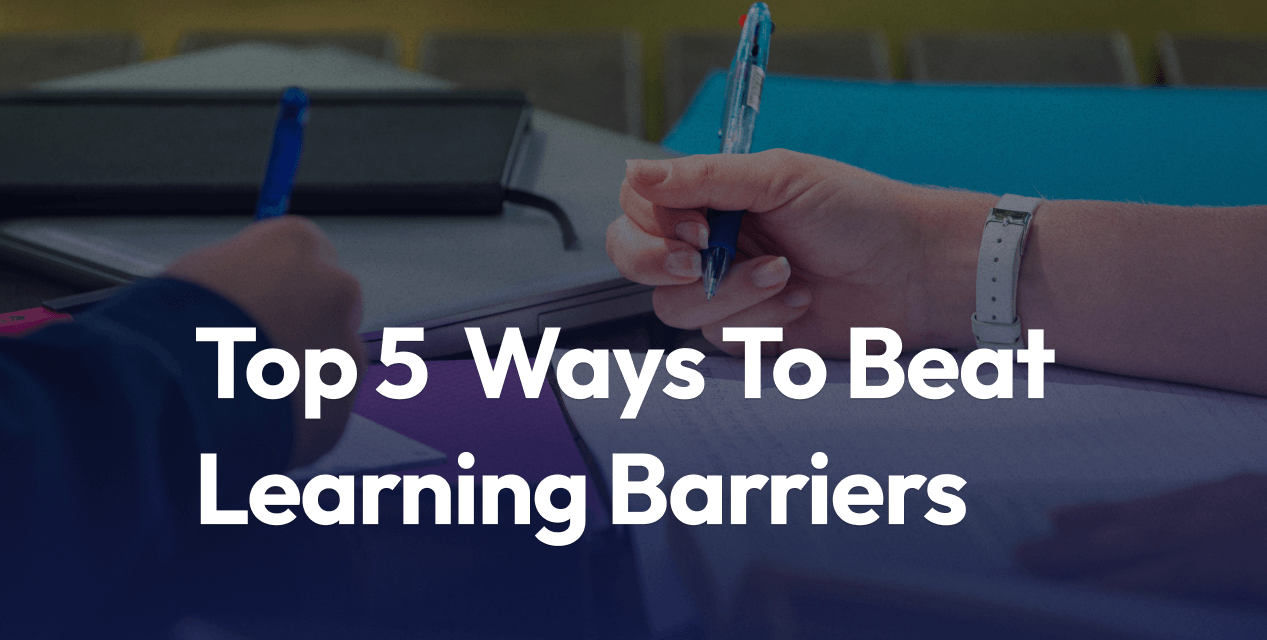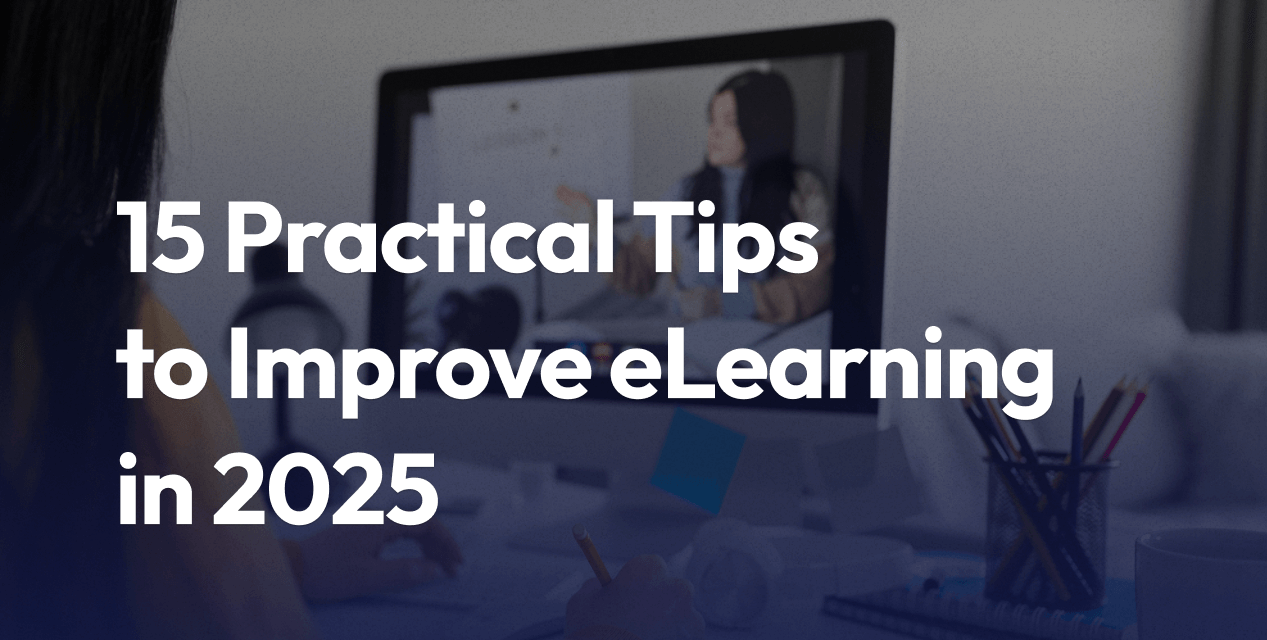
15 Practical Tips to Improve eLearning in 2025
Let’s face it — great eLearning in 2025 isn’t just about checking boxes or sticking videos in a course. With everyone expected to keep up, companies need training that works, not just in the moment but long after a lesson wraps up. The right eLearning boosts engagement, saves time, and helps people remember what matters—whether you’re rolling out onboarding or keeping teams sharp with new tools.
But here’s the catch: not all online learning is created equal. Outdated content, clunky navigation, or low interaction send attention spans packing. LMS Light works with all kinds of organizations, so we see what separates the “meh” from the memorable on our platform every day. That’s why we’ve pulled together 15 straightforward, practical tips you can put to work fast. You’ll find easy ways to personalize courses, boost interactivity, use analytics, and streamline updates — so your team isn’t stuck in last year’s model.
If you want eLearning that sticks, keeps learners coming back, and gives you proof it’s working, you’re in the right place. Let’s jump right to what works and set up your next training to shine.
Essential Tips to Enhance eLearning Effectiveness
E-learning shouldn’t feel like a slog. When the right tools and tactics come together, learners don’t just finish courses — they remember the content and put it to work right away. If you want your training to make a difference (and avoid the classic yawns or clicks away that plague so many online courses), these strategies are your secret sauce. Whether you’re setting up your first training on LMS Light or have been at it for years, these practical tips will help your courses feel personal, interactive, and useful.
Personalize Learning Pathways with AI
AI isn’t just a buzzword anymore — especially in eLearning. Today’s top LMS platforms, including LMS Light, now offer AI-driven tools that tailor the learning journey to each person. Think smart playlists: learners get what they need when they need it. The system checks how someone’s doing, spots where they’re strong (or stuck), and then adjusts content, suggests resources, and even alters the level of quizzes on the fly.
You stop getting cookie-cutter training. AI can flag when someone’s breezing through or needs a little help, keeping them challenged without overwhelming them. For companies, this means people don’t waste time on things they already know—more learning in less time, better results. AI’s also a huge help for L&D managers, offering data-rich insights to spot skill gaps or track progress across teams.
Incorporate Microlearning Modules
No one loves sitting through hour-long videos anymore. Microlearning breaks content into bite-size lessons — each one focused on a key skill or fact. These short blasts (think 5-10 minutes each) fit into busy schedules, whether your team’s at the office, remote, or sneaking in a quick course on their phone.
Here’s why microlearning works:
- It’s flexible: People pick up where they left off.
- It sticks: Science shows we remember more from focused, repeatable bursts.
- It’s motivating: Quick wins make it easier to finish courses.
LMS Light makes it simple to build or update micro modules. Plus, you can tag and shuffle lessons so every path still feels tailored, not random.
Leverage VR and AR for Immersive Experiences
Think of VR and AR as “try before you fly” for eLearning. Virtual reality (VR) can plunge learners into realistic scenarios where they can practice skills, make decisions, and see real-time results. Augmented reality (AR) layers instructions and guidance right over the real world.
This hands-on approach is a game-changer for high-stakes or technical training. For example, teams can rehearse safety drills, run practice sales calls, or even “build” products without ever leaving their desks. Your team members remember more because they’re not just told—they DO.
Utilize Gamification Elements
Who said learning can’t be fun (or just a little competitive)? Adding points, badges, and simple leaderboards turns progress tracking into a mini-celebration. It’s like earning gold stars or leveling up in a favorite game.
Here’s where LMS Light shines: You can set rewards for not just finishing but also doing well. That sparks friendly competition, keeps people coming back, and helps them track their growth. Even a small sense of achievement can change how learners feel about a course—and boost completion rates fast.
Optimize for Mobile Learning (mLearning)
If your course isn’t easy to use on a phone, the odds are that someone’s skipping it. Today, training needs to work on tablets and smartphones as easily as on a laptop. A mobile-ready LMS, like LMS Light, makes sure screens adapt, controls are simple, and content loads fast, even on spotty Wi-Fi.
What works best for mobile learners?
- Tap-friendly navigation
- Short videos and interactive graphics
- Push notifications for reminders: Let learners learn when and where it fits their workday. That’s how you reach everyone.
Implement Real-Time Analytics
Stop guessing what’s working. Real-time analytics show exactly how learners move through your content. You can see who’s struggling, who’s zooming ahead, and which modules get skipped.
LMS Light provides dashboards that you don’t need a data science degree to understand. You can spot trends, see if people drop off at the same point, or quickly tweak confusing content. More data means smarter training — and fewer surprises during end-of-year reviews.
Establish Clear Learning Objectives
A course with fuzzy goals gets fuzzy results. Each lesson in your eLearning course should start with one or two clear objectives — what should someone know or do after this? Use the SMART approach:
- Specific: One main idea at a time.
- Measurable: Can you measure success?
- Achievable: Realistic for your audience.
- Relevant: Tied to what matters at work.
- Time-bound: Fit into the schedule.
Strong objectives keep content focused and make tracking progress simple.
Create Engaging Interactive Content
Participation beats passive reading every time. Build in interactive pieces:
- Quizzes and quick polls that pop up between sections
- Scenario-based challenges (What would you do here?)
- Discussion boards for sharing ideas: These elements spark critical thinking, keep people awake, and make the lessons stick.
LMS Light lets you drag and drop most of these into any course—no coding required.
Encourage Social and Collaborative Learning
Peer discussions, group projects, and shared boards turn training from a solo activity into a team effort. Why go it alone? People learn best when they bounce ideas off each other or see different perspectives.
On LMS Light, set up forums or small group assignments. Add social media-style comments so sharing tips is as easy as chatting online. Collaboration builds community and deepens learning.
Ensure User-Friendly Navigation and Interface
A tangled menu or confusing design is a fast track to frustration. If learners spend more time hunting for buttons than learning, your completion rates tank. Keep things simple—clear menus, logical flow, and nothing buried deep.
Most users judge a platform in seconds. With LMS Light, navigation is clean and obvious, even for first-timers. Less time clicking means more time learning.
Integrate Real-World Scenarios and Case Studies
Connect theory to actual workflows. Use realistic examples, case studies, or customer stories so that lessons feel grounded. When people see how content relates to their daily tasks, they pay more attention and try out new skills.
A case study on handling tough customer calls or a walk-through of a recent project adds instant credibility to dry lessons.
Offer Synchronous and Asynchronous Learning Options
Mix live (synchronous) webinars or Q&As with self-paced (asynchronous) videos and readings. Some folks thrive on live interaction, others want to learn when it suits them.
A flexible LMS setup lets you run live coaching without trapping everyone on the same schedule. Recorded sessions can be reviewed later, so no one misses out due to busy workweeks or different time zones.
Focus on Accessibility and Inclusivity
Great eLearning works for everyone. That means easy-to-read fonts, clear colors, closed captions, and transcripts for videos. Add keyboard navigation and screen reader support. Make sure all images have alt-text.
LMS Light offers these accessibility settings out of the box, so nobody is left behind.
Utilize Data for Continuous Improvement
Training isn’t “set it and forget it.” Regularly check feedback, quiz completion, and analytics to see what’s working. Update anything that stalls progress or feels outdated.
Ask for suggestions, too. Even a single comment can spark a change that helps hundreds of learners down the road.
Provide Timely, Actionable Feedback
Don’t let learners wait days for feedback. Built-in automation can send instant responses after quizzes or activities. Follow up with personal notes or offer improvement tips.
Good feedback pinpoints what went well and what needs work. Quick responses mean more confidence and keep teams moving forward.
Conclusion
Better eLearning doesn’t happen by accident — it’s a result of using the right tools and down-to-earth strategies that help teams learn faster and remember longer. When you put these practical tips to work — personalizing with AI, breaking content into short bursts, using engaging gamification, and making navigation a no-brainer — your training stands out in all the right ways.
LMS Light makes these features easy to use, even for folks who don’t want to wrestle with clunky tech. The real impact shows up when your team learns, applies new skills, and you see results that matter.
Ready to build training that people talk about for the right reasons? Start with one or two changes today and see the difference in your next rollout. Want more live examples or curious how others are making the most of LMS Light? Drop your thoughts below or reach out—because improving learning isn’t just about ticking a box. It’s about getting your team what they need, when they need it, and making every minute count. Thanks for sticking with us — let’s make your 2025 training the year that sticks.
Frequently Asked Questions
Q: What’s the fastest way to start improving our eLearning this quarter?
Pick two high-impact moves: personalize with AI and shrink content into microlearning. Ship 2–3 ten-minute modules, turn on adaptive release, and add a quick quiz + instant feedback. You’ll see higher completion without rebuilding everything.
Q: How does AI personalization actually help learners?
AI routes each person to what they need—skipping mastered topics, unlocking refreshers, or suggesting deeper dives. That means less time wasted and more “just-in-time” learning.
Do this in LMS Light: enable adaptive paths tied to quiz results; surface “next best” content on course pages.
Q: What makes a course “mobile-ready” in practice?
Design for thumbs and short sessions.
– Tap-friendly navigation and large touch targets
– Short videos with captions and transcripts
– Resume where you left off + push/email reminders
LMS Light’s responsive player handles layouts and captions out of the box.