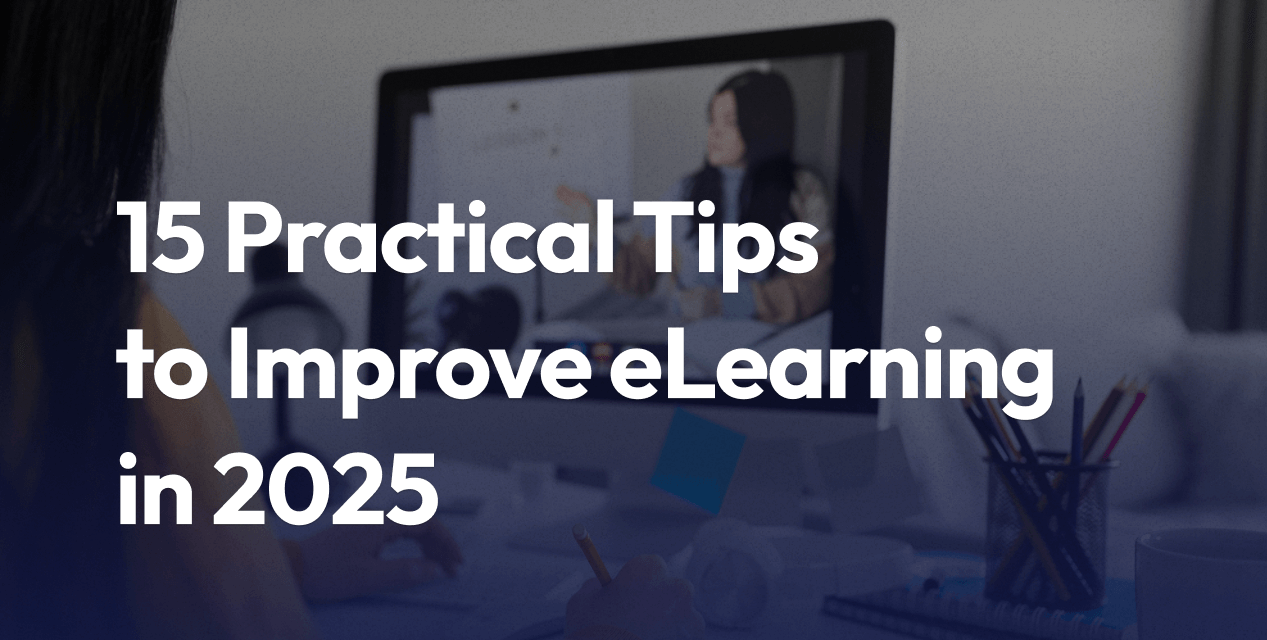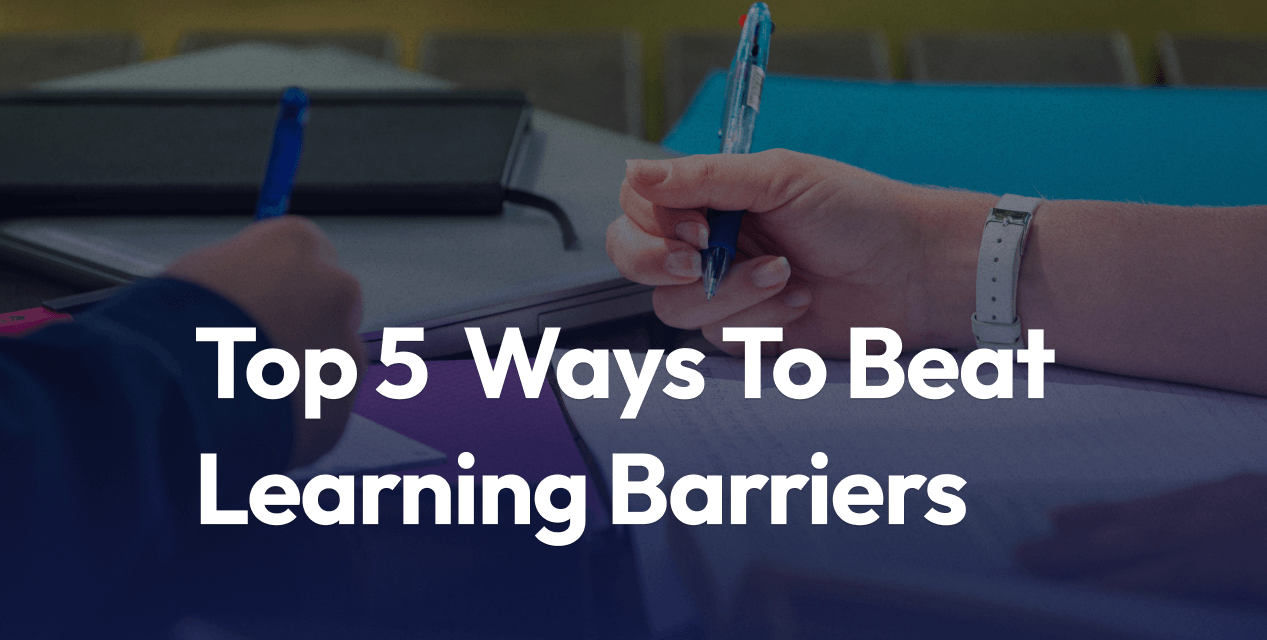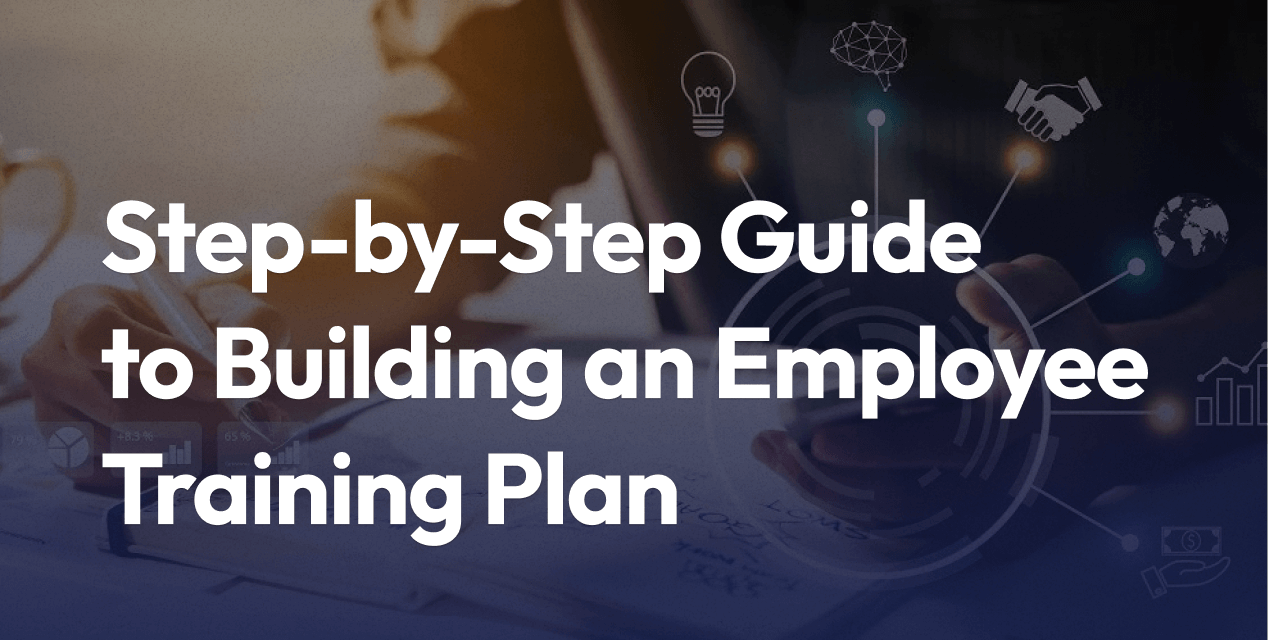
Step-by-Step Guide to Building an Employee Training Development Plan
Creating an effective employee training development plan is key to unlocking your team’s potential. A well-structured plan ensures that training is not a one-off event but a continuous process that supports both organizational goals and employee growth. In fact, companies that invest in structured training see significantly better outcomes – from higher employee retention to improved productivity. Whether you’re a small business (SME), a nonprofit, or an association, a solid training plan helps your people learn and succeed. In this step-by-step guide, we’ll walk through how to build a training development plan from identifying needs to measuring results, with practical tips on using LMS Light – a lightweight Learning Management System – to streamline each step.
Step 1: Identify Training Needs and Goals
The first step in building any training development plan is identifying your organization’s learning needs. Take time to assess what skills or knowledge gaps exist. What problems are you trying to solve with training? Which teams or employees need upskilling? Asking questions like these helps pinpoint your priorities. For example:
- Professional Associations: Identify areas where members need education or certification (e.g., new industry standards or continuing education requirements).
- Nonprofits: Determine training needs for staff and volunteers – perhaps compliance training, fundraising skills, or leadership development.
- SMEs (Small to Mid-sized Enterprises): Look at skill gaps that affect business performance, such as product knowledge, customer service training, or management skills for new supervisors.
Gather input from various sources to inform your needs assessment. You can review performance evaluations, conduct employee surveys, examine customer feedback, or even use exit interviews to learn what knowledge gaps might be impacting satisfaction. Engaging stakeholders at this stage (managers, HR, and even the employees themselves) will ensure you capture a complete picture of the training requirements.
Define Clear Goals: Once needs are identified, define what success looks like. Align each training need with a clear goal or outcome. For instance, if high turnover is a problem, your goal might be to “improve retention by 20% through better onboarding and role-specific training.” If a nonprofit needs to improve volunteer effectiveness, a goal could be “train 100% of volunteers in project management basics within 6 months.” Setting specific objectives will guide the entire development plan. Remember, goals should tie into organizational strategy – training is most effective when it supports your mission and business outcomes.
How LMS Light Helps: In this early phase, a platform like LMS Light can assist by providing insight into current skill levels and past training data. For example, LMS Light allows you to run quick skill assessment quizzes for employees. You could set up a short quiz (it only takes minutes with LMS Light’s rapid setup) to gauge baseline knowledge in a certain area. The results will show where the knowledge gaps are. Additionally, because LMS Light is powered by Moodle’s robust engine, it can track any previously completed courses or certifications in your organization, which helps highlight what training has or hasn’t been covered so far.
Step 2: Outline Training Objectives and Learning Outcomes
With needs and broad goals identified, the next step is to outline specific training objectives and desired learning outcomes. Essentially, you’re defining what participants should know or be able to do after the training. Having crystal-clear objectives will keep your program focused and measurable.
When crafting objectives, make them SMART (Specific, Measurable, Achievable, Relevant, Time-bound). For example, instead of saying “Improve customer service skills,” a SMART objective might be: “Deliver a customer service training module to all frontline staff within 3 months, and achieve at least a 90% satisfaction score on post-training feedback surveys.” This objective is specific (training module on customer service), measurable (90% satisfaction), achievable and relevant (targets frontline staff performance), and time-bound (3 months).
Consider different perspectives while setting objectives:
- Organizational objectives: How will this training benefit the organization? (e.g., increase sales by improving product knowledge, reduce errors through safety training)
- Employee growth objectives: How will it benefit the learners? (e.g,. Help employees develop leadership skills to advance in their careers, which boosts engagement)
- Compliance or mandate objectives: Especially for nonprofits and associations, are there any required training (like compliance courses or certifications) that need to be included?
It’s also wise to prioritize objectives. If you have a long list of training needs, rank them by impact and urgency. You might implement training in phases – critical compliance training first, then role-specific development next, for instance.
How LMS Light Helps: LMS Light makes it easy to align courses with your objectives. You can create categories or learning paths in the LMS that correspond to each major goal. For example, if one objective is onboarding new employees, you can have an “Onboarding Path” in LMS Light containing all relevant modules (HR policies, job-specific training, etc.). Each course or module can have its completion criteria (like passing a quiz or viewing all lessons), ensuring the learning outcomes are measurable. Because LMS Light supports quizzes with certificates, you can even tie a formal certificate to each objective – when learners complete the module and meet the criteria, they automatically earn a certificate of completion. This not only provides a clear marker of achievement but also motivates employees by recognizing their progress.
Step 3: Design the Training Program Structure and Content
Now it’s time to design how the training will be delivered. This step is about choosing the right format, content, and tools for your training program. A well-designed training plan will detail the curriculum, schedule, and resources needed to meet your objectives.
Select Training Methods: Decide on the best training methods for your audience and topics. Common options include:
- Online courses and e-learning modules: Ideal for distributed teams or flexible self-paced learning.
- Workshops or seminars (virtual or in-person): Good for interactive skill-building sessions or group learning.
- On-the-job training and mentoring: Useful for practical skills that require hands-on experience or coaching.
- Webinars or live virtual training: Useful for associations or nonprofits to reach a wide audience in different locations simultaneously.
- Blended learning: A combination of e-learning with occasional in-person or live sessions can provide the best of both worlds.
Consider what mix of these formats fits your needs. For example, a professional association might use e-learning courses for continuing education credits, plus live webinars for member Q&A sessions. An SME might opt for self-paced online modules for product knowledge, coupled with on-the-job shadowing for skill practice.
Develop or Source Content: Next, plan the content for each part of the program. This could mean creating slides, videos, reading materials, quizzes, etc. If developing content in-house, leverage the expertise of your subject matter experts. However, you don’t have to create everything from scratch – this is where LMS Light’s OpenSesame integration shines. OpenSesame is a vast library of ready-made e-learning courses on thousands of topics (from leadership to software skills). Through LMS Light’s integration, you can quickly find and import courses that match your training needs. For instance, a nonprofit could import a pre-made course on volunteer management, or an SME could grab a cybersecurity awareness module for its employees. This saves time and ensures you have high-quality, vetted content available.
Organize by Audience (Private Portals): If you have distinct groups of learners, plan how to tailor the experience for each. LMS Light allows you to set up private portals for different teams or groups. Think of portals as sub-sites or dedicated spaces for specific audiences. You might create separate portals for departments (Sales Team, HR Team), for member segments (e.g., Gold Members vs. Silver Members in an association), or even for different client organizations if you’re an association providing training to multiple member companies. Each portal can have its relevant courses, branding, and even administrators, while you (the training manager) still oversee everything centrally. This way, everyone gets a personalized learning environment – employees see only the training that’s meant for them, which avoids confusion and keeps them focused.
Ensure Accessibility and Inclusivity: As you design content, remember that effective training is inclusive. All learners should be able to participate fully. Make sure your materials follow accessibility best practices – for example, add captions or transcripts for videos, use clear and readable fonts and colors, and structure content so it works with screen readers. LMS Light is built with accessibility compliance in mind (leveraging Moodle’s commitment to WCAG standards), so the platform already provides an accessible interface. It supports features like keyboard navigation and alternative text for images. By using an accessible LMS and designing content thoughtfully, you enable employees of all abilities (or members/volunteers in your organization) to learn without barriers. This not only broadens your reach but also often aligns with legal requirements for organizations like nonprofits or government-affiliated associations.
Plan the Schedule and Logistics: Determine the timeline for rolling out the training. Will it be a single course to be completed in the next month? A series of modules over a quarter? Mark key milestones on a calendar. For example, “Q1: complete safety training for all staff; Q2: launch leadership development for managers,” and so on. If training requires instructors or facilitators (for live sessions), schedule them and ensure they have the materials ready. Within LMS Light, you can schedule live sessions or webinars (if using a plugin like Zoom integration) and enroll users in advance. The system can send automatic notifications to users about upcoming training, which helps keep everyone on track.
Throughout the design phase, keep the end-users in mind. Make content engaging – incorporate quizzes, scenarios, or discussions to prevent the training from being a passive experience. LMS Light’s quiz feature is handy here: You can insert short quizzes after each module to reinforce learning. And because you can issue certificates automatically upon quiz completion (using LMS Light’s built-in certificate generator), learners get a sense of accomplishment at each step.
Step 4: Implement the Training Plan
With your plan designed and content ready, it’s time to roll out the training program. Implementation is where your preparation meets the real world – employees (or members/volunteers) start taking the courses, attending sessions, and engaging with the material. A smooth implementation will maximize participation and set the stage for successful outcomes.
Set Up Your Training Platform: If you haven’t already, configure your LMS Light platform according to the plan. The good news is that LMS Light offers rapid setup, so you can get your training site up and running in no time. In just minutes, you can create an account, configure your first course or portal, and invite learners. This quick deployment means there’s minimal downtime between planning and action. For example, once your content is ready, you can upload course materials (PDFs, videos, etc.) to LMS Light, create the quiz activities, and enable certificates with just a few clicks. Because it’s a cloud-based LMS, there’s no heavy IT installation needed – perfect for resource-strapped nonprofits or small businesses without dedicated IT teams.
Pilot and Gather Feedback: It’s often wise to do a soft launch (pilot) before mandating the training for everyone. Enroll a small group of users first – perhaps one department or a mix of users – and let them go through the training. Gather their feedback: Was the content clear and engaging? Did they encounter any technical issues? Use LMS Light’s feedback tools or forums to collect this input or simply talk to the pilot group directly. Their insights can help you tweak the program (maybe adjust course difficulty or add an FAQ) before a wider rollout.
Communicate and Drive Engagement: When you’re ready to go organization-wide, communicate the launch. Announce the training program to all relevant participants, explaining why it’s important (“This program will help you develop XYZ skills, which is important for our growth and your career progression”). Highlight any incentives or recognition – for example, “Complete all modules by the end of the quarter to earn your Certificate of Excellence”, or mention if completion will be positively noted in performance reviews. In LMS Light, you can automate email reminders and announcements to keep learners informed. For instance, when a new course is available, the system can notify the assigned users; if someone hasn’t completed a module, it can send gentle reminder emails.
During implementation, make use of LMS Light’s user-friendly interface and tools to keep engagement high. The platform’s simplicity means learners can intuitively navigate courses, whether they’re tech-savvy or not. Encourage interactive learning: LMS Light supports discussion forums, so you could create a forum for each course where participants discuss what they’re learning or ask questions (great for peer learning, especially in associations where members can network through discussion). If multiple teams are learning, consider a healthy competition – e.g., a leaderboard for quiz scores or a friendly contest for which team finishes first (gamification elements can be introduced since Moodle-based systems often allow plugins for badges, points, etc.). These tactics make the learning experience more fun and engaging.
Leverage Private Portals in Action: If you set up private team portals, implement the training within each portal. For example, your Sales Team portal will have the sales training curriculum – now you invite all sales staff to that portal and have them start Module 1 this week. Meanwhile, your Volunteer portal for your nonprofit will have the volunteer orientation course – you send the login details to all active volunteers. Each group feels like the training is tailored for them because it is. They’ll see their own branding or relevant content when they log in. As the administrator, you can jump between portals in LMS Light to monitor progress in each – all under one system. This segmentation ensures that he right content reaches the right audience without confusion.
Finally, be prepared to provide support. Even with a great LMS, some users might need help logging in or navigating at first. Set up a help channel (even if it’s just an email alias or a point person) to answer questions quickly. LMS Light is designed to be easy to use (one of its core tenets is “Easy to get started and easy to use”), so hopefully, support issues will be minimal. Plus, if your users are diverse (like association members of varying tech skill levels), the straightforward interface will be a big plus in implementation.
Step 5: Measure Results and Continuously Improve
The last step – and a crucial one – is evaluating the results of your training program and using those insights to improve future training. A training development plan shouldn’t end when the first round of training is delivered; it’s an ongoing cycle of feedback and enhancement. Here’s how to approach measuring results:
Track Key Metrics: Determine how you will measure success based on the objectives you set in Step 2. Some common metrics and data points include:
- Course Completion Rates: What percentage of participants finished the training? (e.g., 95% of employees completed all required modules)
- Quiz Scores and Pass Rates: How well did participants perform on assessments? If you included quizzes with certificates, check how many earned the certificate (and how many attempts it took if multiple tries were allowed).
- Feedback Scores: If you used post-training surveys or feedback forms, what ratings did the training receive? Qualitative comments can be enlightening too – look for patterns in what people found valuable or what they suggest improving.
- On-the-Job Impact: This is the ultimate measure. Are you seeing changes in performance or outcomes that align with your objectives? For instance, after a sales training, did sales numbers increase? After a safety training, did incident rates decrease? For associations, perhaps member engagement went up as more members took courses; for nonprofits, maybe volunteer retention improved after implementing a robust training program.
LMS Light simplifies a lot of this tracking. The platform includes built-in reporting and analytics. You can pull reports on course completion with a few clicks – for example, export a list of who has completed each course and who is pending. Quiz analytics show average scores, highest/lowest scores, etc., which help identify if certain content might need reinforcement (if many people fail a particular quiz question, that topic might need clarifying). If you integrated a feedback survey at the end of a course (using a feedback activity module), those responses are collected in the system, too. With all data centralized in LMS Light, you don’t have to chase spreadsheets or manual records.
Analyze and Share the Outcomes: Once you have the data, analyze it against your initial goals. Did you meet the targets? If 85% of employees passed the certification but your goal was 100%, identify what hindered the remainder – do they need more time, or was there an obstacle? If your objective was to reduce turnover and you know (from HR metrics) that turnover dropped from 15% to 10% after the training initiative, that’s a success to highlight. For an association, maybe you aimed to have 200 members take an e-learning course in the first quarter, and you got 250 – that’s a great outcome to report to your board or leadership.
It’s important to share these results with stakeholders. Demonstrating the impact of training will build support for ongoing development programs. For example, you could create a short report or presentation: “After implementing our training development plan, we achieved X, Y, Z results.” Use charts or graphs from LMS Light’s reports to visualize progress (like a bar chart of completion rates or a line graph of performance improvements).
Continuous Improvement: Measurement isn’t just about proving success – it’s about finding opportunities to improve. Review the feedback and the data to spot areas for refinement. Maybe the data shows that one module took most people much longer to finish than expected – perhaps it was too content-heavy and could be broken into two shorter modules. Feedback might indicate that employees want more interactive elements – so next time, you incorporate more videos or live webinars. Perhaps your nonprofit volunteers commented they’d like a refresher course every year, so you plan for ongoing training sessions. Treat the training plan as a living document. Regularly update the plan to include new needs as the organization evolves, and retire or replace training that has become outdated.
LMS Light supports this iterative approach. Because it’s easy to update courses or add new ones, you can continuously refine the learning content. For instance, if you identify a new skill gap emerging (say your SME adopts a new software that staff must learn), you can quickly deploy a new course or even pull one from OpenSesame to address that. The platform’s flexibility ensures your training program stays dynamic and relevant.
Celebrate and Recognize: As part of measuring results, don’t forget to celebrate successes. When employees earn certificates for completing training, acknowledge it! Perhaps mention top performers in a company newsletter or give a shout-out in a team meeting. Recognition reinforces the value of the training and motivates others to participate actively. In associations, you might award digital badges for members’ profiles after they complete certain courses. LMS Light can handle badges, too, turning achievements into shareable accolades. Celebrating milestones will keep enthusiasm up for the next cycle of training.
Conclusion: Implement Your Training Plan with Confidence (and the Right Tools)
Building an employee training development plan step-by-step – from identifying needs to measuring outcomes – might seem like a lot of work, but with a clear structure, it becomes manageable and highly rewarding. By now, you’ve seen how each phase flows into the next: discover what’s needed, set your goals, design the program, roll it out, and then evaluate the results. This iterative loop ensures that your workforce (or members/volunteers) continually grows and your organization reaps the benefits of that growth. Remember, effective training isn’t a one-time event – it’s an ongoing strategy for success. Standalone, one-off trainings often fall short due to a lack of follow-up, so committing to a development plan is a smart investment in your team’s future.
Crucially, having the right platform to manage and deliver your training plan makes the process much easier. LMS Light is designed exactly for this purpose – to help organizations like associations, nonprofits, and SMEs implement professional training programs without heavy complexity. It brings the power of a leading LMS (Moodle™) in a simplified, user-friendly package. With features like rapid setup, quizzes and automated certificates, private team portals, OpenSesame course integration, and strong accessibility support, LMS Light covers all the bases we discussed in each step. It’s like having an all-in-one toolkit for training development:
- For Steps 1 & 2: Use LMS Light to assess needs (through quizzes or feedback) and organize courses by objectives.
- For Step 3: Quickly build or import content and tailor learning experiences for different groups (with those private portals and rich content integrations).
- For Step 4: Seamlessly deploy the training to your people with minimal fuss – the platform is easy for admins and learners alike.
- For Step 5, leverage the reporting to measure success and identify areas for improvement for next time.
By choosing a solution that is easy to get started, easy to use, and secure, you remove many of the common barriers in training implementation. Nearly half of Fortune 500 companies use an LMS to manage employee training and stay competitive – but you don’t have to be a Fortune 500 company to benefit. LMS Light gives organizations of any size the ability to deliver top-notch training with minimal overhead. Ready to empower your employees (or members) with effective training? Begin implementing these steps in your development plan. Identify those needs, set your goals, craft the learning journey, and let LMS Light help you every step of the way. With a solid plan and a reliable LMS in place, you’ll be well on your way to building a culture of continuous learning and development. Here’s to your success in creating an engaging and impactful employee training program!
Frequently Asked Questions
Q: What is an employee training development plan?
A training development plan is a step-by-step blueprint for identifying learning needs, setting SMART objectives, designing content and delivery methods, rolling out training, and measuring results for continuous improvement.
Q: How does LMS Light help with needs assessment?
Spin up quick skill-assessment quizzes to gauge baseline knowledge and surface gaps. LMS Light also tracks prior courses/certifications so you see what’s covered and what isn’t.
Q: How do I define objectives and learning paths in LMS Light?
Create categories or learning paths that map to goals (e.g., an “Onboarding Path”). Set completion criteria—like passing a quiz or viewing all lessons—and issue automated certificates on completion.
Q: How fast can I launch with LMS Light?
Very quickly. It’s cloud-based with rapid setup—create your account, configure courses/portals, add quizzes and certificates, enroll users, and (optionally) connect webinar tools like Zoom.
Q: How do I keep improving the program?
Close the loop: compare results to goals, analyze feedback and quiz data, break up heavy modules, add interactivity, and deploy new courses (including from OpenSesame) as needs evolve.
Q: Why pair this plan with LMS Light?
You get an easy, Moodle-powered LMS with rapid setup, quizzes and certificates, private portals, OpenSesame course imports, accessibility support, notifications, forums, and reporting—everything needed across Steps 1–5.