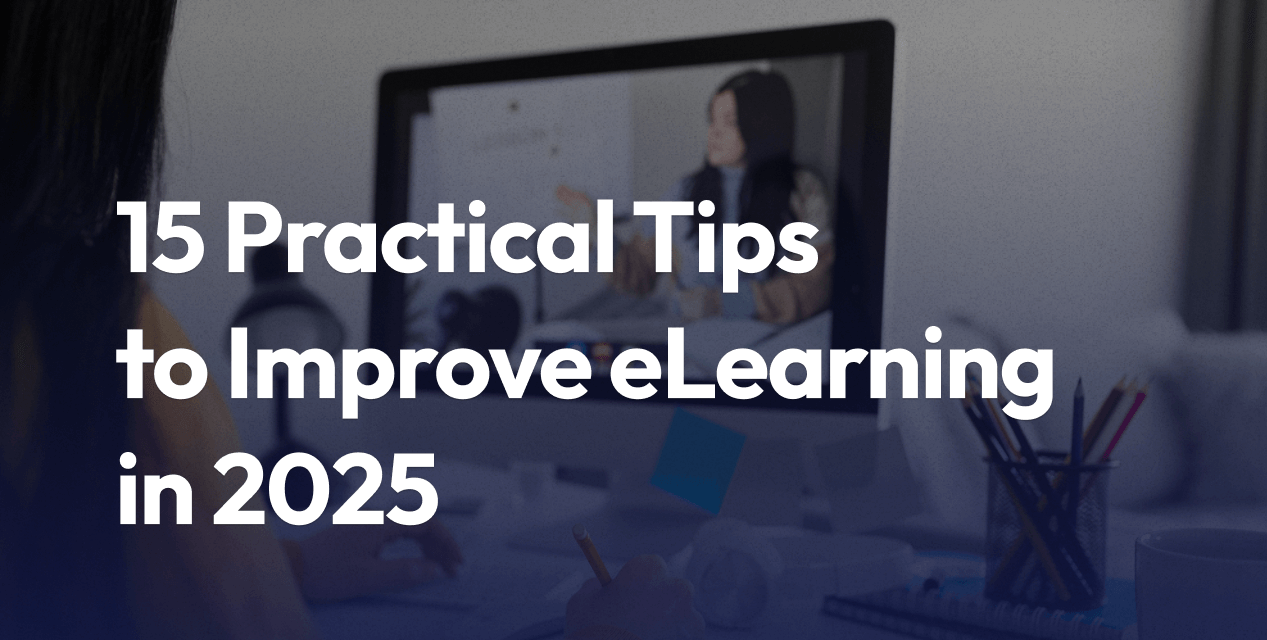Reducing the Cost of Training Employees with Online Training
- Online training saves companies money by cutting travel, venue, and instructor costs.
- Employees can train faster using digital tools, which means less lost productivity.
- Learning Management Systems (LMS) make it easy to scale, update, and track training at lower costs.
- Staff can learn when and where they want, so remote teams stay up to date without expensive travel.
- Standardized digital content is reusable across the company and reduces repeated development.
- Tracking results helps businesses measure, improve, and focus spending on what works.
High training costs can hold companies back, but switching to online training brings real savings. Instead of paying for rented spaces, printed manuals, and travel, teams can learn on their own schedules. Digital platforms make it simple to organize, deliver, and refresh courses, so everyone gets the same quality experience whether they’re in the office or halfway across the world. Modern features like mobile access, video modules, and automated tracking cut time and effort for managers too.
Choosing the right platform has a big impact on both costs and results. To see which features matter most for your business, check out Essential LMS features every training platform should have.
Why Online Training Lowers Costs Compared to Traditional Methods
Saving money is one of the strongest reasons companies turn to online training. Modern platforms break down costs that used to feel fixed, from travel to trainers’ fees. With digital training, businesses can reinvest freed-up budget into growth instead of overhead. Let’s look at how online learning slashes the biggest expenses of old-school training.
Eliminating Travel and Venue Expenses
Traditional classroom training often requires booking conference rooms, covering flights, and sometimes housing employees in hotels. These hidden costs stack up fast, especially for companies with remote or multi-location teams. By moving to online platforms, businesses avoid these overhead expenses completely. For example, the average business saves between $500 and $1,500 per employee just by removing travel, lodging, and venue rental from the training equation.
Boosting Productivity with Flexible Schedules
Online courses let employees train at their own pace, right when it fits their schedules. This flexibility means less time away from daily work, so productivity stays high. With microlearning, teams can tackle one skill at a time, in small, focused sessions that don’t interrupt their workflow. It’s like fitting learning into the cracks of the workday, leading to faster course completion and less backlog.
Scaling Training Without Extra Fees
Digital training makes it simple to add more team members without rising costs. Once a course is built, it can be delivered to hundreds or thousands of employees without the need to pay per person or reschedule extra sessions. Contrast that with in-person sessions, where each attendee means added expense for space, materials, and even refreshments. With online tools, your training grows with you, not your budget.
Key Tools and Strategies for Cost-Effective Online Training
Building training programs that lower costs yet increase results depends on the tools and methods you choose. Done right, online training saves both money and time while keeping your workforce sharp. From learning platforms to lesson design, every decision shapes the overall return on your training investment.
Selecting the Right Learning Management System
A Learning Management System (LMS) is the backbone of affordable online training. With the right LMS, you control costs from day one. Most leading LMS platforms automate scheduling, track learner progress, and generate reports that show training ROI in black and white. This helps managers spot which courses work and which ones need a rethink, so budgets aren’t wasted. Affordable cloud-based platforms also remove big upfront fees and hardware costs, scaling with your team’s needs.
When comparing budgeting options, look for systems with:
- Simple course authoring tools
- Built-in analytics for tracking completion rates and results
- Integration with HR software
- Flexible pricing tiers based on team size
Some top choices for budget-friendly LMS solutions are SaaS platforms that let you pay monthly or annually, keeping expenses predictable. For a deeper dive into how AI tools can further boost your training results and ROI, check AI-driven adaptive learning for employee training.
Using Microlearning and Blended Approaches
Short, focused training sessions—called microlearning—are more cost-effective and easier to fit into busy schedules than traditional courses. Microlearning lessons often use quick videos, interactive quizzes, or short readings that take just 3 to 5 minutes. This approach not only saves time, it helps people remember what they learn by avoiding overload. Content can be delivered to phones or computers, making it simple for remote teams or shift workers to stay updated.
Blended learning adds occasional in-person sessions for complex skills or team projects. A mix of digital and on-site training means you use classroom time only for what really needs it, while routine information and updates happen online. This balance helps you save on travel, venues, and instructor time. Microlearning is proven to increase completion rates and lower per-employee training expenses, while blended learning delivers the flexibility and engagement today’s businesses need.
Measuring Success and Maximizing Savings
Getting the most from online training starts with understanding how to measure what works—and where you can save more. By tracking outcomes and fixing common pitfalls, companies can protect their budget while making sure every dollar improves employee skills. Here’s how to measure your impact and maximize the value of your training spend.
Tracking Key Metrics for ROI: List simple metrics like cost per trainee and retention rates; how to use them
Pinpointing the right numbers gives you a sharp picture of your online training’s cost-effectiveness. The following metrics are both simple to collect and powerful for decision-making:
- Cost Per Trainee: Divide your total program cost by the number of people trained. This reveals the actual investment per person and helps you compare platforms or content. Lower costs per trainee signal you’re scaling efficiently.
- Training Completion Rates: Track how many employees finish courses. High rates mean your content engages people and meets their needs. Low numbers can flag a confusing design or off-target material.
- Knowledge Retention: Use quizzes or follow-up assessments to see what employees remember weeks later. Strong retention means learning sticks, so you’re not wasting money repeating the same info.
- Time to Competency: Measure how quickly staff reach minimum skill levels after completing a module. Faster progress equals cost savings and gets teams working effectively sooner.
Create a quick dashboard with these KPIs and review them after every training cycle. Adjust your course design based on what the data shows to keep both expenses low and knowledge high.
Avoiding Pitfalls to Ensure Real Savings: Cover issues like low engagement and fixes via interactive tools
Cutting costs only matters if training drives real results. One of the lowest-hanging threats to savings is low engagement—when employees click through courses but don’t pay attention or apply what they learn. This causes wasted effort and budget.
What obstacles drive low engagement? Common issues include:
- Boring, text-heavy modules
- Lack of feedback or interactivity
- No real-world relevance for learners
Fix these with built-in interactive tools:
- Quizzes and Polls: Frequent knowledge checks keep learners involved and help you spot areas that need more attention.
- Scenario-Based Learning: Short, realistic scenarios make concepts stick and boost application to daily tasks.
- Peer Collaboration: Discussion boards or group challenges encourage teamwork and make learning social.
Mixing formats like quick videos, drag-and-drop activities, and simulations keeps attention high. Engaged learners retain more—which means your investment pays off instead of evaporating.
Conclusion
Switching from traditional to online training lets companies trim expenses across the board without sacrificing quality. Online options cut travel, venues, printed materials, and instructor fees—while flexible schedules and scalable systems give every employee equal access to professional growth. Digital features like AI-driven modules, mobile access, and quick updates keep teams moving forward while protecting your budget.
Smart tracking tools also prove what’s working, so decision-makers direct every training dollar where it counts. The bottom line: online training delivers better skill retention and faster results at a fraction of the old cost.
See how automation, integrations, and scalable hosting reduce TCO with LMS Light.
Frequently Asked Questions
Q: How much can online training save?
Online training can reduce total training costs by 50 to 70 percent by cutting travel, venue, and material expenses. According to the Association for Talent Development, companies see up to 70 percent savings when shifting from classroom to e-learning.
Q: Does online training really improve learning speed?
Yes. Research shows that employees complete online courses 40 to 60 percent faster than traditional classroom sessions. Microlearning and mobile tools help workers learn quickly in smaller, more focused segments.
Q: What proof exists that online training is more cost-effective?
Studies document that virtual training offers greater utility and lower expense than in-person learning, with major savings in logistics and productivity alone.
Q: Do large organizations benefit from cost savings as well?
Yes. Big companies like IBM and Walmart have reported up to 95 percent reductions in learning time with online systems, plus measurable improvements in job performance and engagement.
Q: How does an LMS help control training expenses?
A Learning Management System centralizes course delivery, automates reminders, and tracks results in real time, helping businesses avoid repeated costs and better target ongoing investments. To compare popular tools, see the Top SaaS LMS platforms for 2025.