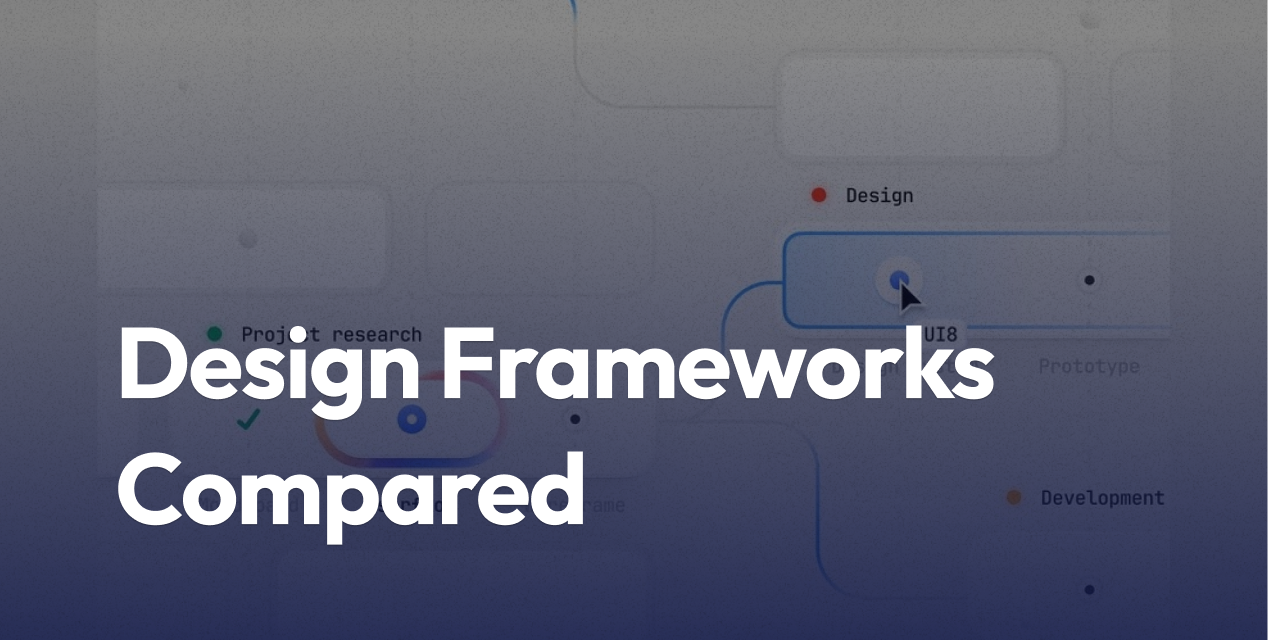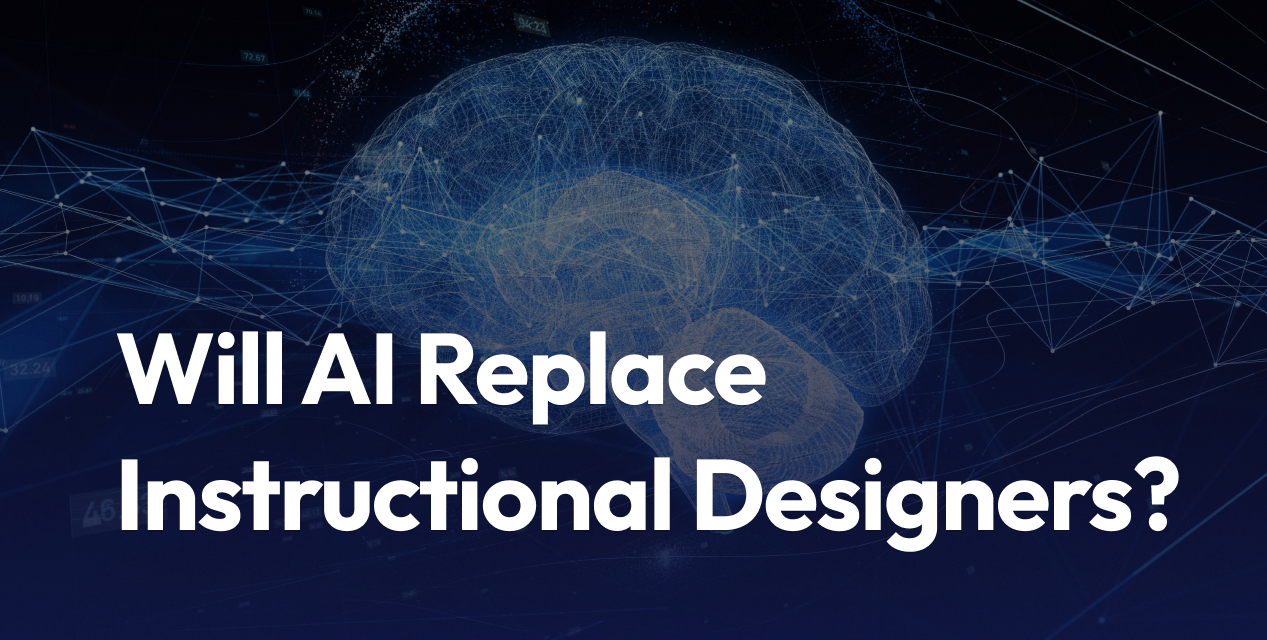Moodle Hosting Options Compared: SaaS, Private Cloud, On-Prem
- SaaS fits small to mid-size teams that want fast setup and low upkeep.
- Private Cloud fits orgs that need more control, custom plugins, and strong isolation.
- On-Prem fits strict environments that need full control and in-house ops.
- Setup speed: SaaS is fastest, Private Cloud is moderate, On-Prem is slowest.
- Control: On-Prem is highest, Private Cloud is high, SaaS is moderate.
- Security: All can be strong, but ownership differs, SaaS manages more for you.
- Cost: SaaS is most predictable, Private Cloud scales with usage, On-Prem has high capex.
- Decision tip: pick the simplest model that meets your rules on data, control, and budget.
Most teams struggle to pick the right Moodle hosting. SaaS, Private Cloud, and On-Prem each solve a different problem. The trade-offs hinge on speed, control, cost, and security. This guide breaks down how each model works, what it costs over 1 to 3 years, and who should pick which. You will get a quick scorecard, sample TCO math, and a 10-question checklist to make the call with confidence.
Automate routine work and focus on learning.
- Book Your AI Consultation
You may also like a practical guide on Moodle hosting strategy for long-term growth.
SaaS Moodle Hosting: fastest setup and lowest upkeep
SaaS turns Moodle into a service you subscribe to, not a system you run. You get quick launch, automatic updates, and a support team that handles uptime and core security. This is the fastest way to get courses online without building servers or hiring a large IT team.
The main benefit is simplicity. You start small and scale up as enrollments rise. Updates are planned and tested by the provider, then rolled out on a set schedule. You can focus on course design and learner success, not patching.
There are limits. You get less control over the tech stack and upgrade timing. Some providers restrict plugins, or they vet them for security. Data residency can be limited to the regions the provider offers. For many schools and L&D teams, the time saved is worth the trade.
Costs are subscription based. Pricing often scales by active users, storage, and support tier. You do not pay for hardware or most admin time. Over 1 to 3 years, the total cost is predictable, with fewer hidden tasks and fewer surprise outages.
What SaaS means for Moodle in 2025
- The vendor hosts and manages Moodle, including OS, web server, PHP, and database.
- Updates are automatic, with maintenance windows posted in advance.
- Scaling is elastic for peak enrollment and exam periods.
- Support is included. Ticket response times depend on your tier.
Typical uptime SLAs are around 99.9 percent or higher. Providers offer data regions in major markets, such as the Americas, Europe, and Asia. Common add-ons include automated backups, SSO, analytics, and performance monitoring. Changes roll out on a schedule, often during low-traffic windows.
Pros and cons that matter to schools and L&D
Pros:
- Quick launch
- No servers to run
- Predictable updates
- Easy scaling for enrollments
- Strong baseline security and monitoring
Cons:
- Less control over stack and timing
- Plugin limits
- Possible data residency constraints
- Vendor dependency
Costs and pricing, by student count and features
SaaS pricing is usually per active user or per plan that caps users and storage. Costs rise with:
- Active learners and peak concurrency
- Storage for videos and backups
- Support tier and response times
- Compliance and audit needs
Sample ranges vary widely, but smaller schools can start at modest monthly fees, then grow into tiered plans as usage increases. Over 1 to 3 years, SaaS often has fewer hidden costs. It trims internal IT labor, hardware spend, and unplanned downtime.
Best fit and deal-breakers
Best fit: small to mid-size schools, fast pilots, seasonal spikes, limited IT staff, standard plugin sets.
Deal-breakers: strict data residency rules beyond offered regions, heavy custom code, niche integrations that need server access.
Verdict: pick SaaS when you want speed and stability with low admin effort.
Private Cloud Moodle: more control without buying hardware
Private Cloud gives you a dedicated environment, often in a single-tenant VPC, with managed services around it. You get more control than SaaS, without owning data center hardware. This model suits teams that need custom plugins, deeper tuning, and stronger isolation, but still want help from a provider.
You can tailor the stack, choose versions with more freedom, and meet security reviews with clear boundaries. You also plan upgrades, coordinate change windows, and keep a closer eye on performance.
The trade-off is cost and responsibility. You pay for compute, storage, bandwidth, and managed services, plus some internal admin time. In return, you get flexibility and scale that fits larger or more complex programs.
How private cloud hosting works
- Single-tenant hosting on a dedicated VPC or similar setup
- Managed by a provider, partially or fully
- Options for high availability, autoscaling, and managed databases
- Containerization support for consistent builds
- Staging environments for safe testing
- Regular backups and disaster recovery plans, often multi-region
Pros, cons, and performance at scale
Pros:
- Higher control and isolation
- Custom plugins and integrations
- Tuning at server and database layers
- Better fit for security reviews and audits
Cons:
- Higher cost than SaaS
- Shared responsibility for upkeep
- More planning for upgrades and change control
Performance often improves for large enrollments, heavy quiz loads, and content streaming. You can size nodes, add caching, and split database roles to keep response times steady under load.
Cost drivers and typical ranges
Key drivers:
- Compute, storage, and network egress
- Managed service fees
- High availability and disaster recovery
- Monitoring and observability tools
- Backups and retention windows
- Compliance audits and penetration tests
TCO over 1 to 3 years includes provider fees plus some internal admin hours. Costs grow with user counts, storage, uptime targets, and compliance scope.
Best use cases and risks
Best use: universities, enterprise L&D, government or healthcare with clear security needs, custom plugins, or data residency rules.
Risks: misconfigured security groups, upgrade drift, and cost creep.
Risk controls:
- Use infrastructure as code for repeatable builds
- Do staging-first upgrades with rollback plans
- Run monthly cost and performance reviews
On-Premises Moodle: full control for strict needs
On-Prem means you own the stack end to end. You buy the gear, run the network, and handle every patch. This model fits strict data rules, air-gapped networks, and orgs with deep in-house skills. The control is unmatched, but so is the effort.
Performance is predictable when tuned well. You can meet legacy integration needs that require local access. You can also shape backup and retention to match internal policy. The price is capital expense, staffing, and ongoing maintenance.
When on-premises is the right call
Pick On-Prem if you have:
- Air-gapped networks or strict data handling rules
- Legacy systems that need local connections
- In-house SRE or platform teams on call
- Local network rules or offline access expectations
Hardware, network, and staffing checklist
Core stack:
- Servers or virtual hosts
- Load balancer
- PHP and web server
- Database cluster
- Caching layer
- Object storage or NFS
- Backups and offsite copies
- Monitoring, logging, and alerting
- Regular patching and security updates
Staffing:
- Linux admin
- Database admin
- Moodle admin
- Security lead on call
True cost over 1 to 3 years
You pay capex for hardware and licenses, plus opex for power, cooling, racks, backup media, monitoring tools, and staff time. Plan for refresh cycles and spare capacity. Upgrades and security updates take real hours each month. Downtime risks are also yours to manage.
Common pitfalls and how to reduce risk
Pitfalls:
- Single-server setups
- Weak or untested backups
- No staging environment
- Slow patching
- No monitoring or runbooks
Fixes:
- Redundant nodes and failover plans
- Tested restores and documented RPO/RTO
- Staging-first deployments
- Monthly patch windows
- Alerting with runbooks and clear SLAs
Compare options and choose with confidence
You do not need to read every detail to decide. Use this quick view to match your needs to a hosting model, then sanity-check with the TCO notes and checklist.
Quick scorecard: control, cost, scale, security, uptime
SaaS:
- Control: moderate
- Cost: predictable subscription
- Scale: elastic for peaks
- Security: strong baseline, vendor managed
- Uptime: about 99.9 percent SLA class with managed help
Private Cloud:
- Control: high
- Cost: higher, usage based plus managed fees
- Scale: strong with tuning
- Security: strong isolation, shared responsibility
- Uptime: high with HA options
On-Prem:
- Control: highest
- Cost: high capex and staff
- Scale: limited by owned capacity
- Security: fully in-house
- Uptime: depends on your design and ops maturity
1 to 3 year total cost of ownership, with sample math
Simple TCO inputs:
- Users and peak concurrency
- Storage size and growth
- Plugin count and complexity
- Support tier or staff hours
- Uptime target and DR design
- Compliance scope and audits
TCO formula idea:
- SaaS TCO = subscription fees by user tier + add-ons + minimal staff time + downtime risk cost
- Private Cloud TCO = compute and storage + managed services + support tier + some staff time + HA or DR costs
- On-Prem TCO = hardware capex + software licenses + power and cooling + full staff time + maintenance and refresh + higher downtime risk cost if under-resourced
Labor and downtime change the real cost. A cheaper plan that causes frequent outages or slow pages can cost more in help desk time and lost training hours.
Decision checklist: 10 questions to pick your host
- Do you have strict data residency or air-gap rules?
- What uptime do you need during exams or launches?
- How many active users and what is peak concurrency?
- Do you need custom plugins or server-level integrations?
- What support response times do you expect?
- How strong is your internal IT and SRE capacity?
- Do you need SSO, analytics, or advanced backups from day one?
- What is your 1 to 3 year budget and growth plan?
- Who controls upgrade timing and change windows?
- What reporting and audit needs must you meet?
Rule of thumb: pick SaaS for speed and simplicity, Private Cloud for control with help, On-Prem for strict control on site.
Common scenarios and a clear pick
- Small school starting e-learning: choose SaaS. You get fast launch and low admin work.
- Mid-size company with SSO and custom reports: choose Private Cloud. You get integrations and tuning with managed support.
- Large university with research data rules: choose Private Cloud. You get isolation, data region control, and custom plugins.
- Government agency with air-gapped sites: choose On-Prem. You control data flow and meet strict network rules.
Conclusion
Each hosting model fits a clear need. Match your choice to your skills, risk profile, and budget. Use the checklist to decide in minutes and build with confidence. Pick SaaS for speed, Private Cloud for control with support, or On-Prem for full control in strict settings.
We’ll map quick-win automations for enrollments, grading, and reporting in your LMS.
- Book Your AI Consultation
Bring your current stack, goals, and timelines to get a focused plan.
FAQ
Q: Is Moodle SaaS secure enough for student data? A: Yes, reputable providers include strong security controls, monitoring, SSL, and regular updates. They also offer data regions and backup options. Your team should still manage roles, MFA, and content access.
Q: Can we use custom plugins on SaaS or Private Cloud? A: On SaaS, plugin choices may be limited or vetted. On Private Cloud and On-Prem, you can run custom plugins with testing and security reviews.
Q: How do we handle data residency and GDPR with each model? A: SaaS and Private Cloud usually offer multiple regions. Choose a region that meets your rules. On-Prem keeps data on your site. Document data flows and retention for audits.
Q: What uptime should we expect, and who owns the SLA? A: SaaS often targets about 99.9 percent uptime. Private Cloud can meet similar or higher with HA. On-Prem uptime depends on your design. The SLA is with your provider on SaaS and Private Cloud, or with your internal IT for On-Prem.
Q: How often should we upgrade Moodle, and who does it? A: Security updates should be prompt. Feature upgrades often follow a yearly cadence with interim releases. SaaS and many Private Cloud providers handle the process. On-Prem teams plan and run upgrades.
Q: What does a realistic 12-month migration plan look like? A: Months 1 to 2, discovery and data audit. Months 3 to 4, architecture and staging. Months 5 to 6, pilot with core courses. Months 7 to 8, SSO and integration tests. Months 9 to 10, content migration and training. Months 11 to 12, cutover and post-launch tuning.
Q: Can we switch later from SaaS to Private Cloud or On-Prem? A: Yes. Plan exports of courses, users, and logs. Test the new environment in staging, then plan a cutover window with a content freeze.