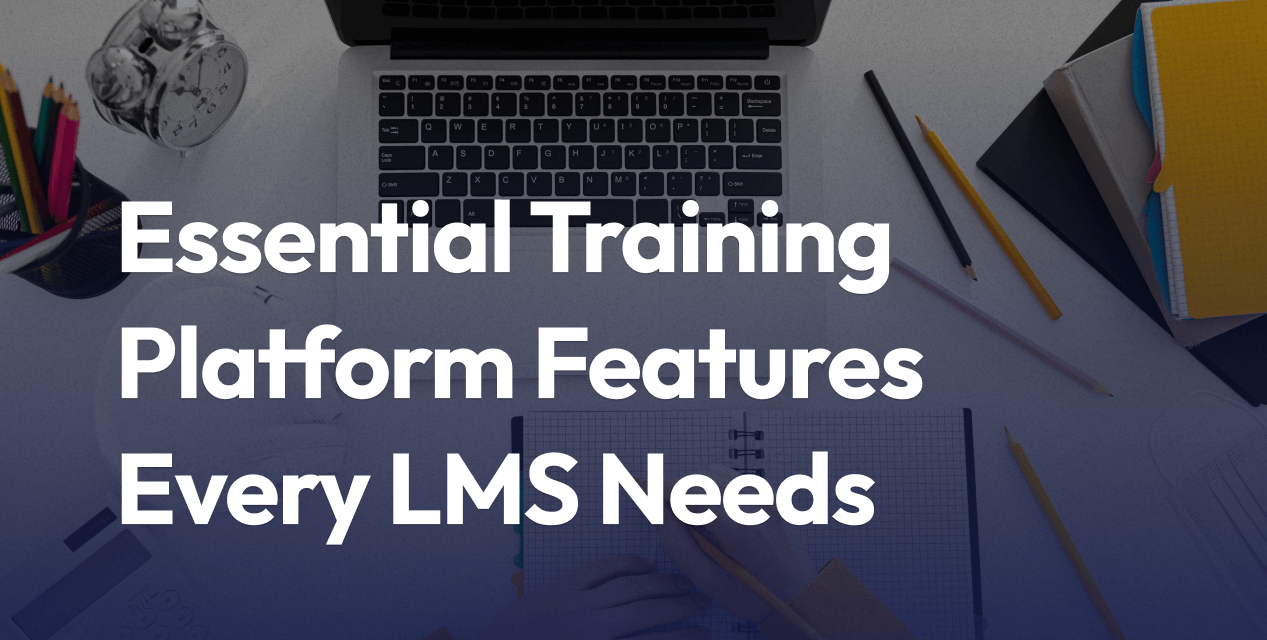Learning Experience Architectures: What Modern Training Platforms Need
- Discover what a learning experience architecture (LEA) is and how it works.
- See why LEA matters in 2025 for AI, personalization, and hybrid teams.
- Use a features checklist to guide platform selection.
- Understand how data flows power recommendations and reporting.
- Follow a 90-day roadmap with clear quick wins.
- Measure impact with skills gains, time to competence, and ROI signals.
A learning experience architecture is the backbone that connects training to real work. It links people, content, tech, and data so every learner gets the right support at the right time. Picture a smart map that updates as you move, directing each person to the next best step.
In 2025, AI support, personalized paths, hybrid teams, tighter compliance, and widening skills gaps raise the bar. Old, disconnected tools slow progress. Modern training platforms need a flexible architecture that unifies systems, syncs data, and adapts fast. With a clear LEA, you build flows, not fragments. That leads to quicker upskilling, smoother operations, and stronger business outcomes.
Automate routine work and focus on learning.
Recommended Next Read + Quick CTA
A guide on AI-ready LMS setups and integration patterns will help you move faster. It breaks down how to add AI in small steps and how to connect systems without heavy lifts. Share it with your team so you can compare notes and plan improvements.
Keep reading here first to learn the LEA essentials. Up next, you will see what LEA is and how it differs from an LMS or LXP.
What is a Learning Experience Architecture?
A learning experience architecture designs how learning works across a company. It connects business goals, training content, data models, and tools so learners get what they need when they need it. Instead of locking content in a single system, LEA builds the pathways that decide who sees what, on which device, and in what order.
Think of LEA as the blueprint behind the scenes. It sets rules for enrollment, supports both self-paced and live sessions, and logs meaningful activity data that informs next steps. A frontline worker might get short mobile lessons before a shift, then a live huddle with peers. A manager might see targeted coaching clips after a performance review. The architecture keeps these flows consistent and measurable.
This is different from an LMS or LXP. An LMS manages delivery and records. An LXP improves content discovery. LEA sits above them, shaping how everything fits together. It ties actions to outcomes, and it evolves as needs change.
How LEA Differs from an LMS or LXP
- LMS manages delivery and records. Example: enroll staff in compliance, track completions.
- LXP improves discovery and recommendations. Example: suggest articles based on interests.
- LEA is the blueprint. Example: route completion data to HR and trigger skill-based next steps.
- Tools vs plan. LMS and LXP are systems; LEA defines how systems, data, and workflows interact.
Why LEA Matters in 2025
- Personalization: Tailors content to role and skill, which speeds learning and reduces drop-offs.
- AI support: Surfaces gaps and next steps, which saves admin time and boosts relevance.
- Analytics for decisions: Guides content updates and budget choices, which improves ROI.
- Integrations across HRIS and CRM: Aligns training with hiring, performance, and revenue goals.
- Collaboration tools: Supports peer learning for hybrid teams, which builds community.
- Scalability: Handles growth and change without rebuilds, which protects your investment.
Core Building Blocks: People, Content, Data, Tech, Process
- People: The roles and needs you serve. Decide access rules and coaching support.
- Content: The materials and formats you use. Choose bite-size videos or deeper programs by use case.
- Data: Events, profiles, and outcomes you track. Define privacy, retention, and skill taxonomies.
- Tech: The systems and standards you adopt. Pick tools that sync on web and mobile.
- Process: The way work gets done. Map approvals, reviews, and quality checks.
Common Mistakes to Avoid
- Feature sprawl: Too many tools. Fix by focusing on three core outcomes first.
- Siloed data: No shared view. Fix by mapping key fields and using standard APIs.
- Weak metadata: Poor tagging. Fix by adding required fields in upload workflows.
- No content lifecycle: Old courses linger. Fix by scheduling quarterly review and archive.
- Poor role design: Vague permissions. Fix by creating clear roles and a simple RACI.
The Features Modern Training Platforms Need in 2025
Use this checklist while evaluating vendors or improving your stack. Keep sentences short. Focus on fit and outcomes.
- Adaptive paths that change with skills and behavior.
- AI helpers for search, tagging, question generation, and feedback.
- Event-level tracking with xAPI and an LRS to capture real activity.
- Clear dashboards with alerts, not just static reports.
- SSO for simple access and HRIS sync for org changes.
- CRM links for customer and partner training at scale.
- Support for SCORM, xAPI, and cmi5 to handle legacy and rich data.
- Mobile-first UI with offline access and WCAG support.
- Microlearning and social features for busy teams.
- APIs and webhooks for automations and data flows.
Single features do not win on their own. The value comes from how these features connect to your goals and processes.
Personalization and Adaptive Paths
Profiles, roles, and skill data shape each path. Behavior signals, like quiz performance or time-on-task, tune the next step. Pre-assessments can skip known topics to save time.
- Use role-based templates as starting journeys.
- Offer pre-tests to place learners at the right level.
- Add checkpoints to reroute learners who struggle.
- Let people pick formats, such as text, audio, or video.
- Collect ratings and comments to improve future paths.
Built-in AI Support that Saves Time
AI speeds up common work, while humans validate quality. Keep people in the loop for high-stakes items.
Top gains:
- For learners: Smart search and chat help reduce friction.
- For admins: Auto-tagging and auto-grading save hours.
- For content: Draft quiz items and summaries from source files.
- For feedback: Instant hints, with instructor review for nuance.
Analytics that Drive Action
Track clicks, views, assessments, and practice events with xAPI into an LRS. Use dashboards for completions, time, and skills. Set alerts for stalled learners or programs that underperform.
Key metrics to watch:
- Completion rate and average time per module.
- Time to competence for priority roles.
- Skill progress from pre to post assessments.
- Engagement signals, such as repeats or drop-off points.
- Course quality score from satisfaction plus outcomes.
Integration-Ready and Standards-Based
Connect SSO for login, HRIS for users and org data, CRM for customer programs, and content libraries for updates. Support SCORM for legacy, plus xAPI and cmi5 for rich, portable data.
Standards reduce rework, since you avoid custom builds each time tools change.
Access for All Learners
Design for phones first, with offline modes for field teams. Follow WCAG basics for visual, auditory, and motor needs. Offer micro lessons for busy schedules and spaces for peer discussion.
Test with:
- Real devices, across iOS and Android.
- Small user panels that reflect diverse needs.
- Accessibility checks with automated scans plus human review.
90-Day Roadmap: Quick Wins, Automation, and Measurement
Start small, move fast, and prove value early. This plan fronts easy wins, then builds to scale. By day 90, you should reduce manual work, improve learner flow, and show a clear before-and-after.
Expected outcomes: fewer admin hours, faster program launches, better completion rates, and sharper insight into skills gaps.
Weeks 1 to 2: Audit and Align
- Map roles, top tasks, and target skills.
- Inventory content and add missing metadata.
- Diagram data flows across LMS, LXP, LRS, HRIS, and CRM.
- Pick three pain points to fix first, such as enrollment delays or slow reporting.
Weeks 3 to 6: Quick-Win Automations
- Enrollment: Auto-assign courses by role change or location in HRIS.
- Grading: Auto-grade objective items; use AI to summarize essays for reviewer checks.
- Reporting: Schedule weekly dashboards to key leaders with priority metrics.
Document each automation with owner, trigger, fields touched, and success criteria. This sets you up for a clean pilot.
Weeks 7 to 10: Pilot and Measure
- Choose a small group, such as one department, and two to three courses.
- Capture baseline stats: time to launch, completion rate, and satisfaction.
- Launch adaptive paths and new automations with weekly monitoring.
- Review results each week, then refine one feature at a time.
Weeks 11 to 12: Governance and Scale
- Set a RACI for content, data, and integrations.
- Add content lifecycle rules for review, refresh, and archive.
- Plan the next two integrations by priority.
- Run an access and compliance audit to confirm controls.
Build vs Buy: Pick the Right Path
Configure a platform when:
- Your needs match standard features with minor tweaks.
- You want faster time to value and lower risk.
- Your team prefers no-code or low-code control.
Consider custom build when:
- You have unique workflows that tools cannot handle.
- You face heavy scale or strict data needs that demand control.
- You rely on specialized content types or assessments.
Check total cost of ownership, including maintenance, staffing, upgrades, and exit costs. Avoid lock-ins that limit future choices.
FAQ
What is a learning experience architecture?
A learning experience architecture defines how learning goals, content, tools, and data connect. It creates timely, relevant paths for each learner across web and mobile. It also sets rules for tracking and improvement.
How is LEA different from an LMS or LXP?
An LMS delivers and tracks courses. An LXP improves content discovery. LEA is the plan that makes these systems work together with shared data and workflows.
Do we need an LRS and xAPI, or is SCORM enough?
SCORM handles basic completions, but it misses rich data. xAPI with an LRS captures detailed events, such as practice attempts or mobile usage. Most modern setups need both for depth and flexibility.
Where should a small team start in 30 days?
Start with a two-week audit of roles, content, and data flows. Then launch one automation, such as auto-enrollment by role. Track completions and feedback to show quick wins.
What metrics show that training is working?
Focus on time to competence, completion rate, and learner satisfaction. Add engagement signals and skill gains from pre-post tests. Tie results to business outcomes for credibility.
Conclusion
A clear learning experience architecture turns training into a reliable engine for skill growth. It connects your systems, maps your data, and guides each learner to the next best step. Start with a tight audit and two or three quick automations. You will see early gains that build momentum toward a scalable model.
We’ll map quick-win automations for enrollments, grading, and reporting in your LMS. Book Your AI Consultation