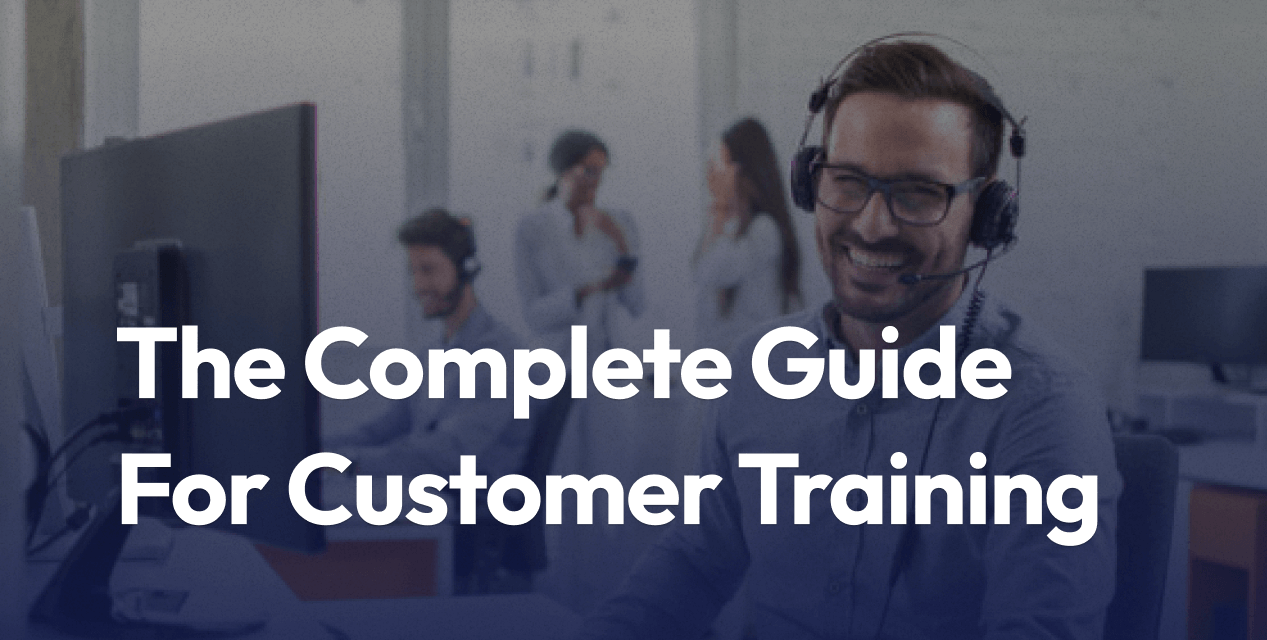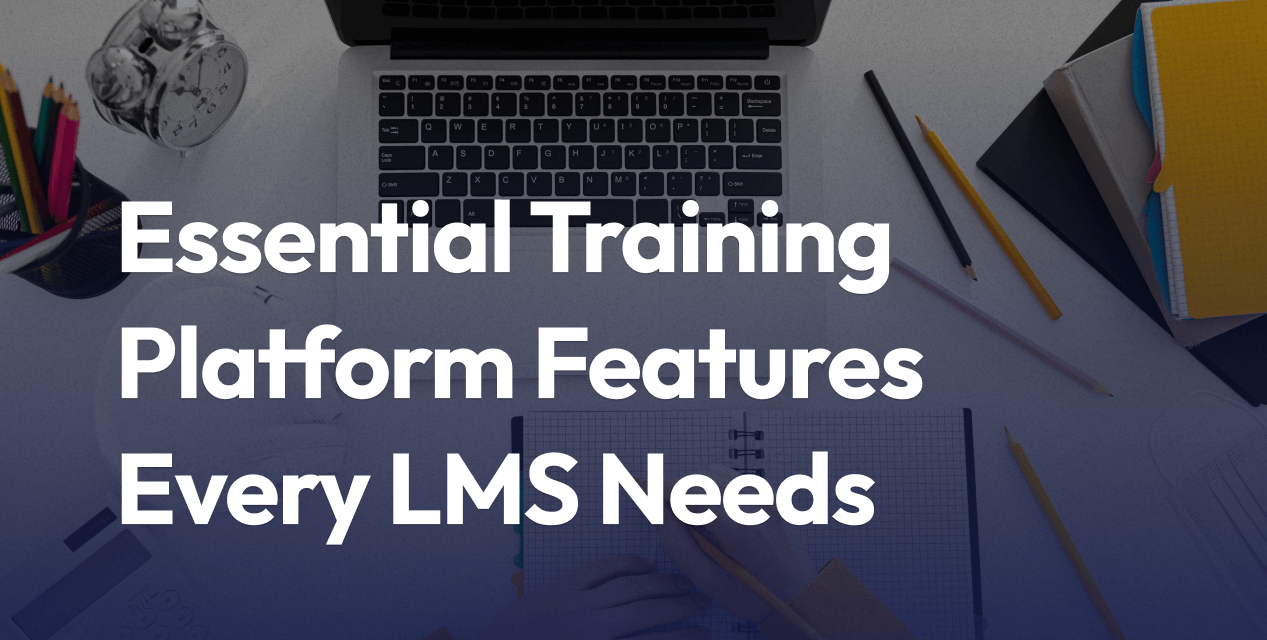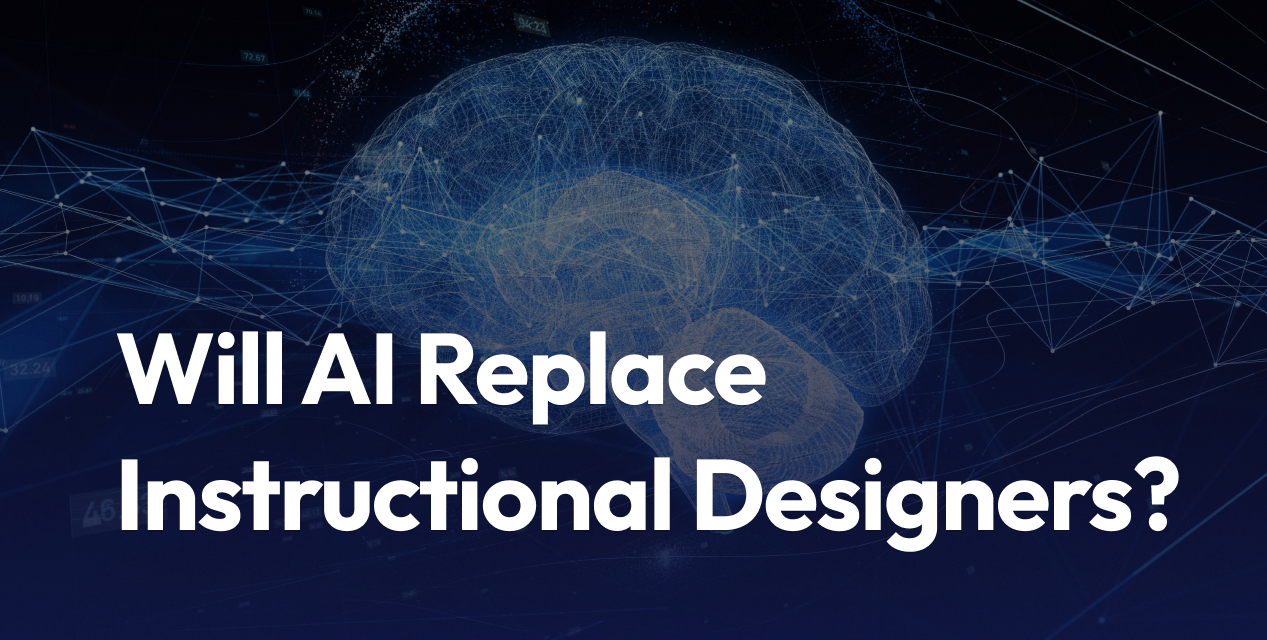
From Content to Coaching: Will AI Replace Instructional Designers?
- AI automates routine instructional design tasks and speeds up content creation.
- The role of instructional designers is moving from just making content to coaching and strategic planning.
- Human skills like creativity, empathy, and problem-solving remain key.
- AI brings benefits such as faster work, more personalization, and stronger data insights.
- There are still limits to what AI can do on its own.
- Human-AI teamwork is the future of instructional design, not full replacement.
In 2025, AI tools will have taken over manual chores like grading, lesson planning, and auto-generating learning paths. Teachers and course designers now get more time to spend on high-level tasks. A recent report on e-learning trends shows that AI is streamlining instructional design, but it can’t fully handle the personal side of coaching or building trust with learners.
Will AI replace instructional designers? The data says no. Instead, AI is transforming these roles. Designers use AI as a support tool for faster development and deeper insights, then focus on creative planning and helping people learn better. The human touch is still needed—it’s what turns good courses into great ones.
What Instructional Designers Do Today
Instructional designers in 2025 do much more than plan lessons and upload videos. Their job is to bridge technology and teaching, transforming learning into a personal experience. In today’s classrooms and training programs, designers use both tech and human skills to guide learners, advise teachers, and shape learning journeys that AI alone cannot replicate.
Key Skills in Demand
Instructional designers now blend classic know-how with tech savvy. Success depends as much on empathy as on editing skills or familiarity with AI tools. Each skill helps address real learning needs and enables smoother integration with artificial intelligence.
Here’s a breakdown of essential skills instructional designers are using now:
- Analyzing learner data: Designers collect and interpret learner analytics from AI and LMS systems. They use this data to spot trends, tailor instruction, and fix weak spots in real time.
- Writing clear objectives: Setting sharp and simple goals is key. Clear objectives keep courses focused and allow both human and AI systems to track progress and outcomes.
- Selecting and producing multimedia: From videos to interactive quizzes, designers create or curate resources that match how people actually learn. They know which formats work best for different groups and how to make content engaging, not just flashy.
- Empathy in design: Algorithms can’t read moods, but designers use emotional intelligence to anticipate frustrations, questions, or doubts students may face.
- Storyboarding and prototyping with AI: Designers now use AI tools to build rapid course drafts and interactive prototypes. AI speeds up the process; human input ensures the results make sense.
- Feedback and coaching: Instead of only building courses, designers provide coaching and support for instructors and learners alike. They model patience, feedback, and encouragement that AI still can’t match.
These skills not only help instructional designers stand out but also prepare them for a future where AI is a partner, not a competitor. Trends show designers collaborating more with AI, using it to test ideas or save time creating course shells. But at every step, human insight—especially around empathy, storytelling, and support—remains the heart of effective design.
How AI Is Changing Instructional Design
In 2025, you can see the difference that AI makes in instructional design. Tasks that once took hours are now done in minutes, freeing up designers to add depth and meaning that only a human can provide. AI helps create the frame, but designers fill in the heart and soul.
Tools and Examples in Action
AI tools today work as co-pilots for instructional designers. They take on repetitive work, but they do not replace the thoughtful adjustments that make learning stick. Here are some real examples showing how this partnership looks:
- CourseAide (based on Dr. Philippa Hardman’s predictions): This tool automatically creates first-draft modules using an uploaded syllabus or a short content brief. The initial output includes learning objectives, outlines, and sample quiz questions.
- Synthesia Studio: Designers use this to quickly generate video lessons with realistic AI avatars. The tool drafts video scripts from source material, which the designer checks and edits before the final cut.
- Custom Feedback Bots (inspired by Devlin Peck’s workflow): These bots review written assignments and provide rubric-based feedback almost instantly. The designer then steps in to review outliers or unclear cases, making sure all feedback is accurate and personal.
A typical workflow goes like this: AI drafts course content or assessments, spots patterns in learner data, or suggests sequencing. Then, the designer reviews it all, tweaks the wording, adds examples, and checks for emotional resonance. This keeps courses accurate and human.
Benefits and Challenges
AI in instructional design brings real advantages, but it is not perfect. Here is a look at what works and what still needs human care:
Benefits:
- Faster creation: AI reduces the time needed to draft lessons, freeing up humans for creative and strategic work.
- Personalized learning: AI adapts courses for different learning styles and identifies content gaps for each student.
- Actionable insights: Designers get quicker, data-driven feedback about what works and what doesn’t.
Challenges:
- Over-reliance on AI: If designers trust AI outputs without proper checks, courses can end up bland or even inaccurate.
- Job fears: Many worry about being replaced, but the shift points to new roles as coaches and strategists, not job loss.
- Ethical issues: When AI writes feedback or tracks data, designers must still respect privacy and avoid bias.
This balance of benefits and hurdles is why instructional designers are moving from content builders to coaches, guides, and problem-solvers. AI saves time, but people add the meaning, story, and trust—core parts that can’t be automated.
The Shift to Coaching and Strategy
AI tools now handle more of the technical and repetitive tasks in course development. As a result, instructional designers are moving into roles that demand stronger decision-making, coaching, and strategic thinking. Designers are not just creating content—they are building learning cultures, supporting people, and setting new standards for how training aligns with business goals. This shift strengthens creative problem-solving and human connections as the most valuable skills for instructional design in the AI era.
Future Role of Designers
Instructional designers are becoming partners with AI, focusing on human-centered work that technology cannot fully handle. Here is what the future looks like for those ready to lead:
- Partnering with AI systems: Designers work alongside smart tools to analyze learning data and suggest improvements. AI runs the numbers and tests options, but it is up to the designer to translate those results into real impact with real people.
- Human-centered design: The most successful designers focus on empathy, storytelling, and the broader experience of learning. This means crafting experiences that connect with learners on a personal level, something automation alone cannot achieve.
- Uplifting coaching skills: Designers now spend more time supporting instructors, answering questions, and helping teams solve complex learning challenges. They serve as mentors and culture-builders, not just course creators.
- Upskilling in AI ethics: Understanding the ethical side of AI has become a daily need. Designers must ensure technology is fair, transparent, and respectful of privacy. This safeguards trust between organizations and employees.
Studies and industry trends show that designers who use AI to enhance their work will outpace those who resist these changes. This future requires ongoing learning, adaptability, and a willingness to experiment with new tools.
To stay ahead, start asking: How will you adapt your skills to blend coaching, strategy, and AI expertise? The next wave of instructional design is about more than technology—it’s about using these tools to help people learn, grow, and thrive.
For more on why skill-building and ongoing development matter for instructional designers and learning professionals, see our article about the importance of employee training.
Will AI Replace Instructional Designers?
The conversation around AI and instructional design keeps gaining steam, especially as more tools automate routine work. With all this change, many wonder if AI is positioned to push human designers out or simply change what they do each day. Experts are sharing new ideas on platforms like LinkedIn and Substack that look beyond the fear of replacement and focus on how designers are shifting into more influential, people-focused roles.
What the Experts Say: Summarize expert views from LinkedIn and Substack
Industry voices agree that AI is a powerful tool for instructional designers, but it is not a total substitute for human expertise. Key thought leaders point out that AI is helping designers work faster, build on data, and spend less time on repetitive tasks. As instructional designer Jasmin M. posted on LinkedIn, “AI supercharges designers, but it can’t replace our experience or understanding of learners.”
Several Substack writers, including those from popular learning and development newsletters, compare AI to a “turbocharged assistant.” The common thread is that AI lifts the routine off designers’ plates so they can focus on higher-value work. This higher-value work often means:
- Analyzing and interpreting data to guide learning outcomes
- Personalizing training based on the needs of each learner
- Acting as coaches, mentors, and creative planners
In direct quotes, experts say:
- “Designers will oversee, guide, and coach AI—not the other way around.”
- “AI can’t sense when a team needs encouragement or when a learner feels lost.”
- “Coaching, feedback, and creativity are the real skills—the tech is just the tool.”
The big message from the experts is that AI doesn’t replace. It empowers designers to step into coaching and consultative roles. With AI handling the groundwork and data, instructional designers get to focus on what machines can’t do: inspire, adapt, and support real growth in people.
Conclusion
AI has changed the way instructional designers work, but it does not make their roles obsolete. Today, designers use AI to speed up content creation and improve learning outcomes, while focusing on personal coaching, creativity, and meaningful guidance. The shift from content production to coaching highlights the value humans bring: empathy, strategy, and trust. As AI expands, the real skill is knowing how to blend technology and human insight. Career growth in instructional design depends on this balance.
Need clarity on tools, terms, and setup? We’ll simplify your LMS stack.