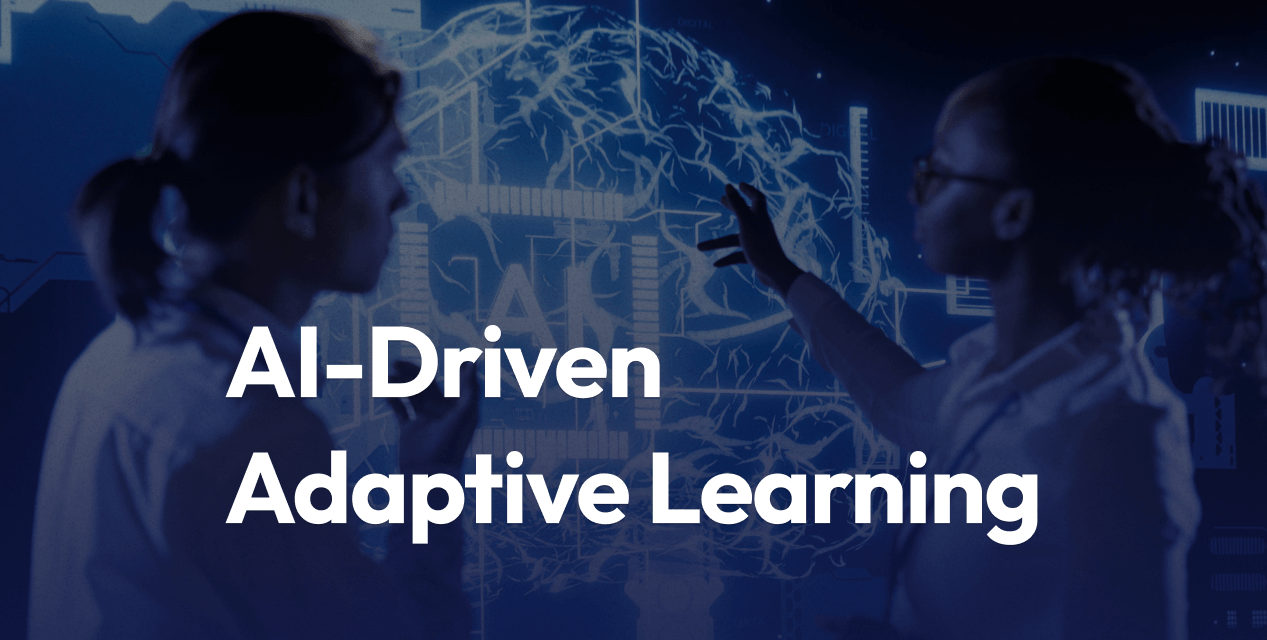AI-Powered Authoring Tools Compared: Synthesia, Elai, and More
- Best for education: Synthesia for polished training and captions-ready MP4s
- Best for marketing: InVideo AI for promo visuals, Pictory for blog-to-video
- Best for e-learning: Synthesia or Descript for scale and quick updates
- Best for small teams: HeyGen or Elai.io for fast avatar videos with control
- Trade-off: speed vs. creative control vs. brand depth
- Costs vary by output minutes, seats, and features
- Learning curve: simplest are template-driven, deepest are full editors
- Always test free trials with a 60-second pilot before buying
AI video authoring tools turn scripts, slides, and blog posts into short videos with AI voices, stock visuals, and even talking avatars. They help teams ship content faster, update at scale, and keep brand consistency without a large studio.
This guide compares Synthesia, Elai.io, HeyGen, Pictory, InVideo AI, and Descript. You will see strengths, trade-offs, and best fits for education, marketing, e-learning, and small teams. Clear picks, plain-language notes, and quick examples help you choose with confidence.
Automate routine work and focus on learning.
Recommended reading: see how AI can streamline LMS admin workflows. If you want a ready-to-use template for an AI-ready LMS content workflow, subscribe or reach out. For a deeper primer, read about AI automation for LMS admin tasks.
Synthesia vs Elai.io: Which fits your team best?
Busy team? Here is the short version. Synthesia delivers sleek avatar videos with strong language coverage, many templates, and quick turnarounds. Elai.io offers flexible customization, friendly editing, and solid control for small teams.
Output quality and avatar realism: Synthesia’s avatar library is broad and polished, with consistent lighting and framing. Elai.io avatars are improving, and you can fine-tune scenes more freely.
Voice options and languages: Both support multiple languages with text-to-speech and script import. Synthesia stands out for breadth and consistent voice quality. Elai.io offers clear voices with practical controls for pacing and tone.
Templates and brand control: Synthesia has a rich template catalog for training, updates, and intros. Apply logos, colors, and layout styles quickly. Elai.io supports brand presets and scene-level adjustments, providing more room to tweak visuals and layouts.
Editing depth and ease of use: Synthesia keeps editing simple and guided. It is easy for non-editors, perfect for repeatable training. Elai.io gives you more creative control inside a simple workflow, which helps when your brand needs unique layouts or tighter scene timing.
Speed and typical costs: Both are fast for short videos. Costs vary by minutes, avatars, and team seats, so check current plans. Rendering time increases with video length, music, and captions.
Integrations and exports: Expect MP4 exports, captions, and slide imports in both. Captions help with accessibility and quiet viewing. Most teams upload MP4s to their LMS or site.
Fit by use case: Synthesia is a strong pick for repeatable training, onboarding, and internal comms. Elai.io shines for product explainers, release updates, and smaller teams that want control without a full video editor.
Two quick examples:
- Synthesia: paste a safety script, pick a trainer avatar, select a training template, auto-generate captions, export MP4.
- Elai.io: import slides for a feature tour, pick an avatar host, add branded lower thirds, adjust pacing per scene, export for your site.
Pick Synthesia if you want speed, polish, and minimal editing. Pick Elai.io if you need more creative control with a light learning curve. Larger teams with heavy volume will like Synthesia’s repeatability. Small teams that value customization will favor Elai.io.
Synthesia at a glance
- Key features: large avatar library, many languages, text-to-speech, templates.
- Pros: fast, polished results, ideal for training and internal comms.
- Cons: limited creative control, avatars can feel less natural at times.
- Ease: very easy.
- Pricing: subscription, check the site.
- Best for: business training, how-tos, and onboarding.
Elai.io at a glance
- Key features: AI avatars, flexible customization, simple workflow.
- Pros: strong customization for scenes, friendly UI.
- Cons: fewer public details than rivals in some areas.
- Ease: easy.
- Pricing: check current plans.
- Best for: product explainers, quick updates, and smaller teams that want control without heavy editing.
Head-to-head: quality, speed, and control
- Avatar realism: Synthesia leads on consistency; Elai.io improves with scene-level tweaks.
- Voice quality: both are clear; Synthesia often feels more uniform across languages.
- Templates and brand kits: Synthesia offers deeper template libraries; Elai.io gives more room for layout control.
- Captions and accessibility: both support captions; keep text large and high contrast.
- Slide import and exports: both support slide import and MP4 export with captions.
- Speed: both are quick for short clips; rendering scales with length and complexity.
Best fit and budget notes
- Education and e-learning: Synthesia for consistent training modules; Elai.io for customized course sections.
- Internal training: Synthesia for onboarding and policy updates with repeatable templates.
- Product explainers: Elai.io for brand control and scene flexibility.
- Multi-language needs: Synthesia for broad language coverage and voice consistency.
- Budget tips: start on a lower plan, test with a pilot course, reuse scenes and brand presets, and standardize intros and outros.
HeyGen, Pictory, InVideo AI, and Descript: strengths and trade-offs
HeyGen keeps avatar-driven projects simple and quick. Templates and auto-voices speed up short explainers and intros. Best use cases include multi-language clips, customer updates, and landing page videos. Drawback: less fine control than full editors.
Pictory turns articles and outlines into videos. It matches script segments to stock clips and adds captions. Best use cases include social recaps, blog-to-video, and top-of-funnel content. Drawback: limited control for complex edits or intricate motion.
InVideo AI offers strong editing features and a big template library at a low cost. It suits marketing teams that want control without pro software. Best use cases include promo videos, product teasers, and event highlights. Drawback: a bit more to learn, and longer videos can render slowly.
Descript lets you edit video by editing text. Record screens, clean audio, and fix narration with overdub. Best use cases include tutorials, product walkthroughs, and video podcasts. Drawback: not avatar-focused and less suited for heavy timeline effects.
In short, choose HeyGen for fast avatar clips, Pictory for repurposing text, InVideo AI for budget-friendly editing power, and Descript for tutorials and screen content.
HeyGen for avatar-driven videos
- Pros: simple workflows, fast results, wide language support.
- Cons: less fine control than full editors.
- Best for: short explainers, intros, multi-language clips.
Pictory for turning blogs into videos
- Pros: fast content recycling, easy text-to-video workflows.
- Cons: limited control over complex edits.
- Best for: social posts, quick marketing recaps, top-of-funnel videos.
InVideo AI for advanced editing on a budget
- Pros: powerful templates and controls for the price.
- Cons: a bit more to learn and longer renders.
- Best for: marketing teams that want visual control without Pro Tools.
Descript for edit-by-text and screen recording
- Pros: very easy edits, quick revisions, strong for spoken content.
- Cons: not avatar-focused.
- Best for: tutorials, product walkthroughs, and podcasts with video.
Pick by use case: education, marketing, e-learning, and small teams
Choose based on output, speed, and review needs. Most tools export MP4 and captions. True SCORM or xAPI packaging usually happens in your LMS or a separate authoring tool, so plan for upload and tracking.
- Education and e-learning: pick Synthesia for consistent modules, Elai.io for custom scenes, and Descript for screen-based lessons.
- Marketing and social: choose InVideo AI for control and variety, Pictory for quick repurposing, and HeyGen for avatar announcements.
- Multilingual needs: Synthesia and HeyGen for quick language swaps and clear voices.
- Team review flows: favor tools with easy versioning, captions, and brand presets.
Three-step plan:
- Shortlist two tools that match your use case and language needs.
- Build a 60-second pilot with captions, brand colors, and one call to action.
- Collect feedback from learners or customers, then decide and scale.
For LMS compatibility tips, compare platforms and export options in this guide on LMS Light vs Canvas for custom learning. If you are also weighing LMS choices, this overview of Top SaaS LMS platforms for 2025 can help.
Education and LMS workflows
- Must-haves: captions, clear voices, readable on-screen text, easy slide import, and MP4 exports that play well in common LMSs.
- Nice-to-haves: brand presets, quiz or embed options, and simple translation paths.
- Pilot lesson checklist: script at a 6th to 8th grade reading level, 60 to 90 seconds, clear visuals, and high-contrast captions. Collect student feedback on clarity, pacing, and trust.
Corporate training and e-learning
- Priorities: consistent templates, multilingual versions, and updates at scale.
- Systemize: a reusable scene bank, script patterns, and naming rules for versions.
- Process: lock brand presets, define voice and music defaults, and set a review cadence.
- Output: MP4 with captions for LMS upload, plus a transcript for accessibility.
Small teams and tight budgets
- Cost-saving moves: reuse templates, edit by text when possible, and keep videos short.
- Workflow: write scripts first, then batch produce intros, outros, and captions.
- Easy-to-learn picks: HeyGen or Elai.io for fast avatar videos; Descript for screens and narration.
- Starter stack checklist: one avatar tool, one text-to-video tool, a screen recorder, and a shared brand preset file.
FAQs about AI video authoring in 2025
Are AI avatars accepted by learners and customers?
Acceptance improves when the voice is clear, text is readable, and the setup is honest. Tell viewers when an AI avatar is used. Test with a small audience first. Mix real footage with avatars when trust is key.
Can I import slides and export MP4 or SCORM?
Most tools support slide import and MP4 export with captions. This covers many LMS needs. True SCORM or xAPI packaging often requires an LMS or an authoring add-on. Check each tool’s docs before you commit.
How much do these tools cost on average?
Most offer tiers that scale by minutes, features, and seats. Prices and bundles change often. Start with a trial, then pick a plan that matches your monthly volume. Review team seat limits and brand features.
Is voice or face cloning safe and legal?
Use cloning only with explicit consent. Store models and assets securely. Avoid sensitive or misleading topics. When unsure, use stock voices and standard avatars.
Conclusion
- Synthesia suits training teams that want speed, polish, and many languages.
- Elai.io fits small teams that want extra creative control without heavy editing.
- HeyGen works for quick avatar clips, intros, and multi-language shorts.
- Pictory and InVideo AI serve marketing needs, from blog-to-video to template-driven promos.
- Descript is best for tutorials, screen guides, and fast edits.
- Pilot a 60-second video, collect feedback, then scale your AI video workflow.
You do not need a studio to ship solid learning videos. Start small, standardize scenes, and keep captions clean. When the pilot works, expand in sprints and measure results.
We’ll map quick-win automations for enrollments, grading, and reporting in your LMS.