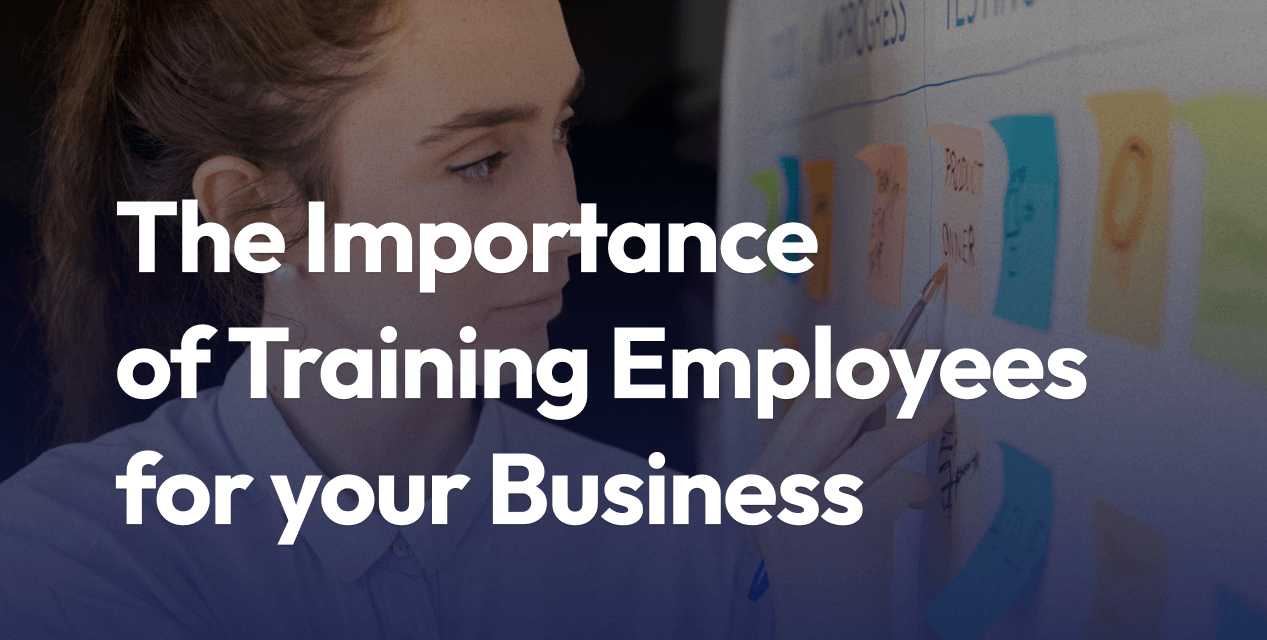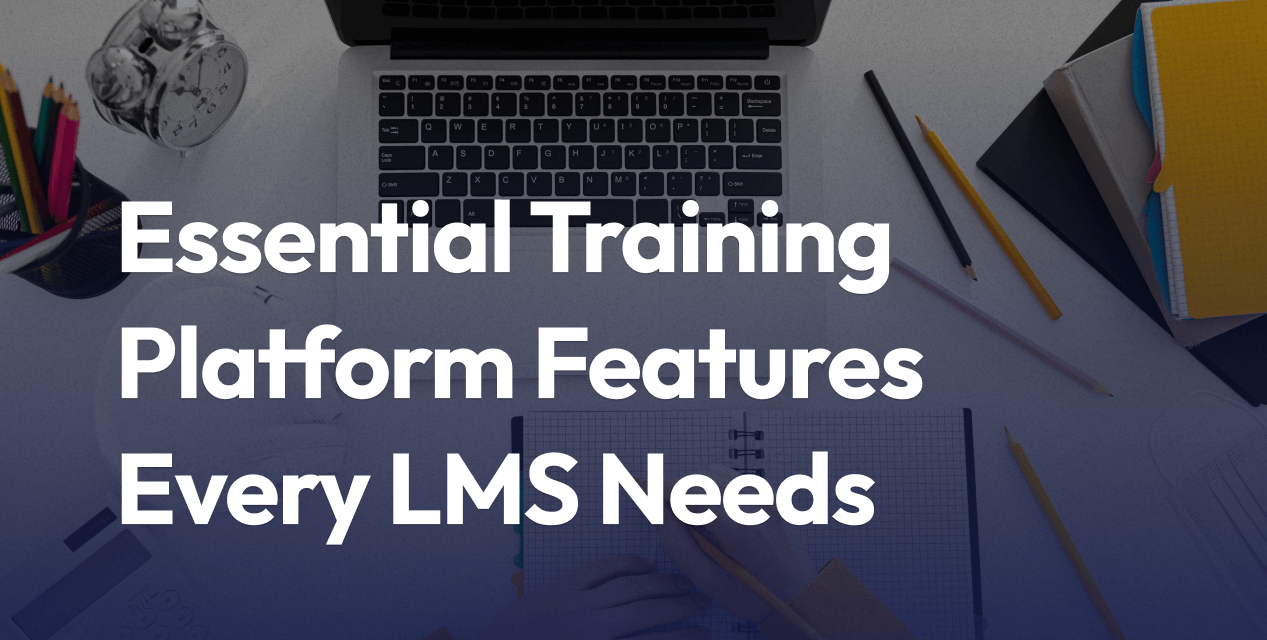10 Signs Your Organization Needs an LMS
If you’re unsure whether your organization is ready for a learning management system, these 10 signs can help you make a clear decision. Here’s a quick summary to spot the top triggers:
- Training materials are scattered and hard to update.
- Employees struggle to complete or access training.
- Compliance requirements are increasing.
- Tracking course progress is time-consuming.
- New hires need faster onboarding.
- Managers want clear training reports.
- Learning content comes from multiple sources.
- Team knowledge gaps slow down projects.
- Training costs keep climbing.
- You plan to grow or go remote.
Recognizing these challenges early can save time, boost engagement, and support your team’s growth. If several points on this list sound familiar, it may be time to explore a smarter way to manage training.
Comparing platforms to find the right fit?
Every modern organization can benefit from a reliable system to train, upskill, and support its people. A Learning Management System (LMS) is a software platform that helps teams deliver, track, and report on training all in one place. With more businesses facing scattered materials, compliance needs, and larger remote teams, it’s no surprise leaders are exploring ways to make training easier and more consistent.
An LMS supports HR leaders and operations managers by making it simpler to roll out courses, coach new hires, and close knowledge gaps fast. It takes the frustration out of tracking progress or digging through spreadsheets, giving you more time to focus on results. Knowing when to consider an LMS can keep your training on track, help you control costs, and build skilled teams ready for what’s next.
If you’re curious about top features or want a full checklist, check out this practical guide on Essential LMS Features to see what top platforms deliver.
Comparing Platforms to Find the Right Fit
Choosing the right LMS can feel a lot like picking a new car. Each one claims to offer the best ride, but the details matter. Your organization brings unique needs that shape what “right fit” really means. Instead of guessing, stack platforms side by side and look for features, support, and costs that align with your priorities. This approach helps you avoid expensive mistakes and sets your team up for growth.
Identifying Must-Have Features
Start with your team’s needs, then translate those into non-negotiables. For some, compliance tracking might be key. For others, mobile access or simple reporting tops the list. Write these must-haves out and share them with vendors when you request demos or trials.
Common must-have features include:
- Easy course creation and updates
- Built-in analytics and progress tracking
- Integration with HR or payroll systems
- Mobile access for employees on the go
- Reliable compliance documentation
Defining your top priorities helps rule out systems that look flashy but leave out the basics your team needs. Keep this checklist handy when comparing options, and don’t get sidetracked by features you will never use.
Comparing Pricing and Value
Hidden costs can throw off your budget quickly. Some platforms offer low monthly rates but charge for storage, user seats, or onboarding. Others bundle everything, which can save money over time. Request full pricing breakdowns and ask vendors about any surprise fees.
Organize your research in a simple table so you can compare apples to apples:
| LMS Platform | Monthly Cost | Setup Fees | Support Included | Free Trial |
|---|---|---|---|---|
| Platform A | $200 | $500 | 24/7 chat/email | Yes |
| Platform B | $250 | None | Dedicated rep | No |
| Platform C | $175 | $250 | Email only | Yes |
This makes it easier to see true value, not just sticker prices.
Assessing User Experience
The best platform in the world won’t help if people avoid it. Test out the LMS as both a learner and an admin. Is setup simple? Can employees find their courses in one click? Are there clear reports for managers? Surveys and pilot runs give real feedback before you commit.
Consider these user-focused points:
- Is the interface clutter-free?
- Can team members learn it within minutes?
- Does support respond quickly when you need help?
Even small friction points can grow into big headaches over time.
Getting Buy-In and Support
An LMS is more than just software; it’s a system people will use daily. Involve key departments from the start: HR, IT, and training staff should all weigh in. Gather their feedback on shortlists, then share updates as you narrow down options.
For additional tips on comparing features and sidestepping common pitfalls, see the guide on how to choose the right learning platform. Real-world checklists and expert reviews can give you a head start.
Taking time now to match your needs with the right platform saves you rework later. The result is smoother onboarding, less resistance, and real gains in knowledge sharing for your business.
10 Signs Your Organization Needs an LMS
Spotting the need for a Learning Management System is more than checking off a list of pain points. These signs show up in lost time, wasted resources, and frustration across the company. If you recognize any of these realities, it might be time to consider how an LMS can bring you back on track, save money, and support growth.
Inconsistent Training Across Teams
If each department uses its own slides, outdated manuals, or even different software for training, the result is confusion. Employees in one branch may know best practices, while another group gets left behind with old information. This leads to inconsistent performance and can expose the entire organization to mistakes, compliance gaps, and missed goals. Standardized training ensures everyone learns the same, updated skills and policies, whether you run a small nonprofit or a multinational business. It’s like giving everyone the same playbook so no team is caught off guard.
Onboarding New Employees Takes Too Long
Long onboarding delays are a red flag. If you spend days or even weeks trying to get new hires up to speed with scattered materials, lost checklists, or one-on-one sessions, productivity dips. Manual orientation steals time from HR and managers, while new staff wait for answers or instructions. Automating onboarding with an LMS turns one slow process into a structured path that walks each person step by step. Staff get the info they need right away, managers track completion instantly, and everyone starts adding value much faster.
Training Resources Are Scattered
When training materials live on different drives, email attachments, or paper folders, employees waste precious time searching for what they need. Questions halt work, and outdated files slip through the cracks. Teams slow down and frustration builds. A single LMS library keeps every video, policy, and tip sheet in one easy-to-find place. It’s like having a digital bookshelf that is always organized and up to date.
Manual Tracking Is Overwhelming
Keeping up with who took which course using spreadsheets or even notepads is a losing battle. Things get missed. Records go missing, or duplicate entries make tracking impossible. If your team dreads sending out reminder emails or updating shared docs, the process isn’t working. LMS automation handles completions, reminders, and certifications, so compliance doesn’t hinge on anxious admins or cluttered inboxes.
Employees Forget Most Training Quickly
People forget facts and steps if you only teach something once. The “forgetting curve” proves most workers lose up to 70 percent of new info within days. Without regular refreshers, critical steps vanish from memory, especially for safety or compliance training. An LMS makes it easy to schedule quizzes, bite-sized reminders, and practice modules. These short bursts reinforce knowledge so people stay sharp and mistakes drop.
Lack of Personalized Learning Paths
If every employee receives the same courses, no matter their skills or needs, engagement drops. Some glide through, bored or distracted. Others get overwhelmed if the material is too advanced or irrelevant. Personalized learning journeys, paced to the learner’s abilities and job requirements, keep staff motivated and help them truly improve. An LMS tailors modules, allowing each person to learn at their speed with tracks built for their role.
Trouble Training Remote or Distributed Teams
With staff spread out or working from home, training consistency suffers. Sending materials by email or scheduling live calls for every group wastes time and lets key updates slip. Distributed teams can feel disconnected from important learning. An LMS lets everyone, no matter their location, access the same resources, updates, and progress tracking all in one portal. No more missed calls or lost files.
No Clear Data on Training Impact
Without real analytics or dashboards, you’re left guessing: Did training actually work? Are there gaps in team skills or compliance? Leadership can’t make informed decisions or prove training ROI. An LMS captures real-time data, showing course completions, quiz scores, and even feedback trends. This helps you spot patterns, close gaps, and show the impact of every training dollar.
Compliance Training Is Risky or Disorganized
For regulated industries, missing a compliance deadline or losing proof of training can result in heavy fines or even legal trouble. Disorganized records put the entire business at risk. An LMS keeps compliance training on schedule, tracks who has finished what, and stores records securely. This safety net protects your organization from avoidable slip-ups.
Low Engagement in Training Programs
Empty sessions, late assignments, or complaints about dull training are clear warning signs. When teams tune out, learning stalls. An LMS can make learning more interactive with quick modules, quizzes, and gamification. Prompt feedback and progress badges turn dull training into something people actually want to complete.
For more detailed guidance on structuring training programs that get real results, explore this Step-by-step guide to creating an employee training development plan for practical tips you can apply today.
If These Signs Look Familiar, We’ll Map Your Use-Cases and Build a Rollout Plan in LMS Light
Recognizing the signs your organization needs an LMS is just the beginning. The next step is to ensure a smooth transition by mapping your unique use-cases and planning a structured rollout. Choosing the right approach can make all the difference between a rocky launch and a training program that supports growth, engagement, and measurable impact from day one.
Mapping Your Training Use-Cases
Every company has its own mix of training needs. Some focus on fast onboarding for new hires. Others prioritize compliance or continuous upskilling. You deserve a plan tailored to your real-world priorities, not a one-size-fits-all template.
Take time to identify where training breaks down:
- Onboarding delays slowing down productivity
- Employees missing compliance deadlines
- Teams hunting for up-to-date resources
- Managers struggling to track progress
Next, outline the types of courses you need, who they serve, and which skills they build. Think about:
- Job roles with unique training requirements
- Regulatory courses for compliance
- Custom learning paths for different teams or departments
This process creates a clear roadmap of what your LMS must support, making configuration and adoption much easier.
Building Your Rollout Plan
An effective rollout plan should do more than just launch the LMS. It should set you up for lasting success. The best companies move through key stages:
- Define Clear Goals: Decide what success looks like. Faster onboarding, proof of compliance, better engagement—clarity here keeps everyone aligned.
- Pilot with a Small Group: Before a full rollout, test the system with a single team or department. Gather feedback and resolve issues early.
- Train Staff and Champions: Offer hands-on sessions, video walkthroughs, or guided tours for both admins and learners.
- Communicate the Why: Share the benefits of the new LMS across the company. Help teams see how it solves their biggest training pain points.
- Monitor, Support, and Adjust: Track progress with built-in analytics. Address roadblocks quickly. Update materials based on feedback to keep training relevant.
These steps help set realistic expectations so no one feels blindsided. Continuous communication and support turn first-time users into confident advocates.
Best Practices for a Smooth Transition
Here are some proven strategies from top organizations adopting LMS systems in 2025:
- Choose a system that fits your work style and budget.
- Offer mobile access so people can learn at their pace, wherever they work.
- Use AI features for personalized learning paths and better engagement.
- Update content regularly and use analytics to spot skill gaps.
- Collect feedback during and after rollout for ongoing improvement.
Adopting an LMS isn’t just about switching tools—it’s about building a smarter, more resilient way to train and develop your people. With careful planning and a clear rollout roadmap, your organization can see real results faster, from compliance to confident new hires.
Ready to turn these insights into action?
Start mapping your use-cases and planning your rollout today.
Button: Start with a Free Trial.
If you’re looking to enhance your training rollout or want deeper insights into building a results-focused plan, you may find this step-by-step employee training development guide useful. It covers practical tactics to keep your learning investment on track.
Frequently Asked Questions
Q: How Long Does LMS Implementation Take?
Implementation times vary depending on your needs, team size, and how much content you want to import. For smaller businesses, you can often launch in a few days to a couple of weeks, especially if you use out-of-the-box features. Larger organizations, or those with complex workflows, may need four to eight weeks to fully customize, migrate data, and train staff. Planning for pilot testing and training for admins can keep things smooth and help you spot obstacles early.
Q: Do We Need Dedicated IT Support?
Most cloud-based LMS platforms are designed for non-technical users, requiring little to no hands-on IT work. Setup is often handled with guided steps, and ongoing updates are managed by the provider. If your training program involves deep integrations or custom features, you may need IT for the initial connections. For day-to-day use and updating courses, your in-house training or HR team can usually manage without IT expertise.
Q: What If Our Team Isn’t Tech-Savvy?
Modern LMS interfaces are built for simplicity, with clear menus and drag-and-drop options. To boost confidence for first-time users, provide hands-on training or quick-start videos. Most platforms come with help centers or live chat for extra support. User adoption rises quickly when employees see that accessing and completing courses is as easy as logging in and clicking their assignments.
Q: How Do We Move Existing Training Content Into an LMS?
Migrating existing training materials is simpler than you might expect. Most LMS platforms support uploads for common file types like PDFs, Word docs, PowerPoint files, and videos. For interactive content or SCORM files, use built-in tools or reach out to your vendor for help. Consider taking stock of what materials are outdated and using this move as a chance to freshen up your content library.
Q: Can We Track Compliance and Certification?
One of the biggest advantages of an LMS is automated tracking for compliance and certifications. The system records completions, sends reminders for renewals, and generates proof-of-completion reports. This helps you avoid missed deadlines and keeps your team ready for audits without manual spreadsheets or paperwork.
Q: Is an LMS a Good Fit for Remote or Hybrid Teams?
Absolutely. An LMS gives every employee the same access to training resources, no matter where they work. This removes the headaches of scheduling live sessions across time zones or trying to share updates by email. Course completion and progress tracking happen in real time, making remote management straightforward and transparent.
Q: What Does It Cost to Adopt an LMS?
Costs depend on the number of users, feature set, and any add-ons. Most providers offer monthly or annual plans, sometimes with setup fees or extra charges for add-ons like advanced reporting or API access. Compare not just the sticker price, but what’s included. Be sure to ask about any hidden fees for onboarding or support before you commit.
Q: Can We Update Content Easily After Launch?
You can update, add, or remove content on most platforms with only a few clicks. This flexibility helps you react quickly to changes in regulations, company policies, or industry best practices. Some tools also support version control, so you can see and roll back to earlier versions if needed.
Q: What Are the Benefits For Managers and Learners?
For managers, an LMS brings real-time visibility into training progress, quiz results, and certifications earned. This allows them to spot and solve knowledge gaps faster. Learners enjoy having a single hub for all coursework, with interactive modules, instant feedback, and options to review materials on their own schedule.
Q: How Can We Drive Engagement With New Training Programs?
Boosting engagement starts with short, focused modules, quick feedback, and visible rewards like digital badges. Gamification and regular refreshers help keep learning fresh and aligned with job needs. Try surveys or feedback forms to ask what employees want next, creating a two-way street for training improvement.