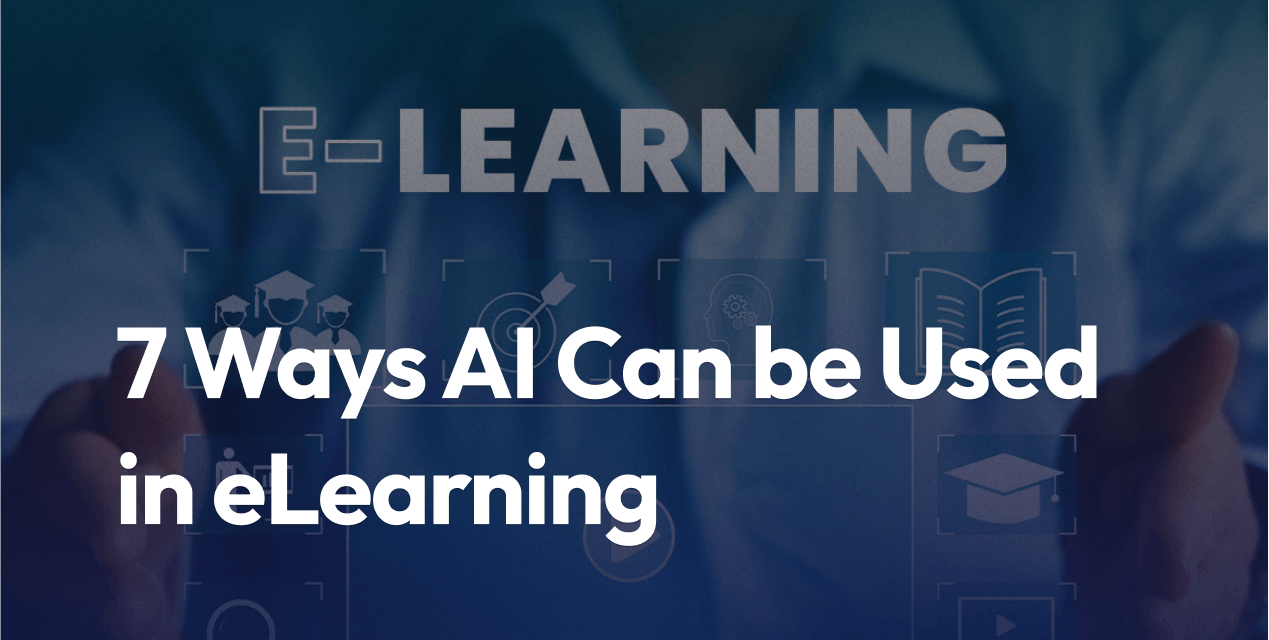10 best LMSs for Small Businesses in 2025
- LMS Light: simple to start, powerful to scale; $100 per month.
- TalentLMS: best overall for small teams; free plan; paid from $109 per month.
- LearnWorlds: best for beautiful, interactive courses; from $24 per month.
- LearnDash: best for WordPress sites; plugin $199 per year, cloud $29 per month.
- Podia: best to sell courses fast; no fees on paid plans; from $9 per month.
- Absorb LMS: best for growing teams that need automation; custom pricing.
- Litmos: best for compliance and mobile; custom pricing.
- Easy LMS: best for simple onboarding and quizzes; from $50 per month.
- Academy of Mine: best for regulated industries; from $999 per month.
- EducateMe: best for team learning and collaboration; custom pricing.
Small teams need an LMS that is easy to set up, affordable, and ready to grow. This guide shares the top 10 choices for 2025, plus clear buying tips and a fast pilot plan. Expect honest pros and cons, straight talk on pricing, and simple examples to start strong. Reading time is about 7 minutes. Pricing and features reflect public 2025 info and can change. You will see quick picks first, then a how-to choose section, then FAQs.
Recommended read for context, plus a quick CTA
If you are planning a fast rollout, you may also want a simple LMS implementation checklist or a short training plan template for new hires. These help small teams go live in days, not weeks, and avoid common setup mistakes.
Automate routine work and focus on learning. Explore simple automations for enrollments, reminders, and reports in your LMS to save time every week.
10 best LMSs for small businesses in 2025
Selection criteria focus on price transparency, ease of setup, time to first course, reporting, basic compliance, integrations, mobile learning, and a clear path to grow. Each mini review includes pricing, best fit, standout features, pros, cons, and a short small business take so you can move fast with confidence.
LMS Light
Pricing: $100 per month. Simple to start, powerful to scale. LMS Light is powered by Moodle, which means you get a stable core and modern features with expert support. Personalized consultations help you design courses, exams, and workflows that match your business and compliance needs.
- Best for: small teams that want a guided launch and room to grow.
- Standout: personalized consultations, custom exams, Moodle foundation, fast launch help.
- Pros: quick start with expert guidance, flexible course and assessment tools, scalable structure.
- Cons: fewer pre-made sales tools than creator platforms.
Small business take: the best all-around choice if you want fast setup with confidence, plus a growth path. For a deeper look at features, see LMS Light’s core features explained. CTA: Schedule a consult, sketch your first course map, and launch in under two weeks.
TalentLMS: easiest start for most small teams
Pricing: free plan; paid from $109 per month. Best for: small teams that want fast setup and core features. Standout: SCORM, quizzes, certificates, blended learning, simple ecommerce, popular integrations.
- Pros: quick to launch, friendly UI, flexible plans.
- Cons: advanced features cost more.
Small business take: start for free, move up as you grow. Try a one-week pilot with 10 learners and 1 compliance course to check fit and reporting clarity.
LearnWorlds: best for interactive and branded courses
Pricing: from $24 per month. Best for: creators and small firms that care about design and video. Standout: interactive video, assessments, white label,and ecommerce.
- Pros: great learner experience, strong course sales tools.
- Cons: learning curve for advanced features.
Small business take: a strong pick if course sales or client training is central. First build idea: one interactive video module with hotspots and a short quiz.
LearnDash: best if you already use WordPress
Pricing: plugin $199 per year; cloud $29 per month. Best for: teams with a WordPress site and in-house help. Standout: drip content, quizzes, certificates, large add-on ecosystem.
- Pros: full control and ownership on your site.
- Cons: hosting, updates, and add-ons can add cost and work.
Small business take: ideal if your website is your hub. Tip: start with the cloud plan to reduce setup work, then move to the plugin if you need more control later.
Podia: best to sell courses fast with simple tools
Pricing: $9 per month (limited) and $39 per month (full), no transaction fees on paid plans. Best for: solo owners and small teams that sell courses or memberships. Standout: courses, memberships, digital downloads, email, affiliate tools.
- Pros: very easy, all-in-one.
- Cons: lighter reporting and training compliance.
Small business take: a quick path to revenue. Starter pack: 1 course, 3 emails, and 1 upsell to test conversion in week one.
Absorb LMS: best for teams that plan to scale
Pricing: custom quote. Best for: growing small businesses and midsize teams. Standout: automation, compliance, strong integrations, blended learning.
- Pros: robust features that grow with you.
- Cons: can be pricey, no public pricing.
Small business take: choose if you expect headcount or compliance needs to expand. Run a short RFP that lists automations, SSO, and reporting must-haves to cut vendor back-and-forth.
Litmos: best for mobile and compliance training
Pricing: custom quote. Best for: small businesses that need ready-made courses and fast compliance rollout. Standout: mobile-friendly, off-the-shelf content library, integrations.
- Pros: quick start for required training.
- Cons: pre-made content may not fit every need.
Small business take: strong if compliance is urgent. Test one policy course on mobile first to check content fit and tracking.
Easy LMS: best for simple onboarding and quizzes
Pricing: from $50 per month. Best for: basic training needs and quick assessments. Standout: quizzes, exams, certificates, simple onboarding flows.
- Pros: very easy, low fuss.
- Cons: limited advanced features.
Small business take: a clean fit for small teams and standard SOP training. Rollout idea: one role-based quiz with a pass certificate to confirm baseline skills.
Academy of Mine: best for regulated industries
Pricing: from $999 per month. Best for: healthcare, finance, and other regulated fields. Standout: deep customization, compliance focus, white label.
- Pros: can tailor to strict needs.
- Cons: expensive and heavier setup.
Small business take: worth it if you must meet strict rules or serve B2B training clients with detailed reporting.
EducateMe: best for team-based learning and cohorts
Pricing: custom quote. Best for: collaborative teams that learn together. Standout: team projects, peer reviews, modern interface, white label.
- Pros: strong for cohorts and shared work.
- Cons: no public pricing.
Small business take: pick if collaboration sits at the heart of your training plan. Pilot tip: run one cohort for four weeks with weekly peer reviews and a final group project.
FreshLearn: best low-cost bundle with email tools
Pricing: $37 per month. Best for: small teams and creators who want a budget-friendly bundle. Standout: courses, email tools, sales pages, upsells.
- Pros: affordable, simple to package and sell.
- Cons: lighter enterprise features.
Small business take: a lean way to launch training and basic marketing in one place. Start with one course, a welcome email, and a timed discount to validate demand.
How to choose the right small business LMS in 2025
Make a fast, confident choice with this simple process.
- 6-step process:
- List goals for 90 days and 12 months.
- Pick must-have features.
- Set a monthly and annual budget.
- Shortlist 3 tools.
- Run a 14-day pilot.
- Decide with data.
- Feature checklist: user roles, quizzes, certificates, email reminders, SCORM support, mobile app or responsive design, key integrations (HRIS, SSO, payment), and clear reporting.
- Cost tips: look past sticker price. Add costs for add-ons, off-the-shelf content, SSO or API access, support tiers, and admin time. Time saved by automations often pays for the tool.
- Trial plan: test 5 tasks. Import users from a CSV, assign a course to a group, complete it on mobile, run a completion report, and send an automated reminder. If selling courses, also test checkout.
- Decision rule: pick the tool where your pilot team completes a course with the fewest steps and the cleanest report export. Speed to first success beats a long features list.
FAQs: small business LMS picks and buying tips
What is the cheapest LMS that still works for a small team?
TalentLMS has a free plan for basic needs, and LearnWorlds starts from $24 per month for entry-level course building. LMS Light is $100 per month with guided setup, which saves time if you want expert help and a scalable base. Lower-cost tools may limit reporting or integrations.
Do I need SCORM for small business training?
You need SCORM if you plan to buy third-party content or move courses between tools with tracking intact. If you build simple courses inside the LMS and only need standard reports, SCORM is optional.
Can I sell courses and train my staff in one LMS?
Yes. LearnWorlds, Podia, and TalentLMS can handle both. Separate content into catalogs or groups, and use role-based permissions so customers and employees see the right courses.
How long does it take to launch an LMS?
Simple tools can go live in a week with a focused pilot. More complex or custom setups can take 4 to 8 weeks. For example, LMS Light pairs you with experts so you can launch core training fast and add advanced pieces over time.
What should I measure after launch?
Track enrollments, course completion rate, average time to complete, and quiz pass rate. Also watch one business metric, like fewer support tickets or faster onboarding for new hires.
Conclusion
Every tool on this list can work, but your best choice depends on budget, goals, and how fast you need to launch. For most small teams, LMS Light is the easy choice if you want guidance, clean setup, and a platform that scales.
We’ll map quick-win automations for enrollments, grading, and reporting in your LMS. Book a short consult, bring one training use case, and leave with a rollout checklist and a 14-day pilot plan. If you need help with integrations or compliance reporting, we can outline that too. Ready to move quickly?
Looking for expert guidance now? Consider personalized guidance to scale your learning system to launch faster with fewer mistakes.