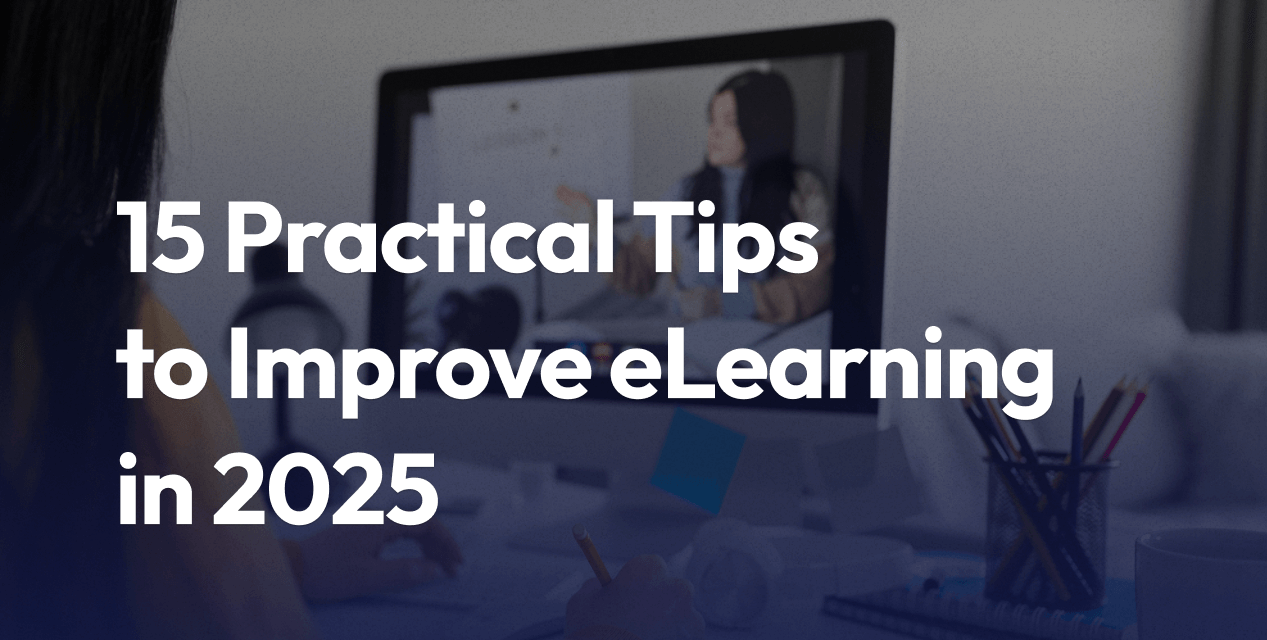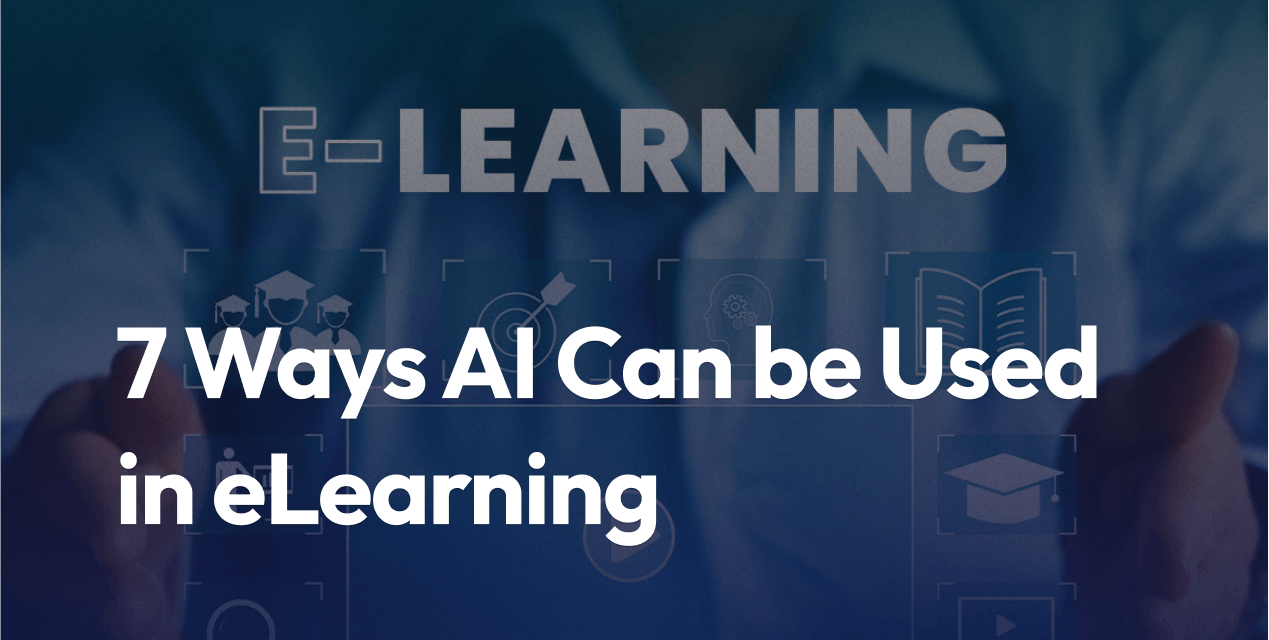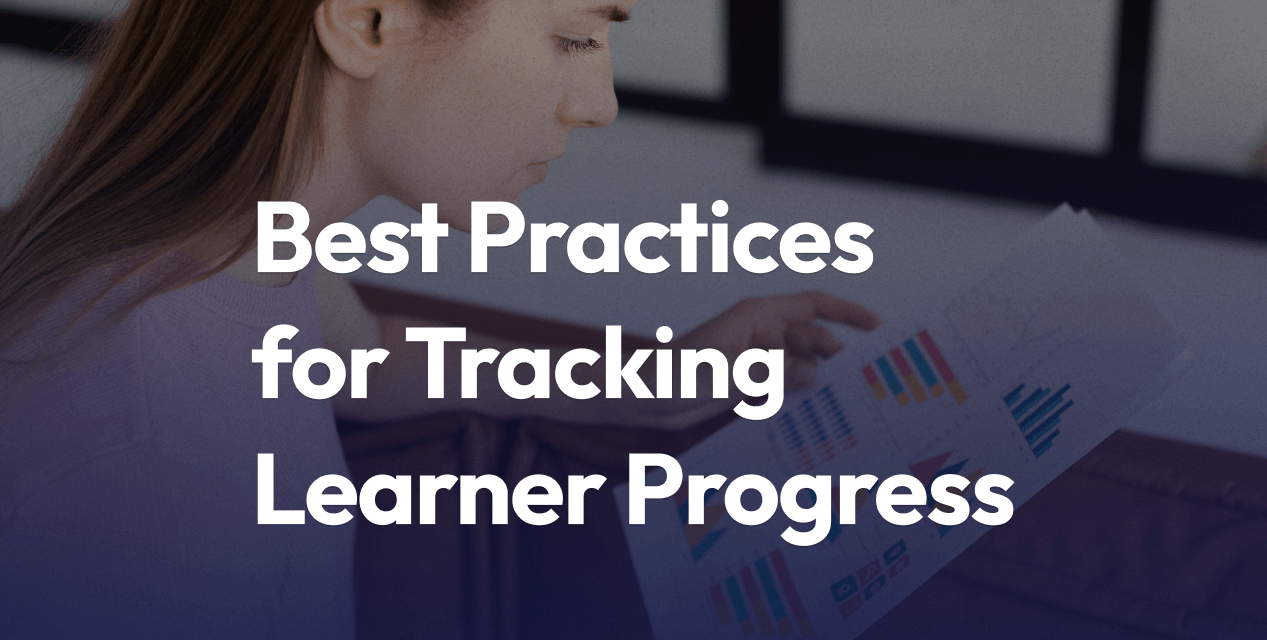
Best Practices for Tracking and Analyzing Learner Progress Effectively
Nobody wants to guess how they’re doing—or how their learners are doing—in an LMS. That’s why keeping a close eye on progress has a real impact. When you track and analyze learner progress well, you uncover more than just numbers. You spot who’s engaged, where people get stuck, and what’s actually working in your training.
Effective monitoring isn’t just about dashboards and reports. It’s the key to giving everyone the right support, at the right moment, so training doesn’t just check a box but actually moves the needle. With tools baked into LMS Light—like real-time analytics, automated progress tracking, and customizable reporting—course admins can skip the guesswork and make every learning session count. Ready to see what smart tracking looks like? This post gives simple, concrete ways to put LMS Light’s best tracking practices to work and build a learning environment where every user can reach their goals.
Set Clear, Measurable Learning Objectives
Start with the end in mind. Before you can track or analyze anything in your LMS, you have to know what learners are supposed to achieve. Clear, measurable objectives don’t just set the bar—they make your progress tracking and results meaningful. With LMS Light, you can build goals into the bones of your courses, ensuring every activity and quiz ties back to what matters most: learning that sticks and shows.
Let’s break down how you can set up objectives that actually make sense—and track real progress.
Why Objectives Need to Be Specific and Measurable
Vague goals get vague results. If your training says, “Understand company policies,” you could end up with ten different interpretations. Instead, use direct, action-based objectives. For example:
- Identify the key changes in the 2025 HR policy update.
- Complete the workplace safety checklist with 100% accuracy.
- Demonstrate the step-by-step process to resolve a customer query in LMS Light.
These are crystal clear. Learners know what’s expected, and you can measure if those expectations are met. In LMS Light, tying objectives to quiz scores or completion triggers gives you hard proof of achievement instead of guesswork.
Building SMART Objectives into Your LMS
The SMART method—Specific, Measurable, Achievable, Relevant, Time-bound—keeps goals real and trackable. LMS Light helps you weave these right into your course setup:
- Specific: Spell out tasks—“Calculate Q2 commission rates” instead of “Know sales procedures.”
- Measurable: Use numbers, checklists, or ratings to define success—like “Answer 85% of quiz questions correctly.”
- Achievable: Don’t shoot for the moon if your learners are new; start with the basics, then scaffold complexity.
- Relevant: Match objectives to real job roles or outcomes—this isn’t about busywork.
- Time-bound: Set deadlines—“Complete module within two weeks.”
LMS Light lets you assign deadlines, add progress bars, and create checklists directly linked to SMART objectives.
Making Objectives Actionable With Plugins and Tools
You don’t have to start from scratch. Inside LMS Light, set up learning objectives using built-in templates or plugins. For example:
- Competency Frameworks: Outline what skills learners must show before moving on. The system auto-tracks these, showing mastery in realtime dashboards.
- Custom Progress Bars and Checkmarks: These visual cues show learners (and managers) exactly how much of each objective is finished.
- Quizzes Connected to Objectives: Tie every assessment question to specific outcomes. See instantly which objectives need more work.
Integrations with other tools—like Moodle plugins, quiz boosters, and reporting widgets—allow even more control over how you define, display, and track objectives.
Real-World Example: LMS Light in Action
Say you’re rolling out a cybersecurity training. You plug clear objectives into each lesson:
- Recognize five common email phishing tactics.
- Demonstrate secure password creation in a live lab.
- Pass the final security quiz with at least 90%.
As learners work through the content, LMS Light tracks completion, flags weak spots, and nudges folks when deadlines are near. Real-time analytics let admins see who’s stuck, who’s soaring, and where to adjust materials for better results. No more “Did they get it?”—you know, and so do they.
Setting clear, measurable objectives isn’t busywork—it’s the backbone of effective progress tracking in your LMS. Next up, let’s see how you can turn those objectives into actionable, trackable insights that actually drive improvement.
Leverage Diverse Assessment Methods for Ongoing Insight
To truly understand where learners are in their journey, it’s not enough to stare at completion bars or quiz scores. You need a mix of assessment types that dig beneath the surface and give you timely, reliable feedback—right in the flow of learning. Let’s look at how to use formative and summative assessments in LMS Light so you’re not just tracking progress, but actually influencing it as it happens.
Use Formative Assessments to Provide Immediate Feedback
Formative assessments are your early warning system and progress thermostat. Instead of waiting until the end of a module, you get check-ins along the way. With LMS Light, it’s easy to set up these frequent, low-stakes activities, and the payoff is huge: you can spot confusion, clear up mistakes on the spot, and boost learner confidence.
Here’s what works well:
- Quick quizzes after key lessons: These aren’t about grades—they’re about seeing who’s with you and who needs another pass. Use auto-graded quizzes with instant results so no one is left guessing.
- In-course discussions: LMS Light’s forums and message boards let learners share ideas, ask questions, or debate scenarios. You’ll see who’s engaged and who’s falling behind.
- Interactive polls: Drop a one-click poll in the middle of a lesson to catch the class vibe or check understanding before moving on. The real-time results guide both you and your learners.
- Reflection prompts: Ask learners to jot down takeaways or self-rate their comfort with a topic in a simple text box. With the right plugin, you can track these responses over time and spot trends in confidence or gaps in knowledge.
Using these tools, you’re not stuck waiting for the final test to identify problems. LMS Light’s reporting features pull all this formative data together, so you can sort, filter, and even trigger alerts when someone’s progress dips. Adjust your instruction as you go—swap out materials, open up help sessions, or revisit topics before they become roadblocks.
Implement Summative Assessments and Capstone Projects
Formative checks help you catch issues early, but summative assessments show you the finish line. These are high-stakes tests, final projects, and comprehensive reviews that tell you—unequivocally—what’s been learned.
Here’s how you can maximize impact using LMS Light:
- End-of-module tests: Set up proctored exams or comprehensive online assessments that draw from your course objectives. Use question banks to randomize tests, cutting down on potential cheating and giving you solid data on what’s sticking.
- Capstone projects: For deeper learning and real-world skills, task learners with a final project. In LMS Light, you can build project milestones, add rubrics, and assign peer reviews. Everyone sees the criteria, and grading is fair and transparent.
- Standardized rubrics: Whether it’s an essay or a simulated client call, use detailed rubrics to score work. LMS Light lets you import ready-made rubrics or design your own, tying scores right back to the learning outcomes you set.
- Completion certificates and digital badges: Celebrate progress with automated certificates and badges built into the LMS. This boosts motivation and gives admins proof of mastery at a glance.
All these summative touchpoints can be tracked and analyzed with built-in analytics plugins. Reports in LMS Light don’t just show who passed; they break down performance by topic, question type, and even time spent on tasks. You can export data, share insights with managers, or trigger next steps (like course recommendations or compliance checks) automatically.
By mixing formative and summative methods, you get the full picture—ongoing snapshots and detailed final results. With real-time insight from LMS Light, it’s never just about grades. It’s about helping every learner move forward, faster.
Harness Learning Analytics and EdTech Tools
So you’ve set strong objectives and built a mix of assessments in LMS Light. The next step? Dig into the data. That’s where learning analytics and the right EdTech tools make all the difference. Think of your LMS as both a microscope and a dashboard—ready to pull reports, spot patterns, and keep every learner moving forward. Here’s how to use analytics features baked into LMS Light (plus a few compatible plugins) to take the guesswork out of progress tracking.
Monitor Engagement with LMS Analytics
Any good LMS worth its salt tracks a ton of activity behind the scenes. With LMS Light, you aren’t flying blind. Built-in analytics break down exactly what’s happening in your courses—who’s logging in, who’s speaking up, and who might be slipping through the cracks.
Here are the main engagement stats you should watch, and how to pull them up in your LMS:
- Logins and Active Users: See who’s logging in, how often, and for how long. A simple report shows daily, weekly, or monthly activity. If someone hasn’t logged in for a while, you can trigger gentle reminders.
- Participation Rates: Find out how many learners are posting in forums, replying to prompts, or joining group chats. Higher participation usually means higher engagement (and better outcomes).
- Assignment Submissions: Track at a glance who’s turning in work on time versus who’s falling behind. Automated notifications nudge stragglers, so no one gets left behind.
- Course and Module Completion: Live progress bars and completion reports help you and your learners stay on the same page. Managers see completion stats by team, role, or department—no more guessing at compliance.
Within LMS Light, you can set triggers on any of these metrics. Spot a drop in logins? The system flags it and automatically sends a check-in email. Notice a group failing assignments? Drill down into individual data to see who needs more support or if a specific lesson is tripping people up.
Looking for even more detail? Add plugins like configurable reporting tools or analytics widgets. Three popular picks for deep-dive insights are:
- Custom Report Builders for slicing engagement data by team, course, or timeframe.
- SCORM/xAPI Trackers for following every click, quiz attempt, and content view in compliant modules.
- Participation Heatmaps that visually highlight the most (and least) active parts of your course.
With these features, you stay ahead of trouble and keep your learning programs on track—all without spreadsheet nightmares.
Create Custom Dashboards for Stakeholders
It’s not just about collecting data—it’s about showing it in a way people understand. That’s where custom dashboards in LMS Light shine.
Teachers, admins, and even students want quick answers. Dashboards turn complex analytics into simple, visual summaries.
- For Educators: Build dashboards with key stats: pass rates, assignment scores, participation trends, and overdue tasks. Use drag-and-drop widgets so each instructor sees what matters to them.
- For Managers or Parents: Set up real-time completion charts, pie graphs showing engagement, and flags for at-risk learners. This isn’t just for show—it means people can step in to help before it’s too late.
- For Students: Simple dashboards with progress bars, unlocked badges, and upcoming deadlines keep everyone motivated (and informed about what’s next).
LMS Light lets you share these dashboards via secure links or embed them inside course pages. You can even automate weekly emails with snapshot reports for busy team leads or parents.
Want to get fancy? Integrate with popular dashboard tools like Power BI or Tableau. These tools pull raw data straight from LMS Light, letting you mix and match metrics for big-picture views or granular drilldowns. For example, track how engagement shifts after a course update, or show which activities most help struggling learners.
To pull it all together:
- Set up role-specific dashboards (admins, instructors, learners, parents)
- Use color, icons, and progress bars to make key info pop
- Automate delivery to keep everyone in the know without chasing reports
When you make your analytics visible and actionable, you turn raw numbers into real results. Everyone knows where they stand—and what to do next.
Support Self-Regulation and Ownership Among Learners
Building a strong tracking system in your LMS is only half the job. You want learners to take the wheel—to really own their learning journey. That means moving beyond just hitting “next” or ticking boxes. With the right tools and a bit of thoughtful setup, you can turn passive participants into self-driven learners who follow their growth, spot their own challenges, and take real steps to improve. Here’s how to help learners not just get through modules, but get invested in their success.
Give Learners Access to Their Own Progress Data
People work harder—and smarter—when they know where they stand. That’s why LMS Light puts personal dashboards front and center. Every learner gets a clear view of:
- Progress bars for each course or module
- Latest quiz scores and feedback
- Upcoming assignments and missed deadlines
- Achievements like badges, certificates, or leaderboards
This isn’t just for show. Seeing visual proof of success (or seeing an incomplete badge staring back at them) lights a fire under even the biggest procrastinator. If you want to take it further, set up email reminders for milestones or “nudge” prompts when someone falls behind.
Encourage Goal-Setting Inside the LMS
When learners set their own goals, something flips. They move from “I have to” to “I want to”—and that mindset sticks, even after training ends. LMS Light supports this by letting learners:
- Set custom learning goals (like finishing a module each week)
- Track personal milestones right next to admin-assigned ones
- Use checklists to tick off tasks and celebrate small wins
Some clients build a simple “goal board” page with a plugin or use a journaling tool, giving learners a spot to jot down what matters to them. Combine this with reminders or streak counts to keep momentum high.
Support Reflection and Self-Assessment
Regular check-ins work wonders. Think of them as a “learning mirror”—letting people see not only what they know, but how they’re growing. In LMS Light, try adding:
- Quick reflection prompts at the end of each lesson (like “What’s one thing you learned today?”)
- Self-rating scales (“How confident do you feel about this topic, from 1 to 5?”)
- Short peer review options or discussion forums where learners can share tips or struggles
You can even set up scheduled self-assessment quizzes. These aren’t graded, but help learners pinpoint their own gaps before a big test comes around.
Help Learners Build Healthy Study Habits
Consistency is key, but it’s tough to build habits in a vacuum. Use LMS Light’s built-in notifications or third-party integrations to:
- Send reminders for incomplete tasks or upcoming due dates
- Offer “study streak” rewards—give a badge for logging in five days in a row, for example
- Suggest bite-sized learning sessions with adaptive learning plugins, so busy folks can chip away at their goals without feeling overwhelmed
Some teams use external productivity tools—connected by Zapier or API—to send reminders to Slack, Teams, or even SMS for an extra push.
Invite Ownership With Choice and Flexibility
Letting learners pick their own path can spike motivation fast. If your courses allow it, use branching scenarios or elective modules. LMS Light makes it easy to:
- Offer optional modules or electives, tracked right alongside core completion
- Set up branching quizzes where learners choose which skill or topic to practice next
- Enable user-driven content suggestions, pulling in extra materials based on their interests or previous gaps
This mix of freedom and responsibility nudges people to get curious and choose what really matters for their roles.
Use Plugins and Integrations to Scale Ownership
Want more flexibility? Plug-ins expand what learners can do with their data and tracking:
- Competency tracking plugins: Show both the learner and manager where skills are mastered and what still needs work.
- Goal-setting/check-in plugins: Collect ongoing reflections and action plans, then feed those into progress dashboards.
- Mobile apps: Let learners check their status, set mini-goals, or get push notifications on the go. This is huge for on-the-floor teams or remote staff who don’t sit at a desk all day.
- xAPI (Tin Can) tracking: Goes beyond the LMS—let learners track learning from webinars, YouTube, or live workshops, and pull all that growth into one record for a complete snapshot.
Some companies even automate reports to send a “personal learning digest” each week—highlighting wins, sharing tips, and driving a continuous learning mindset.
Real-World Example: Turning Data Into Drive
Here’s what it looks like in practice. A sales team using LMS Light rolls out a new product training series. Each person gets:
- A personalized dashboard tracking current progress, passed quizzes, and next steps
- Check-in prompts at the end of each section (“Rate your confidence on product X”)
- A space to set personal sales goals in the LMS alongside their manager’s targets
- Weekly nudges and badges for consistent logins, quiz performance, and reflection
The result? Reps not only finish the modules, but start requesting more content and offering peer support—because they’re invested. Their progress data isn’t a mystery, and that ownership means long-term gains, not just short-term compliance.
When you use LMS Light (or any strong SaaS LMS) to support self-regulation, you’re future-proofing your team. You give every learner—not just the high flyers—the tools and habits they need to keep learning, long after the course ends.
Maintain Transparent, Regular Communication
Keeping everyone in the loop is one of the most underrated parts of tracking learner progress. It’s easy to get lost in the numbers and forget that training is about people, not just reports. When admins, instructors, and learners share updates openly and regularly, everyone feels connected to the learning process—and surprises (like overdue modules or missed milestones) don’t sneak up out of nowhere. Let’s break down how you can set up transparent, consistent communication around learner progress using LMS Light.
Share Real-Time Progress with Learners and Stakeholders
Nobody wants to wonder where they stand. LMS Light makes it simple to show real-time updates to everyone involved:
- Personal Dashboards: Every learner can log in and access instant stats—progress bars, last quiz attempts, upcoming deadlines, and more. It’s like a fitness tracker for your training.
- Manager and Instructor Views: Team leads or trainers get broader reports. They can spot who’s on track, who needs a nudge, and what areas are falling behind on a group or individual level.
- Parent or Third-Party Access: Some training setups (like K12 or compliance) need outside viewers. LMS dashboards can be customized to share read-only views so there’s no “mystery” about progress.
- Automated Completion Emails: Each time a learner hits a milestone or finishes a course, LMS Light can fire off an email to the learner, manager, and even HR if you want. This isn’t just a pat on the back—it’s proof, and it encourages everyone to keep pushing.
This kind of visibility stops confusion before it starts. When people see data in real time, there’s no room for “I thought I was done” or “Why didn’t you tell me Joe was behind?” Open progress builds accountability and trust.
Use Automated Alerts and Reminders to Stay Ahead
Life gets busy, and even the most motivated learners sometimes need a little prompt. That’s where automated communication tools inside LMS Light pay off:
- Due Date Reminders: Schedule friendly emails, push notifications, or in-app messages when a deadline is near—or when someone is falling behind. These can be one-offs or recurring.
- Custom Rule Triggers: Set up rules like “if a learner hasn’t logged in for 7 days, send a check-in email” or “if a quiz score drops below 60%, alert the instructor.” You can fine-tune these rules for different courses, teams, or departments.
- Slack, Teams, or SMS Integration: Go beyond email—LMS Light can connect with messaging apps (using tools like Zapier or direct API) so reminders pop up right where learners work. Great for hybrid or remote teams who live in Slack, Teams, or SMS!
These nudges keep everyone moving and help spot issues before they turn into big problems. Automated reminders also cut down on admin busywork.
Offer Feedback Loops for Two-Way Communication
Communication isn’t a one-way street. Giving learners and stakeholders a voice helps catch blind spots and build a stronger learning culture:
- In-Module Feedback Forms: Let learners give quick feedback (Was this lesson clear? Did you get stuck?) right from inside each module. LMS Light supports simple forms, star ratings, and open comment boxes.
- Progress Check-Ins: Schedule regular check-in surveys at key milestones—mid-course, before big tests, or after major projects. Ask how learners are feeling, what’s working, and where they want more help.
- Discussion Forums and Messaging: Open up group forums or direct messaging so learners can ask questions, flag struggles, or share wins. Instructors can jump in, offer tips, or help course-correct as soon as issues pop up.
- Admin Notes on Learner Profiles: Trainers can add private notes or share public “kudos” on a learner’s dashboard. This keeps communication personal and shows learners that they’re not just another name in a report.
When you listen, problems surface early and fixes are faster. Plus, open feedback loops show everyone that their progress and input actually matter.
Share Visual Reports and Data Stories with Your Team
Numbers alone can be overwhelming or skipped entirely. When you turn stats into easy-to-read visual reports, more people pay attention:
- Scheduled Summary Reports: LMS Light can email out weekly or monthly report snapshots (progress bars, top performers, overdue items) to managers, execs, or instructors. No more digging through spreadsheets.
- Data Visualizations: Use built-in dashboards or link to tools like Power BI or Tableau. Visuals—like pie charts for course completion by team or line graphs for monthly quiz scores—make trends impossible to miss.
- Celebrate Wins: Highlight achievements in team meetings, newsletters, or dashboards—did your team beat last month’s completion rate? Did three learners score 100% on a tough exam? Sharing these wins keeps morale high.
Visual reporting isn’t just about face value—it helps everyone understand trends and spot outliers fast. This can prompt more meaningful conversations and quick action when needed.
Useful Plugins and Integrations to Supercharge Communication
To take your communication game to the next level, consider these add-ons (many plug right into LMS Light or similar SaaS LMS platforms):
- Notification Plugins: Advanced notification centers let you tailor who gets what message and when (email, SMS, app).
- Survey Plugins: Quick surveys, NPS (Net Promoter Score), or feedback polls can be set to go out at key points.
- Analytics Widgets: Show progress streaks, completion leaderboards, or at-risk learners right on course homepages or team dashboards.
- Calendar Sync: Link course deadlines to Outlook, Google Calendar, or Apple Calendar so nobody misses a beat.
Open, steady communication isn’t just polite—it’s practical. It lets you tackle progress problems early, keep everyone motivated, and turn every milestone into a shared success. With LMS Light handling the heavy lifting, you get all the benefits of regular updates with less hassle and zero confusion.
Conclusion
Clear objectives, dynamic assessment tools, and smart analytics set the stage for real progress—but none of this matters if your LMS makes tracking feel like pulling teeth. When the tools are simple, the process works. Using an intuitive platform like LMS Light, you cut past the noise: set goals, pull instant reports, and catch problems early. Customizable dashboards and automated alerts keep everyone on the same page, so you spend less time chasing down data and more time helping people learn.
The big win? You get a real snapshot of who’s thriving and who needs help—without digging through endless menus or exporting a dozen spreadsheets. Results show up in real time, and you can act fast. That’s what moves the needle, not just for compliance, but for real knowledge that sticks.
Want your training to actually make a difference? Put these best practices to work using a straightforward, lightweight LMS experience. Try a walk-through with LMS Light and see how much easier tracking (and teaching) can be. How could a simpler LMS help your team grow faster? Drop your ideas below or tell us what gets in your way—we’re here to make learning clear, not complicated.
Thanks for reading. If you have a tip or a challenge, chime in or share this with a teammate who’s ready to track smarter, not harder.
Frequently Asked Questions
Q: What’s the fastest way to make tracking meaningful?
– Tie every lesson to 3–5 clear, measurable outcomes. If you can’t measure it, you can’t manage it.
– Use action verbs: identify, complete, demonstrate, resolve.
– Map each outcome to a quiz, task, or rubric.
In LMS Light, attach objectives to modules and show progress bars per outcome.
Q: What should dashboards show to different people?
Right view, right role.
– Learners: progress bars, next due, last score, badges.
– Instructors: mastery by outcome, tough questions, at-risk list.
– Managers: completion by team, compliance gaps, trendlines.
Share as embedded widgets or scheduled snapshots.
Q: Do I need extra tools beyond the LMS?
Start native; add only for gaps.
– Built-in (LMS Light): objectives, real-time analytics, rules/alerts, badges, polls, forums.
– Add-ons (when needed): SCORM/xAPI tracking, advanced report builders, BI (Power BI/Tableau), survey/NPS, calendar sync.