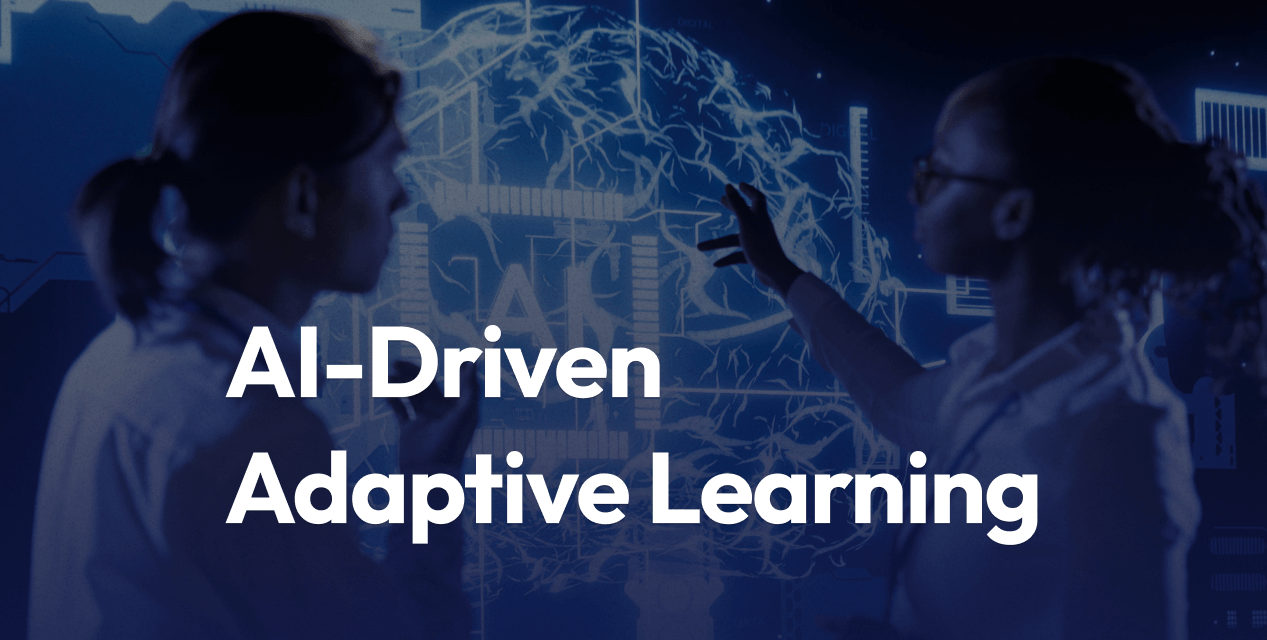Adaptive Learning in Moodle with Rules + AI: From Theory to Production
- Adaptive learning blends clear rules with AI so each learner gets the right next step.
- Moodle now supports flexible AI add-ons alongside native rules like Restrict Access and Competencies.
- Start with rules for transparency, then add AI for personalization at scale.
- Use data you already have: logs, grades, competencies, and activity completion.
- Roll out in stages, measure impact, and lock in governance for privacy and bias.
- Automations free staff time for coaching, feedback, and course quality.
Automate routine work and focus on learning.
Adaptive learning sounds complex, but it does not have to be. The smartest teams mix human logic with machine insight, then ship in small wins. In Moodle, that means starting with adaptive learning rules you can see and control, then adding AI to fill the gaps where patterns get fuzzy.
There is a practical path from idea to live production. You will learn how to map decision rules, where AI fits, and how to deploy with confidence, audits, and clear benchmarks.
If you are a Moodle admin, L&D lead, or instructional designer, this guide gives you a plan you can run this quarter, not next year.
Recommendation to read a similar article + CTA: Interested in automations that cut grunt work? Explore advanced enrollment and grading workflows, then come back to layer in personalization.
Why Adaptive Learning Works in Moodle Today
Moodle has matured into a strong base for personalization. Recent updates add AI-friendly integration and model flexibility, while Moodle’s core still gives you rock-solid rules.
- Transparent rules: Restrict Access, Activity Completion, and Competencies guide learners step by step.
- AI augmentation: New AI features in 2025 support personalized paths, real-time feedback, and automatic assistance across providers. Teams can standardize prompts, align privacy controls, and choose models that fit their needs.
- Teacher time back: AI helps with grading, summaries, and pattern spotting so teachers spend more time teaching.
The upshot is simple. Use Moodle rules to make the backbone. Use AI to adapt when the next best step is not obvious.
Rules vs. AI: What Each Does Best
| Approach | Best For | Examples in Moodle | Risks to Watch |
|---|---|---|---|
| Deterministic Rules | Clear, explainable decisions | Restrict Access, Activity Completion, Cohorts | Overfitting to edge cases |
| AI Models | Pattern-based personalization at scale | AI-driven hints, item difficulty suggestions | Bias, privacy, model drift |
| Hybrid | Rules for guardrails, AI for suggestions | Rules set the path, AI tunes difficulty | Complexity, monitoring overhead |
Think of rules as the rails, and AI as the adaptive suspension that makes the ride smooth, even on bumpy tracks.
The Core Building Blocks in Moodle
Use what Moodle already tracks and controls. These are your inputs, triggers, and guardrails.
- Activity Completion: Set precise completion rules per activity.
- Restrict Access: Gate content based on completion, grade range, time, group, or profile fields.
- Gradebook: Build calculated grades, scaled categories, and pass thresholds.
- Competencies and Learning Plans: Map skills, tag activities, track progress by competency evidence.
- Question Bank and Quizzes: Use tags, question behaviors, and attempt data to adjust difficulty.
- Cohorts and Groups: Segment learners by profile, role, language, or performance tiers.
- Analytics and Logs: Pull reports on time spent, last access, and attempt history.
These features form deterministic rules. You can deploy them today with zero coding.
Where AI Adds Real Value
AI shines where human-set rules hit their limits.
- Personalized sequencing: Adjust the next activity using a blend of quiz results, time on task, and hints requested.
- Real-time guidance: Provide instant, step-by-step feedback on tricky questions, with links to resources.
- Smart content support: Generate practice items, summaries, and variant examples aligned to outcomes.
- Predictive nudges: Spot risk early and prompt learners or notify coaches with plain-language alerts.
- Instructor assist: Draft rubrics, feedback snippets, and weekly performance summaries.
Newer Moodle releases support flexible AI integration across providers. That means you can pick an AI that fits your data policy and budget, then plug into course flows without rebuilding everything.
A Practical Blueprint: From Theory to Production
Start with a small pilot, ship value, measure outcomes, and scale. Keep your stack simple and audited.
1) Define the learning goals and triggers
- Clarify the target outcomes by module or competency.
- Choose the signals that matter: last quiz result, time on task, hint usage, confidence rating, or attendance.
- Set thresholds you can explain: score above 80, two failed attempts, 30 minutes idle.
2) Build a rule-first backbone
- Use Restrict Access to branch to remediation or extension activities.
- Define Activity Completion so progression is clear and consistent.
- Map Competencies to activities for transparent evidence tracking.
- Segment by groups for language, prior knowledge, or job role.
Example: If a learner scores below 60 on Quiz A, unlock a short review, then a two-question check. If they pass, re-open the main path.
3) Add AI where rules struggle
- Personalized hints: Let AI provide targeted support when attempts fail or time-on-item spikes.
- Item tuning: Have AI suggest easier or harder items based on recent performance and confidence.
- Smart summaries: AI creates concise recaps of readings and lectures for quick refreshers.
- Risk alerts: AI flags learners likely to stall, with a suggested outreach message for the instructor.
Keep the AI explainable. Show why a suggestion was made, not just what to do.
4) Data, privacy, and consent
- Document which fields feed AI: grades, time logs, attempts, and forum posts if used.
- Minimize data sent to external models. Pseudonymize where possible.
- Match retention to policy, and provide opt-out for sensitive use cases.
- Keep an audit trail of prompts, responses, and decisions.
5) Pilot, measure, refine
- Start with one course, one unit, or one competency map.
- Use A/B or phased rollout. Track pass rates, attempts to mastery, and time to completion.
- Gather feedback from learners and teachers in week 2 and week 4.
- Retire rules and prompts that do not move the needle.
6) Productionize the workflow
- Template your rules so other courses inherit settings.
- Centralize AI prompts for consistency, then version them.
- Set monitoring: model quality checks, error rates, and content drift.
- Establish support playbooks for teachers and students.
Designing Adaptive Pathways That Make Sense
Adaptive learning should feel fair and predictable. Use patterns that make progress obvious.
- Layered scaffolding: Pre-check, targeted review, re-check, then advance.
- Clear unlocks: Show what completes an activity and why the next item appears.
- Time-bounded loops: Limit remediation cycles to avoid fatigue.
- Mastery gate: Move forward only when key outcomes are met, not just when time is spent.
A simple mental model: If signal A crosses threshold B, present path C. Let AI suggest C when there is no stable threshold, but keep the final path visible.
Example Path: Quiz-Driven Personalization
- First attempt: Learner completes a 10-question quiz tied to two competencies.
- Auto-analysis: Moodle rules detect sub-scores. AI adds fine-grained feedback on missed concepts.
- Branching:
- If total score ≥ 80, unlock a stretch task and a harder case study.
- If total score 50 to 79, unlock a short video and three practice items generated by AI.
- If total score < 50, open a guided remediation path with hints and a mini-quiz.
- Re-entry: Passing the mini-quiz reopens the main path. Failing twice triggers a coach ping.
Every step is explainable and logged.
Content Quality Without Guesswork
Treat AI like a junior assistant and your SME as the editor.
- Provide a style guide: tone, length, level, and banned terms.
- Use examples and non-examples for better AI outputs.
- Tag items with competencies and difficulty bands.
- Run periodic item analysis. Retire content with poor discrimination.
Keep a small, curated bank of human-authored anchor items. Use AI to fill practice gaps, not to define the core.
Governance That Builds Trust
Trust comes from clarity about how the system decides.
- Explain decisions in plain language to learners and teachers.
- Publish a one-page model card that lists data sources, intended use, and known limits.
- Run bias checks by subgroup. Fix thresholds or prompts that create uneven outcomes.
- Set a human override for edge cases.
Good governance feels invisible when it works, but it protects your program when questions come up.
Tech Stack Tips That Save Time
- Keep rules in Moodle first, not in custom code.
- Use provider-agnostic AI connectors so you can switch models if needed.
- Cache reusable outputs like summaries or practice items to cut costs.
- Log key events to a lightweight analytics store for quick reporting.
Most teams overbuild early. Start simple and only add components you can monitor well.
Metrics That Matter
Track a short list of outcomes. Review them every sprint.
- Mastery rate by competency
- Attempts to pass and time to mastery
- Drop-off points inside a module
- Hint requests per item and their success rate
- Instructor time spent on grading and outreach
When a metric improves, snapshot the rule set and prompts. You will want that version history later.
Common Pitfalls and How to Avoid Them
- Too many branches: Learners get lost. Keep paths simple and labeled.
- Hidden logic: If learners cannot see the why, trust drops. Add clear notices.
- Unchecked AI drift: Content quality decays over time. Schedule reviews.
- Privacy gaps: Do not send personal data you do not need. Strip IDs where possible.
- Big-bang launches: Roll out in small pilots, learn, then scale.
Clarity beats complexity. Small wins stack fast.
Case Study Snapshot: From Static Course to Adaptive Flow
A training team starts with a compliance course that has high failure rates on a safety module.
What they changed:
- Rules: Restrict Access added a remediation branch for sub-score below 60.
- Content: AI generated three scenario-based questions tagged to the weak competency.
- Feedback: AI provided instant hints tied to the exact step missed.
- Support: If two failed attempts, an automated message invited the learner to a 10-minute tutor slot.
Results after two sprints:
- Attempts to mastery dropped by 25 percent.
- Instructor grading time fell by 30 percent.
- Learner survey showed higher confidence in the module.
The system stayed transparent. Every branch and reason was visible.
From Pilot to Portfolio: Scaling Across Courses
- Standardize a pattern: quiz, branch, remediate, verify, stretch.
- Offer a short “adaptive design kit” for your SMEs.
- Centralize prompts for consistency. Keep a living library with examples.
- Share results with stakeholders using a one-page dashboard.
When each new course shares a structure, your maintenance cost stays low.
Conclusion
Adaptive learning in Moodle works best when rules set the path and AI tunes the ride. Start with clear triggers and simple branches, add AI where human-made thresholds fall short, then measure and refine. Keep data use lean, decisions explainable, and reviews regular. Small, well-run pilots move you from theory to production with confidence. The result is better outcomes for learners and more time for teachers to teach.